HM Land Registry portal: change contact details and default VDD accounts
How Business e-services customers can change their contact method and default Variable Direct Debit accounts.
Applies to England and Wales
See your account overview
- Select ‘Administrative services’.
- Select ‘Personal details’.
- Select ‘Change contact method’ to change your preferred contact method.
- Select ‘Change default Variable Direct Debit (VDD) account’ to change your Variable Direct Debit (VDD) options.

change vdd
Change contact method
- Choose your preferred contact method: * Postal * Electronic * Telephone - landline
- Select ‘Save’.
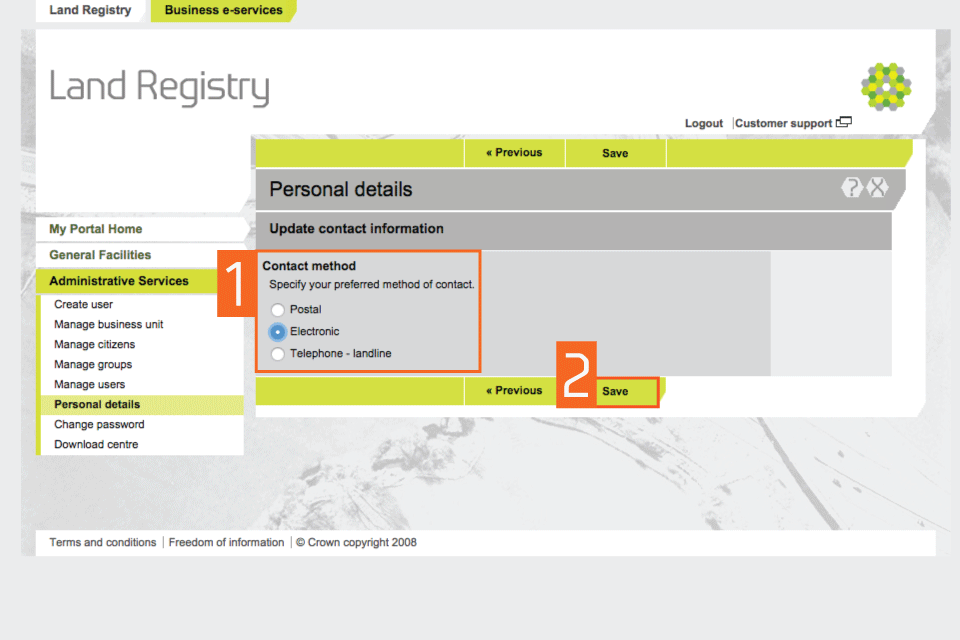
step 2
A message confirms that the changes have been made.
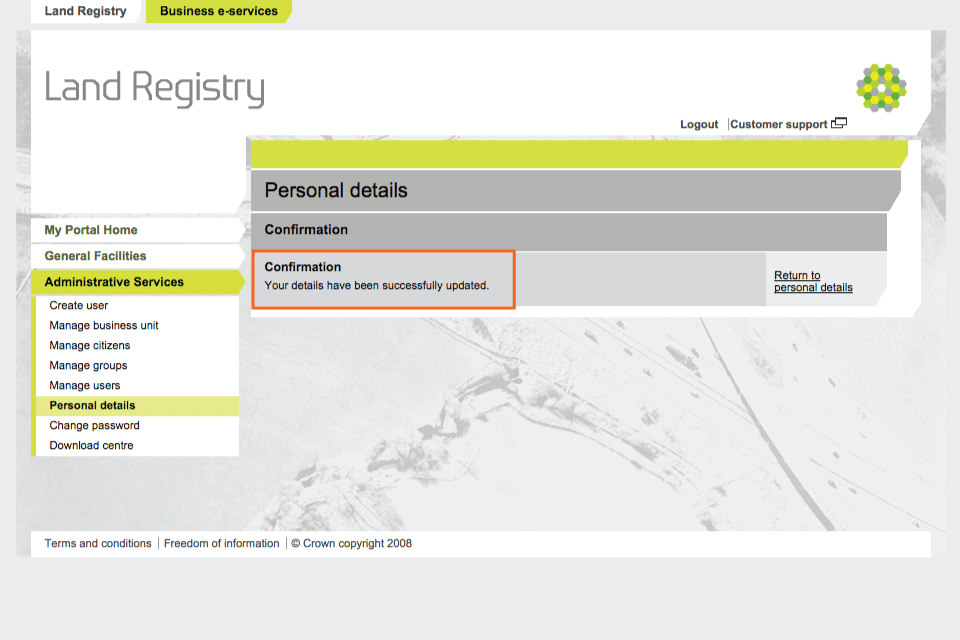
step 2 bis
Change Default VDD Account
Select the VDD account number you wish to set as your default from the dropdown menu. Select ‘Save’. The VDD account must be one of those allocated to you by your administrator.
To view or change your other user details, select the ‘Return to personal details’ link on the right hand side.
Logout
When you have completed your tasks, select ‘Logout’ at the top of the screen to exit the system securely.