HM Land Registry portal: how to request official copies
How Business e-services customers can request official copies of a register, title plan and/or documents.
Applies to England and Wales
Start your request
- Select ‘Information services’.
- Select ‘Request official copies’.
- To request official copies enter:
- the title number (where known)
- or the property details.
If you search by property details, without the title number, the system will only show title numbers that match the details entered. Other titles that affect the property may not be shown. To find all the title numbers that affect a property, complete a search of the index map (SIM) application.
- Enter ‘Your reference’.
- Select ‘Next’.
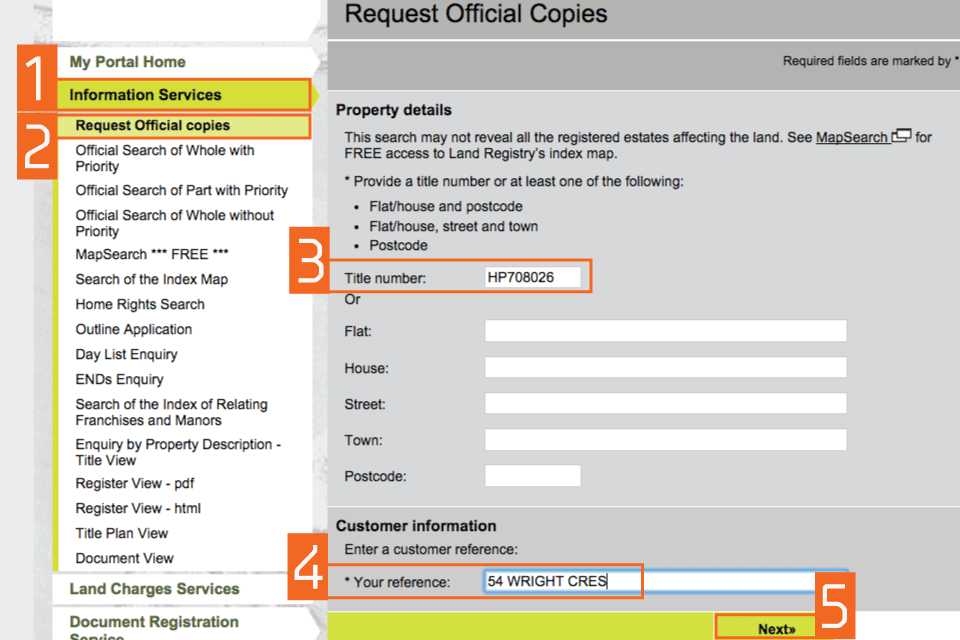
Official copies step 1
Request an official copy of a register, title plan or document
This shows the property details for the chosen title number.
- If these details are incorrect, select ‘New Search’ or ‘Amend search’ to start again.
- Select the option: ‘Order official copy of register, title plan and/or documents’.
- Select ‘Next’.
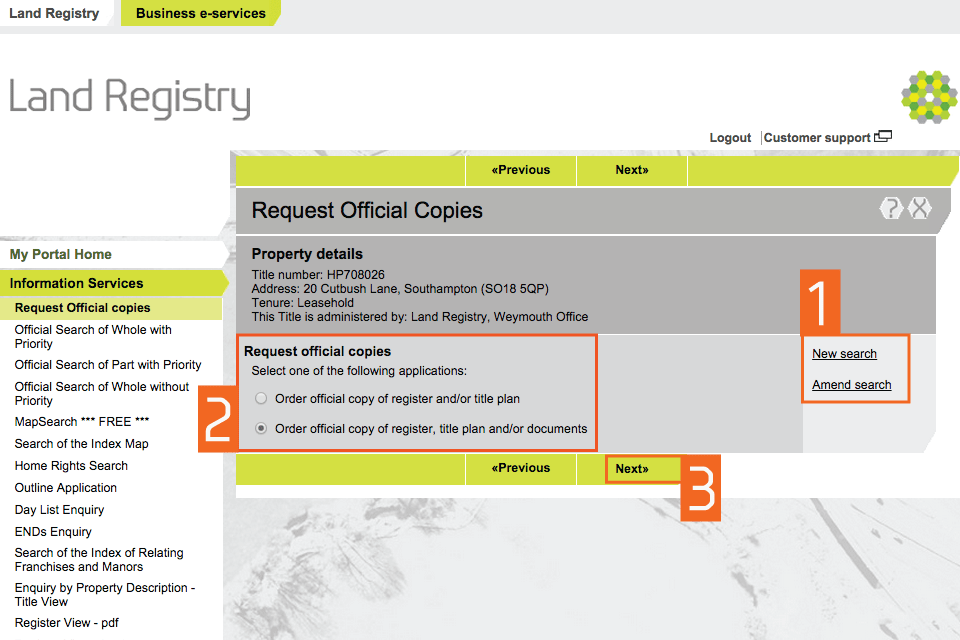
Official copies step 2
Order an official copy of a register or title plan
We do not provide official copies through portal when:
- the PDF is greater than 20MB in size
- the document doesn’t exist in an electronic format
- To order a copy of a register and/or title plan select the appropriate checkbox(es).
- ‘Yes’ is shown if the documents can be viewed immediately after you submit the application. If any document or part of a document that you order is larger than A3, and too large for you to print, contact us by using our contact form for a paper version of the oversized element at no extra cost. This option is available for 30 calendar days (inclusive) from the date of the application.
- If required, add a register, title plan or certificate in Form CI to your request. Select ‘Next’.
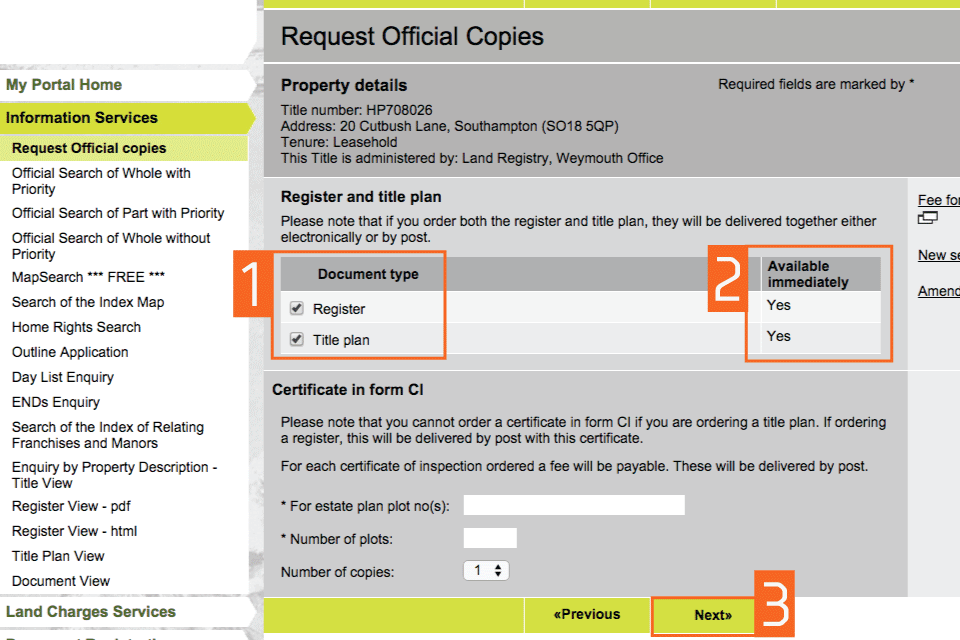
Official copies step 3
Certificate of Inspection of Title in Form CI
Instead of an official copy of a title plan, you may request a Certificate of Title in Form CI. A Form CI certifies that a specific piece of land is registered under the stated title number and which colour references on the title plan are relevant to it.
The land must be identifiable on an approved estate plan by a plot number. Form CIs for land without an approved estate plan plot number can’t be requested through portal. Such applications should be made by post.
To request a certificate in Form CI, select ‘Add certificate in Form CI’.
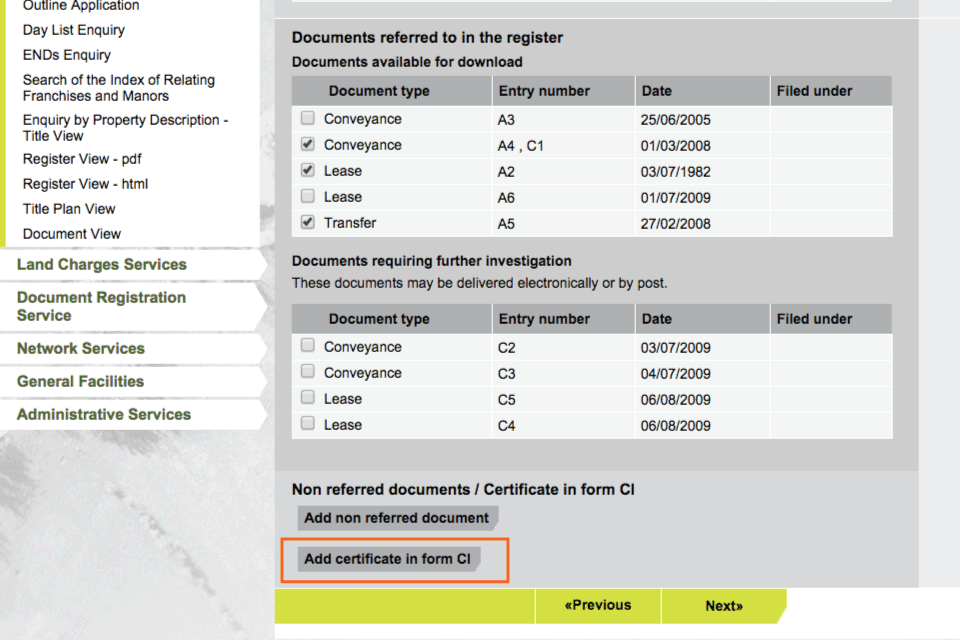
Official copies step 4
Order a certificate of inspection of title in Form CI
- The plot numbers must be entered and separated by commas, as shown.
- You also need to confirm the total number of plots (in this case 3) and the number of copies you require.
- Select ‘Next’.
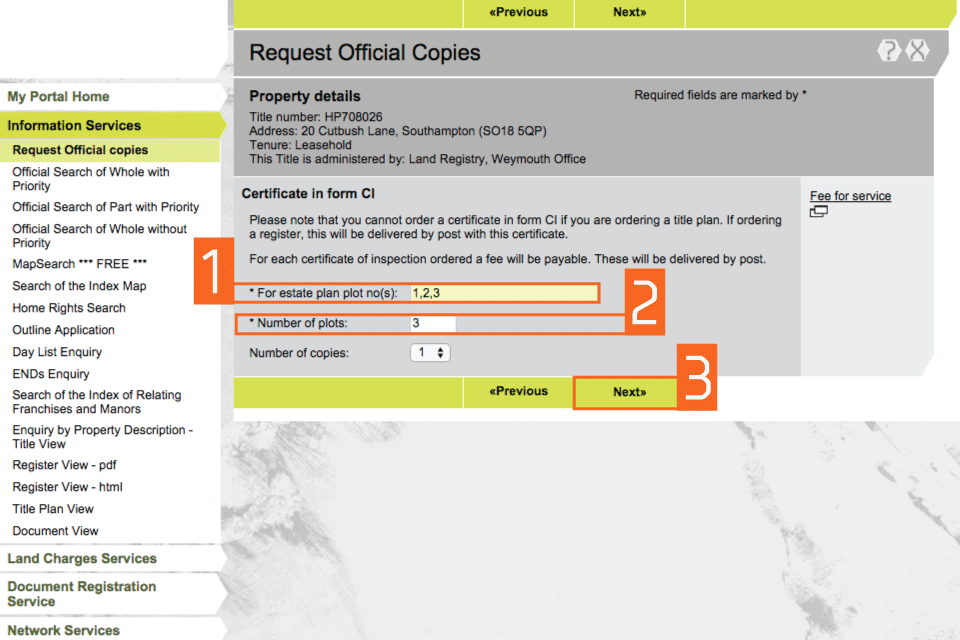
Order form CI
Documents not available immediately
Form CIs are not currently available through portal and will be sent by post.
If you order a register at the same time as a form CI they will both be sent by post.

Not available
Order official copies of documents
When official copy documents may not be available to be ordered
Not every document referred to in the register is held on file. Extracts from documents are often set out in the register without the document being kept.
Check the register first, as it may specifically state that a copy of a particular document has not been kept:
-
If a document has been kept on file and is available to be requested as an official copy, a ‘Note’ will be added saying ‘Copy filed’ or words to that effect.
-
If there is no ‘Note’ to indicate a document has been kept on file, it is unlikely to be available, even where it has been mentioned as part of an entry relating to another document.
How to request official copies of documents
- Using the checkboxes, select which documents you want to order, eg the register and title plan. Scroll down to view all the documents associated with the title.
- Documents referred to in the register are listed with their availability. The entry number and date can help you identify the appropriate document. If there are a lot of documents listed, you might find it easier to order a copy of the register first and then open or print it to consider which documents you want to order.
- If a document is filed under a different title number, the number will be shown in the ‘Filed under’ column.
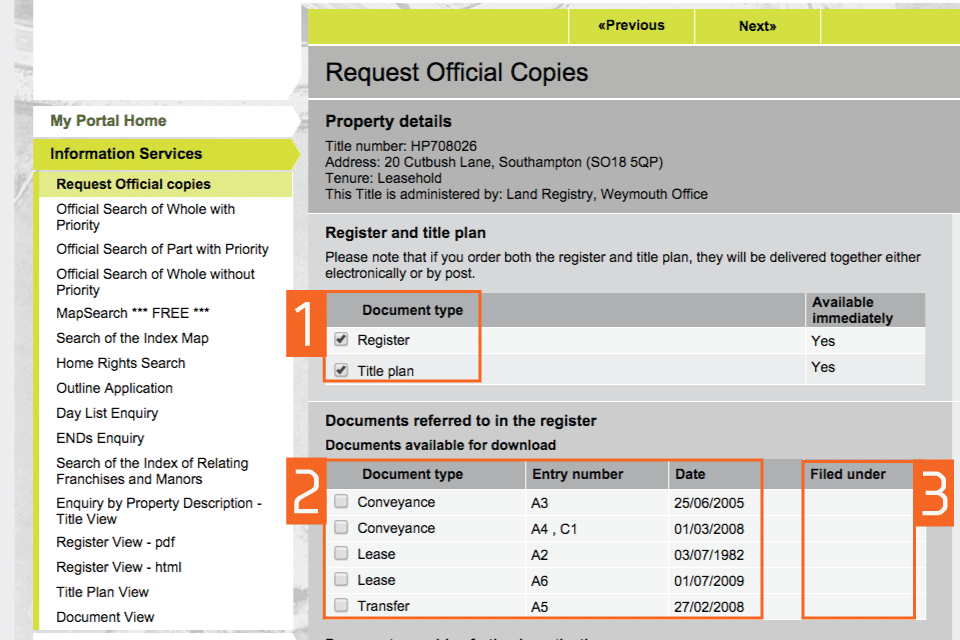
Order docs
Document requests requiring further investigation
Some documents may require further investigation, eg if a document hasn’t been scanned or 2 documents of the same nature have an identical date. The documents may be sent through portal or by post.
- Select checkboxes for the documents that you want copies of.
- To add a document that isn’t shown in any of the lists, select ‘Add non referred document’.
- If required, add a register, title plan or certificate in Form CI to your request. Select ‘Next’.
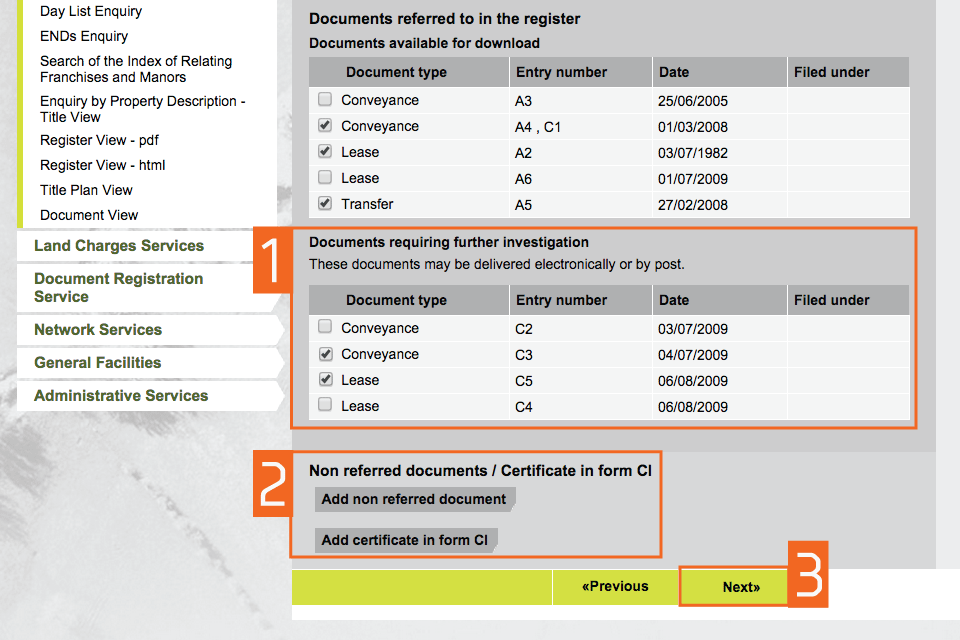
Further investigation
Non-referred document: request (part 1)
- Select the Document type you require, eg ‘Agreement’ from the drop down menu. It contains a list of common documents that can appear in a register, but not all will be relevant to your particular title number.
- To help identify the document, complete the date and if appropriate the title number it is filed under, eg ‘23/05/1999’ and ‘HP70827’
- If the document you are searching for isn’t listed, select ‘other’ and enter as much detail as you have into ‘Further information’, to help identify the document. If you select ‘other’, you won’t be able to submit your application until you have entered some information.
You can enter ‘Further information’ for any document request, eg where you know the parties to a transfer, but not the date. - If required, add a register, title plan or certificate in Form CI to your request. Select ‘Next’.
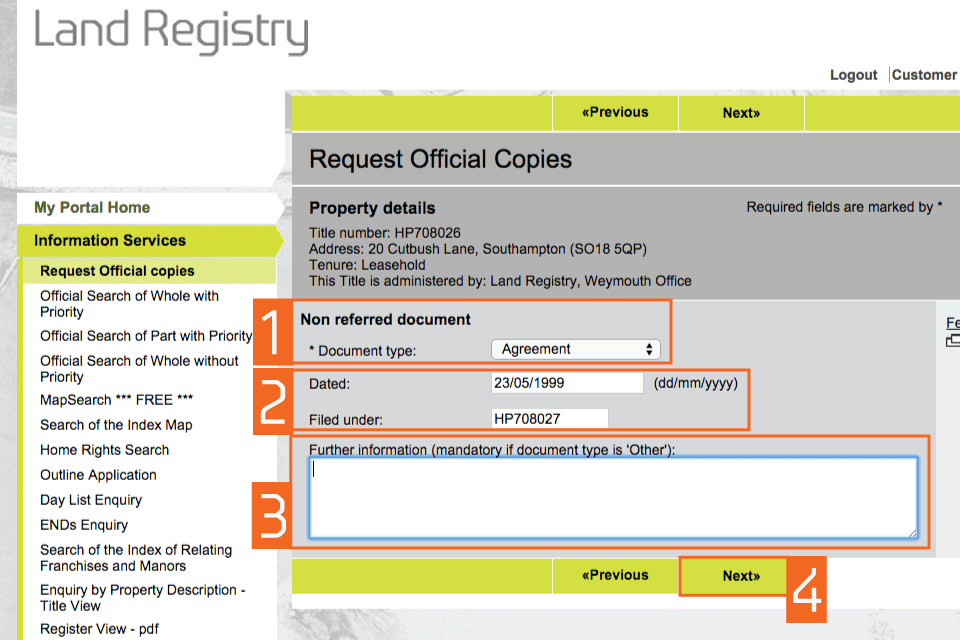
Non-referred documents
Non-referred document (part 2)
- The agreement is now listed.
- Select ‘Add’ to add further documents.
- If you entered the wrong information in the previous step, correct it using ‘Edit’ or ‘Remove’.
- Select ‘Add certificate in form CI’ to request a Form CI.
- If required, add a register, title plan or certificate in Form CI to your request. Select ‘Next’.

Non-referred documents part 2
Fees for official copies of a register, title plan, Form CI or documents
After ordering official copies of documents, you will get a summary of fees and a list of documents requested.
- Before you submit application(s), you should check carefully that all the details are correct. If you need to amend your request select ‘Previous’.
- Select ‘Submit’ to complete your application. By doing so, you agree to pay the appropriate fee.
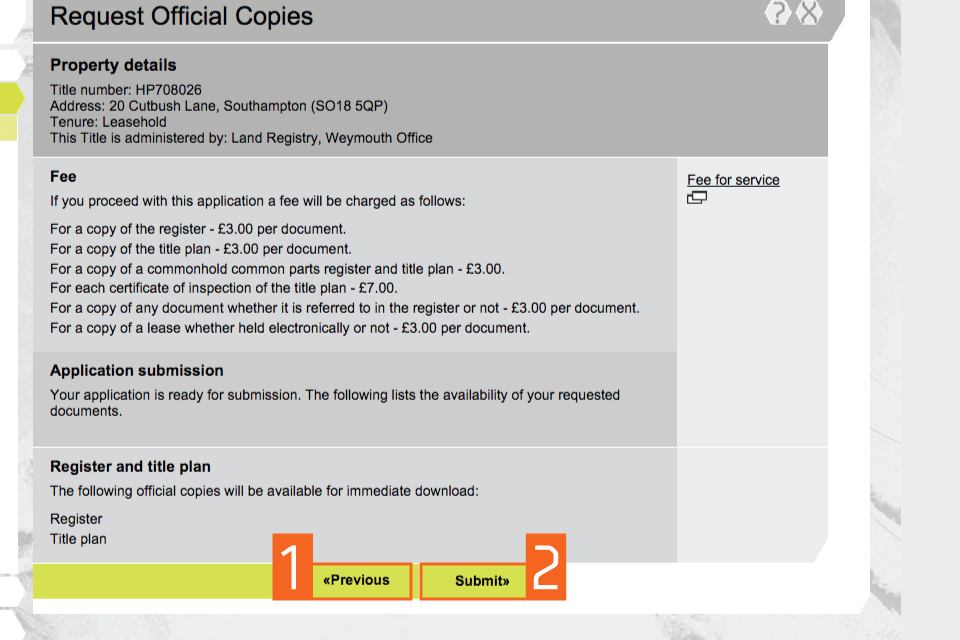
Fees
View your official copies of the register, title plan and documents
- Select the links to the documents to view details of the documents available for immediate electronic delivery.
- Documents not available for immediate viewing will only become available after investigation. They will then either appear in ‘PDF Downloads’ under ‘General Facilities’ or be sent by post. Please check your PDF downloads area regularly and before you contact HM Land Registry. 3.Select ‘New Search’ to clear the current request details and make another official copy request.
You can access PDFs free of charge for 30 days (inclusive) from the day the registration was completed.
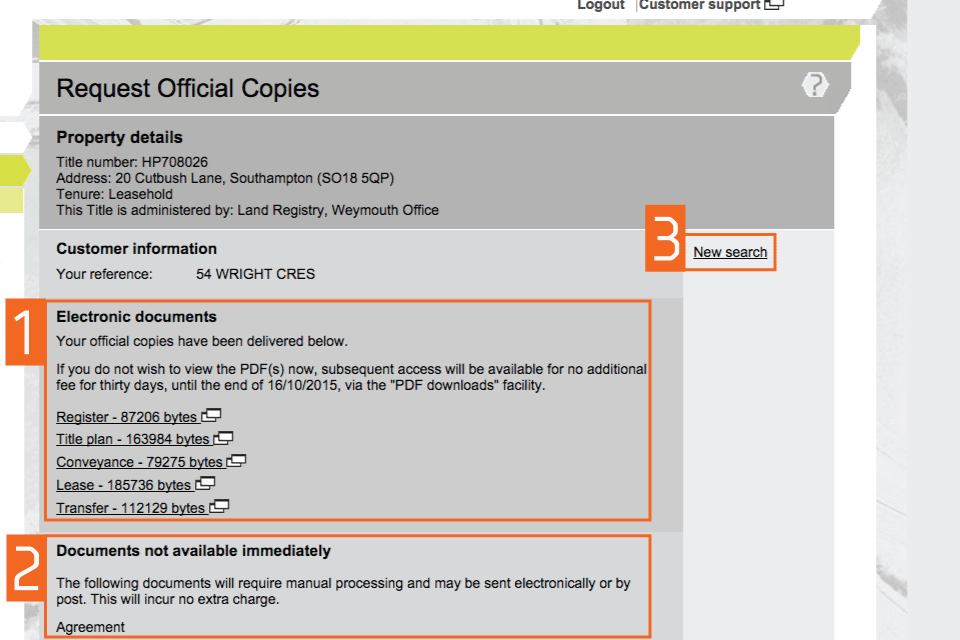
View document
About postal delivery
Some documents may not be able to be delivered through portal and will be sent to you by post or DX. A screen will confirm if the documents will not be delivered through portal.
Logout
When you have completed your tasks, select ‘Logout’ at the top of the screen to exit the system securely.
Updates to this page
-
Adding text under 'Order official copies of documents' to make it clearer when Official Copy documents may not be available to be ordered via portal.
-
First published.