Check in to a Common Platform hearing
Updated 21 October 2024
Applies to England and Wales
1. Before you start
Your firm or chambers must register with Common Platform before you can use it.
Once registered, you will receive an email from noreply@cjscp.org.uk. Please check junk and spam filters for this notification.
Follow the link in the email to complete your one-time account activation and security set up.
You must activate your account before attending court for your first Common Platform hearing.
Once your organisation has registered and you have activated your account, you can start accessing cases in Common Platform.
2. Check in to the hearing
When you check in on the day you attend a court hearing, Common Platform can let others know that you are attending and ready.
It also helps prevent delay in the court room and records your name against the court record.
This is needed under the Criminal Procedure Rules for all hearings and payment purposes for Crown Court hearings.
You still need to talk to the court ushers about your case.
This guide is about checking in to Common Platform. You may need to also sign in to other online service depending on the nature of your hearing – such as the Cloud Video Platform (CVP) or the Digital Case System (DCS).
1. Before attending the hearing, log in to Common Platform.
2. From the home screen select ‘Check-in to hearings’.

3. Search for the courthouse and view the hearings listed for the day. Enter the court name and select the green ‘Show hearings’ button.

4. Expand any courtrooms by selecting the show and hide options (if there is more than one Common Platform hearing).
5. Select the ‘Check in as defence’ box to the right of any hearings that you are checking in for. Then select the green ‘Check-in’ button.
Next to the defendant’s name you will see the case’s unique reference number. It would be useful to make a note of it as you may need to use it later.

6. A confirmation of your successful check-in will appear at the top of the screen.
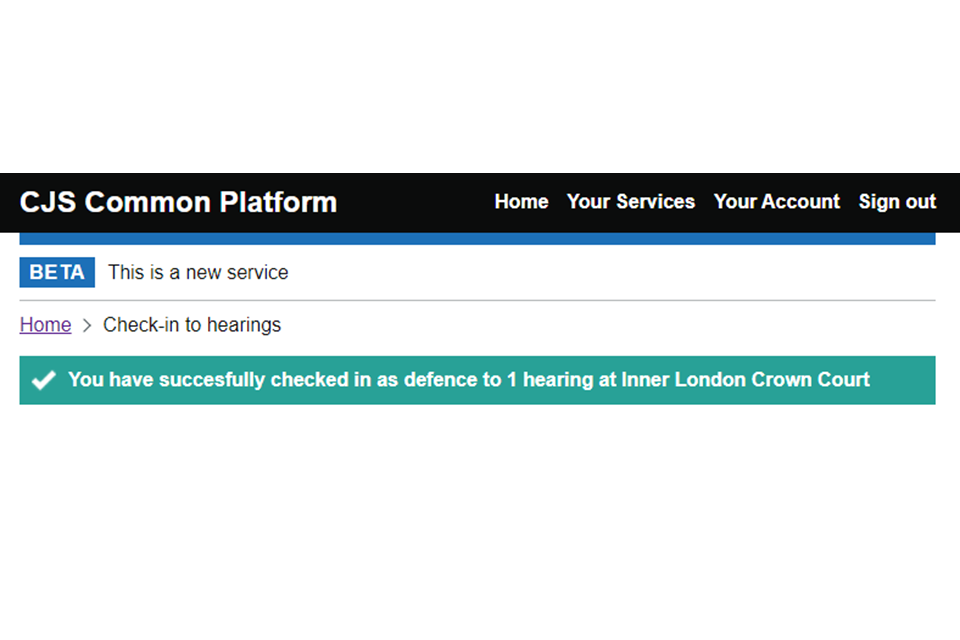
3. Further help and guidance
For help with checking in, speak to your organisation’s administrator or contact us.
Telephone: 020 3989 6060
Monday to Friday, 8am to 8pm
Saturdays, 8am to 2pm
Closed on Sundays and bank holidays
Email: DTS-ITServicedesk@justice.gov.uk
We aim to respond to emails within 5 working days.
