DBS application form: guide for countersignatories
Updated 23 January 2026
General rules
-
make sure all parties are aware of the updates relating to question e55 and the fair processing notice - see the applicant’s guide to completing the DBS application form
-
don’t submit photocopies of the application form, these will be returned
-
don’t send any identity documents with the application
-
complete sections w, x and y only
-
use BLACK INK when completing this form and insert only one character in each box
-
use CAPITAL LETTERS when completing this form
-
all sections in BLUE and their associated fields are mandatory and must be completed
-
if a field doesn’t apply to you, leave it blank. Do not enter N/A or any variation
-
if you make a mistake, put a line through and correct it to the right. Don’t use correction fluid
-
make sure you supply all of the addresses the applicant has lived at in the last 5 years, including the country and dates for any overseas addresses
If there isn’t enough space on the application form, the applicant should complete a continuation sheet
-
if you have selected more than one of the YES/NO options in error, circle the correct one. This is the one we will use
-
keep your signatures within the provided box
-
do not place stamps, staples or stickers on the form
If you have any further enquiries about the application process or completing the application form, please contact DBS customer services
Section w - checking the applicant’s identity
Please do not send any identity documents with the application.
The Registered Body’s approved ID evidence checker must rigorously check the identity of the applicant from the list of approved documents. This is vital to the application process and the integrity of the checks carried out by the DBS, so please ensure extreme diligence throughout this process.
-
only original documentation should be provided by the applicant. Do not accept photocopies
-
documents in a previous name can be accepted but only where the applicant can provide documentation supporting a name change
-
for more information about the range of documents that can be accepted as evidence of an applicant’s identity, read our guide about ID checking
-
enter the full name of the person who has checked the applicant’s identity documents in w58. This can be entered by the evidence checker, who may not necessarily be the countersignatory
-
when the applicant’s identity is confirmed, either the countersignatory or the evidence checker should enter Yes in section w59. If you select No, the DBS will attempt to confirm the applicant’s identity using alternative methods
-
if you’re not the countersignatory do not complete section y
Section X – apply for a DBS check
Complete this section to indicate what level of DBS check is required, what workforce the applicant is applying to work in and what position the applicant will hold.
Refer to the eligibility guidance to check which DBS check can be applied for.
-
don’t complete section x60
-
do enter the workforce and position applied for in section x61 which totals 60 characters
Do this as follows:
Line 1: enter the relevant workforce, either:
-
Child Workforce
-
Adult workforce
-
Child and Adult Workforce
-
Other Workforce
Line 2: enter the position applied for.
The accurate completion of both of these fields is critical because they are needed for the consideration of relevance by the police, and will allow the applicant to use the Update Service if they choose to do so.
-
In section x62 you should:
-
enter the employer or the organisation for which the applicant will work, or;
-
for self-employed applicants enter “Self-employed”, or, where the applicant has a trading name, “Self-employed First Option Tutoring”, or;
-
for personal employees enter “Personal employee”. Under no circumstance should the name of any employer be included in this field. For example, the name of any Direct Payments care recipient or the name of an individual employing a private nanny MUST NOT be entered.
-
-
select the level of DBS check required at x63 - if you have selected Standard, go to x67, if you have selected Enhanced, you must complete the remainder of the section. Please note that applicants who are self-employed or personal employees who are paid for their work are able to apply for an Enhanced or Enhanced with Barred List(s) DBS check.
-
indicate whether you are entitled to know whether the applicant is barred from working with children or adults at x64 and x65; select no, if the question does not apply - you must not leave these fields blank if you have selected Enhanced
-
if you have not crossed the relevant box and the position requires a Barred List(s) check, the completed DBS check will not show the relevant information
-
indicate whether the applicant will be working at their home address at x66 - this may include child minders or foster carers
You must indicate whether the check is for a volunteer at x68 by crossing yes or no. If you don’t indicate that you require a check for a volunteer, you will be charged for the application. Please note that self-employed individuals and personal employees do not qualify for volunteer/free of charge checks.
The below image shows Section X of the application form, and includes the following fields:
-
Position applied for
-
Organisation name
-
Level of DBS check
-
Are you entitled to know whether the applicant is barred from working with children?
-
Are you entitled to know whether the applicant is barred from working with adults?
-
Does this position involve working with children or adults at the applicant’s home address?
-
Application type
-
Is this application for a free-of-charge volunteer?
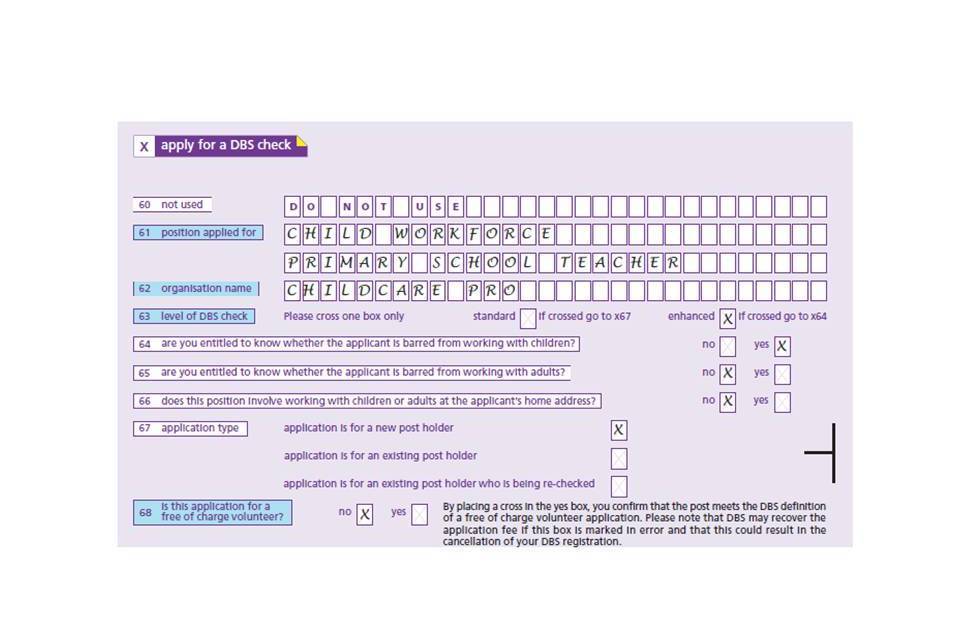
Section x - apply for a DBS check
Section Y – statement by the registered person
When all sections have been completed, you must sign the application.
This signature confirms you have made sure all documentation has been supplied and checked, that the application satisfies the eligibility criteria for asking an exempted question or a prescribed purpose and that all information supplied is complete and true.
For the purposes of an application for a self-employed individual or a personal employee, the countersignatory should satisfy themselves that there is no organisation, regulator or agency in place that intends to facilitate an application on their behalf. Where such a body does exist, the individual should be redirected to that body.
-
make sure your registered body number is pre-printed in section y69. If this is not your organisation’s number, you must submit the application on a form with your number printed on. Do not amend this field
-
enter your countersignatory number in y70. The first six digits of your number will be the same as the first six digits of the registered body number, if these numbers are different the form was issued to a different registered body and you must not complete the application form
-
don’t amend the first six digits of this number
-
indicate whether you have payment on account in section y71. If you select No, you must enclose payment by cheque. Please do not send debit or credit card details or cash
-
enter your signature in the box provided at section y72. If the applicant or ID checker has signed in error strike through and sign within the box
-
enter the date you signed the application form in section y73
The following image shows Section Y of the application form and includes the following fields:
-
Registered Body number
-
Countersignatory number
-
Do you have payment on account?
-
Declaration by registered person
-
Date of countersignature
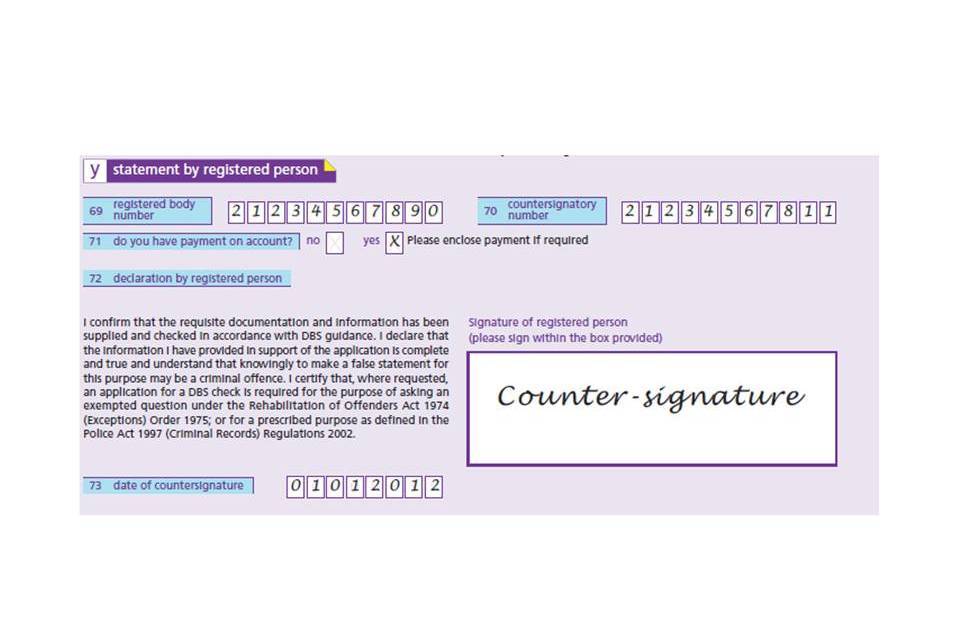
Section y - statement by registered person
What happens next?
Once you have checked that all of the sections of the application form have been completed, you must:
-
complete the verification boxes in section a to ensure the application has been completed
-
record the Form Reference Number from the front of the application form so that you can track the application progress
-
the tracking service is free to use. You can track multiple applications at a time
-
the Form Reference Number should also be supplied to the applicant so they can join the Update Service if they want to keep their certificate up to date
-
the application form, and any continuation sheets used, should be sent to DBS for processing as soon as possible
DBS applications PO Box 3961 Royal Wootton Bassett SN4 4HF $A
