How to use a High Integrity Telecommunications System (HITS)
Information on how to use a High Integrity Telecommunications System.
HITS – network service updates
The HITS directory will be updated in due course to remove the role-based logins for the majority of sites. Instead, users will have as many numbered accounts for their site as there are phones. This will significantly reduce the number of entries in the HITS directory and make it easier to search, as well as facilitating password management at sites. Additionally, many more non-HITS numbers will be added to the directory to make it a national resource for emergency responder contact details. This will include responder satellite phones as well as emergency points of contact for other Category 1 and 2 responders.
A revised version of the HITS user manual has been sent to all HITS sites, including the above changes and other system developments implemented since the previous iteration. The manual has been made more succinct and easy to read – if you have any comments or suggestions please let the Cabinet Office know on hits@cabinet-office.x.gsi.gov.uk.
HITS quick user guide
- a HITS installation consists of Cisco 7942 phones (usually 3), Toshiba Tecra laptops and a networked printer
- a user will need a 5-digit user ID (which is the same as the role-based HITS extension number) and a random 4-digit PIN
- the laptops require 2 sets of usernames and passwords – one for the initial hard drive encryption and one for MS Windows.
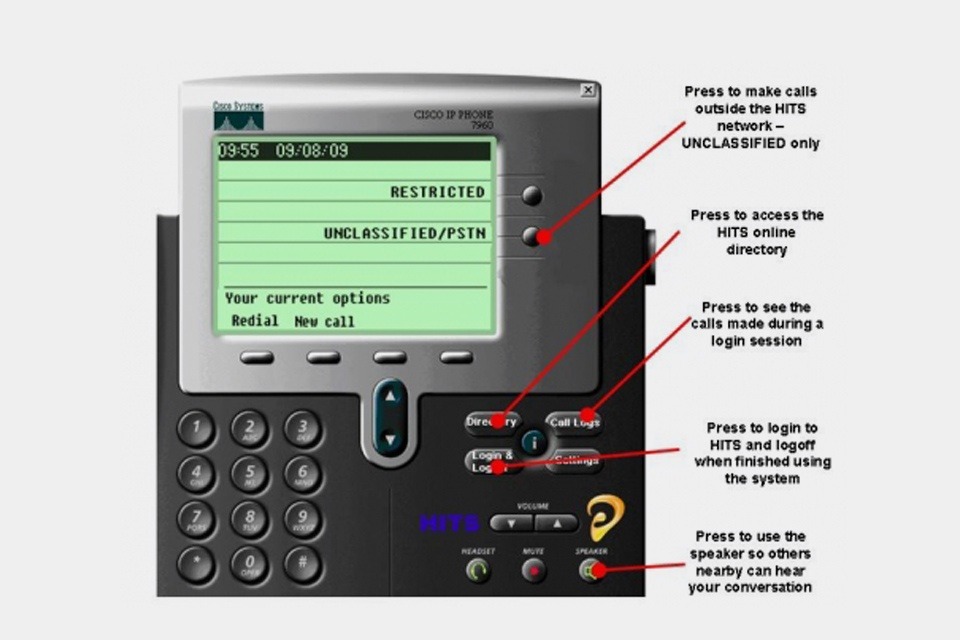
Graphic showing various buttons controls on the High Integrity Telecommunications System, such as how to make calls outside the HITS network, access the HITS online directory, see calls made during a login session, how to log in and out, and how to use the speaker function.
- the laptops may need to update their software if they have not been used recently - this make take up to half an hour - the phones may also need a few minutes to update their firmware
- to make a call, users can either type the HITS number in directly or use the online directory via the phone screen
- to dial a number in another network (such as a mobile phone), first press the ‘Unclassified’ button on the right hand of the screen
Sending files via HITS
ResilienceDirect is the default means for sharing secure information and files across the responder community. It provides a common web-based system to enable timely, efficient and secure communication and exchange of information. ResilienceDirect will allow subscribers access to the core service, called ‘Collaborate’. This provides - amongst other things - a document storage area, events calendar, instant messaging, brokerage service and discussion board.
If you do not have a ResilienceDirect account, please contact your manager or IT colleagues and ask for an account to be created.