Getting started with Use an LPA
The Use a lasting power of attorney service makes it easier for you to act on the donor's behalf, letting you view the LPA online and grant access to others.
Applies to England and Wales
A lasting power of attorney (LPA) is a document that lets someone, known as a donor, choose people they trust to make decisions on their behalf when they’re not able to. These people are called attorneys.
Our Use a Lasting Power of Attorney (Use an LPA) service lets donors and attorneys access the LPA online, instead of using the registered paper version. It is free to use.
It allows you to:
- view the basic details of the LPA
- give people or organisations access to view those details
- check who has viewed the LPA via the service
- see how other people named on the LPA are using the service
- request a new activation key if yours is missing or has expired
Only LPAs registered since 1 January 2016 can be added to the online service.
What you need to set up a Use an LPA account
The site works best on a laptop or desktop computer, but you can also use your mobile phone.
If the LPA was registered after 17 July 2020, you will have received a letter containing the two pieces of information you need to set up your account. These are:
- the LPA reference number, which has 12 digits. It can also be found on the registered paper version
- the activation key, which starts with the letter C. It is valid for 12 months from registration
codes and reference numbers for your LPA
If the LPA was registered more than 12 months ago or you cannot find the letter, you can still create a Use an LPA account, then request an activation key through that account.
If you already have an account but just need help adding the LPA, follow the set-by-step process to add an LPA to your account.
You will also need a GOV.UK One Login.
GOV.UK One Login – what is it and why do you need it?
A GOV.UK One Login lets you access many government services, allowing you to set accounts up quickly and log in to them securely.
If you don’t already have one, go to the GOV.UK One Login page and follow the instructions there to create one.
If you do have one, you can use it to sign in to Use an LPA. Once you have done this, it will appear in the list under ‘Your services’ on GOV.UK One Login.
Using GOV.UK One Login with an existing Use an LPA account
If you have already set up a Use an LPA account, you will still need a GOV.UK One Login to access the service and will need to set up a new account.
If you don’t yet have a GOV.UK One Login, ensure you create it with the same email address as your Use an LPA account. This will link your existing Use an LPA account to the new one, allowing you to access the LPAs.
If this isn’t possible, you may need to request an activation key to add each LPA to your new account.
Create your Use an LPA account
Go to Use a lasting power of attorney
Step 1: Use a lasting power of attorney
Click on the green “Start now” button to get started.
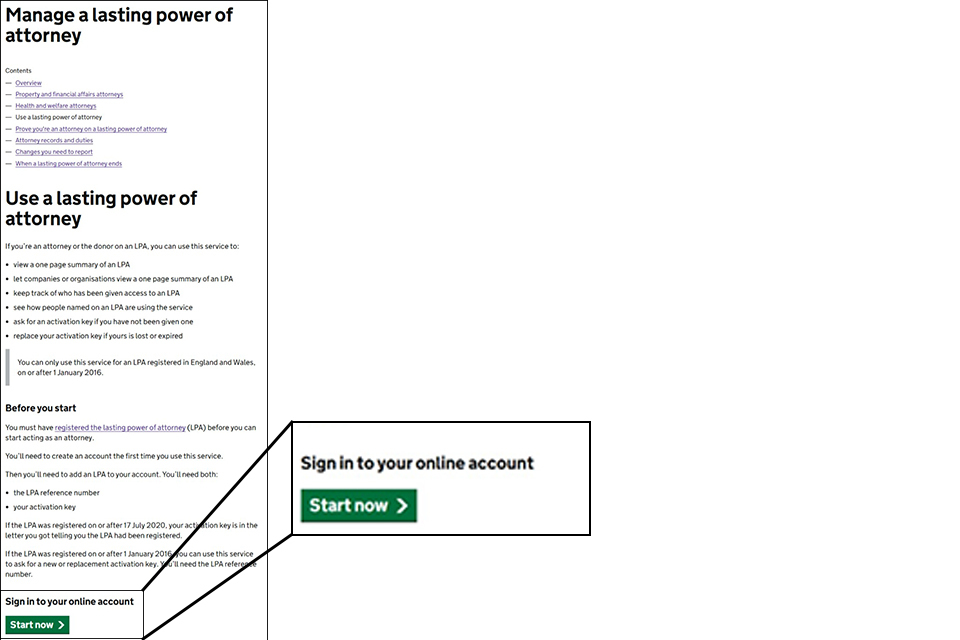
This is not the same service as Make an LPA, so you cannot use your account from that service to log in here. You must create a separate account for Use an LPA.
Step 2: Sign in to this service
You can read some information about GOV.UK One Login, and the terms of the Use an LPA service.
Click on the green ‘Continue’ button to sign in.
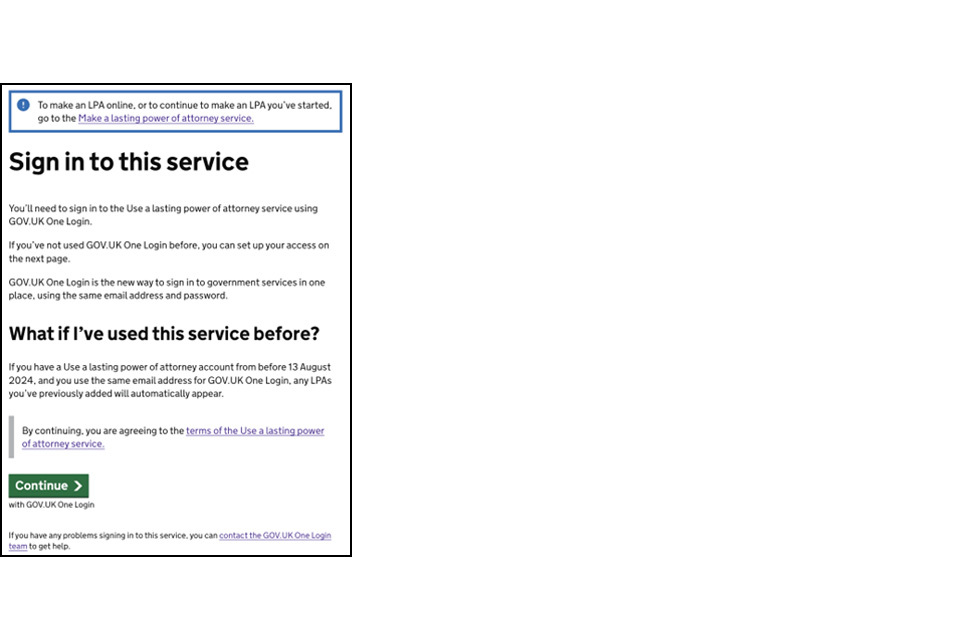
Step 3: Create your GOV.UK One Login or sign in
If you already have a GOV.UK One Login, click ‘Sign in’. You can now add the LPA to your account.
If you don’t already have one, click ‘Create your GOV.UK OneLogin’. This will take you to the GOV.UK One Login page where you can begin creating it using your email address.
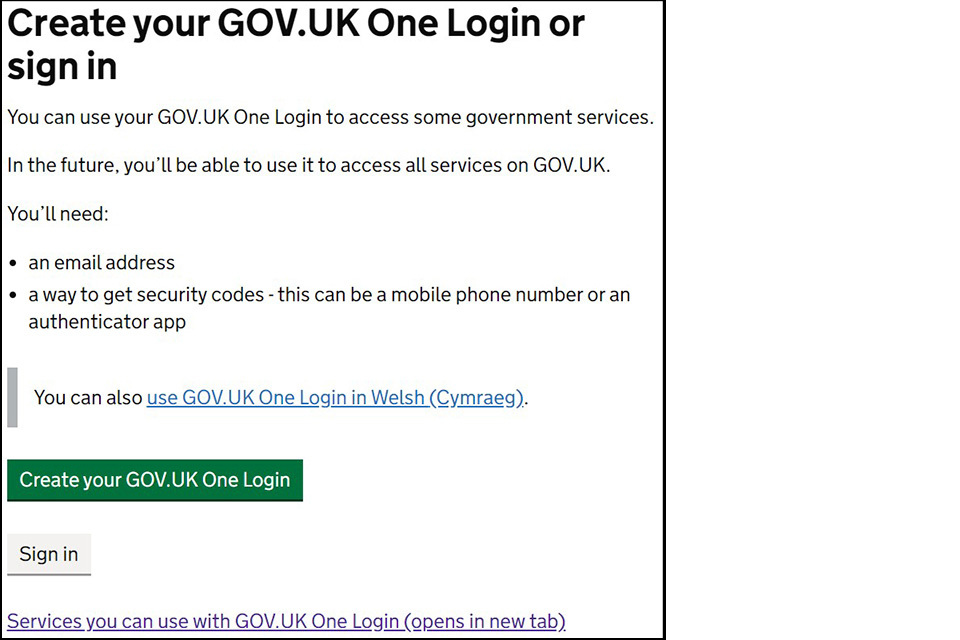
Once you’ve logged in
If you need to add any LPA to your account, follow the step-by-step process on Add an LPA to your Use an LPA account.
Help and guidance
If you need help or have questions, please contact us.
- Email: customerservices@publicguardian.gov.uk
- Telephone: 0300 456 0300
- Calling from outside the UK: +44 (0)203 518 9639
- Relay UK (if you cannot hear or speak on the phone): 18001 0300 123 1300
Phone line open: Monday to Friday 9am to 5pm (Wednesday 10am to 5pm)
Address:
PO Box 16185
Birmingham
B2 2WH
United Kingdom