Reports: guidance for professional users of the get flood warnings service
Updated 22 December 2025
Applies to England
1. Overview
You should read this guide if you have a professional (organisation) login for the Get flood warnings service. You are likely to be an administrator for your organisation’s Get flood warnings account.
Administrators for an organisation can add locations of interest and then link contacts to these. This allows organisations to tailor which flood alerts and flood warnings each of their contacts receive.
Administrators for an organisation can also login to view reports for live or historic flood alerts and flood warnings.
2. Reports
There are several reports available to users with a professional (organisation) login for the Get flood warnings service. These include:
- live flood warnings
- historic warnings
- summary of flood messages sent to your locations
The locations and contacts dashboards each have lists with a filter function. This allows you to produce reports for your organisation’s locations and contacts. See the add contacts and add locations guides for more details.
3. Live flood warnings report
To view a report for live flood warnings, you should select the ‘Reports’ tab then select ‘Live flood warnings’. Alternatively, from the ‘Live flood warnings’ landing page select the link stating how many of your organisation’s locations are currently affected. Either of these options will direct you to a list of all flood alerts and flood warnings currently live in locations relevant to your organisation.
Note: Some flood alerts or flood warnings may be listed here multiple times. This happens if your organisation has:
- multiple locations covered by the same flood alert or flood warning area
- has boundary type locations which overlap
You can filter the list using the ‘Open filter’ button. A filter menu will appear on the left-hand side. You can filter the list by:
- location name
- warning type – flood alert, flood warning or severe flood warning
- location type – using any keywords you have added to locations
- business criticality
You can sort and change the order of the list by selecting the headings of the table.
Selecting the name of any of the flood alerts or flood warnings will open a new tab with the flood message in our Check for flooding service. From here you can also follow links to see nearby river levels.
You can use the ‘Print’ button to print the current list and selected filters to a PDF document.
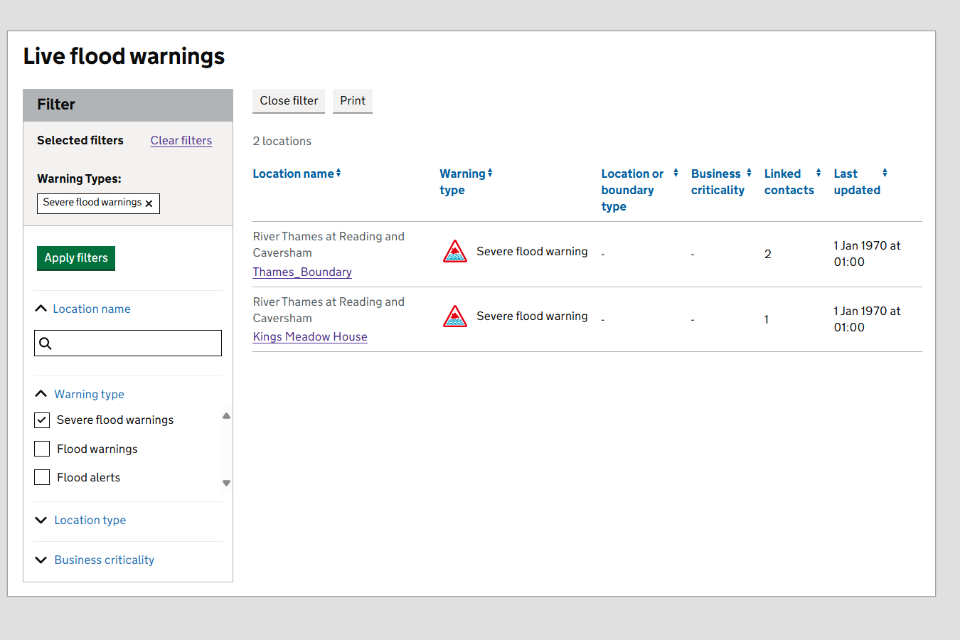
Image 1: Report for live flood warnings showing filter options and print button. Image courtesy of the Environment Agency.
4. Historic warnings
From the ‘Reports’ tab, you can select the report type ‘Historic warnings’. This provides a list of all flood alerts and flood warnings that have been issued to your organisation’s locations.
You can filter the list by selecting the ‘Open filter’ button. A filter menu will appear on the left-hand side. You can filter the list by:
- date range
- location name
- warning type – flood alert, flood warning or severe flood warning
- location type – using any keywords you have added to locations
- business criticality
You can sort and change the order of the list by selecting each heading in the table.
You can use the ‘Print’ button to print the current list and selected filters to a PDF document.
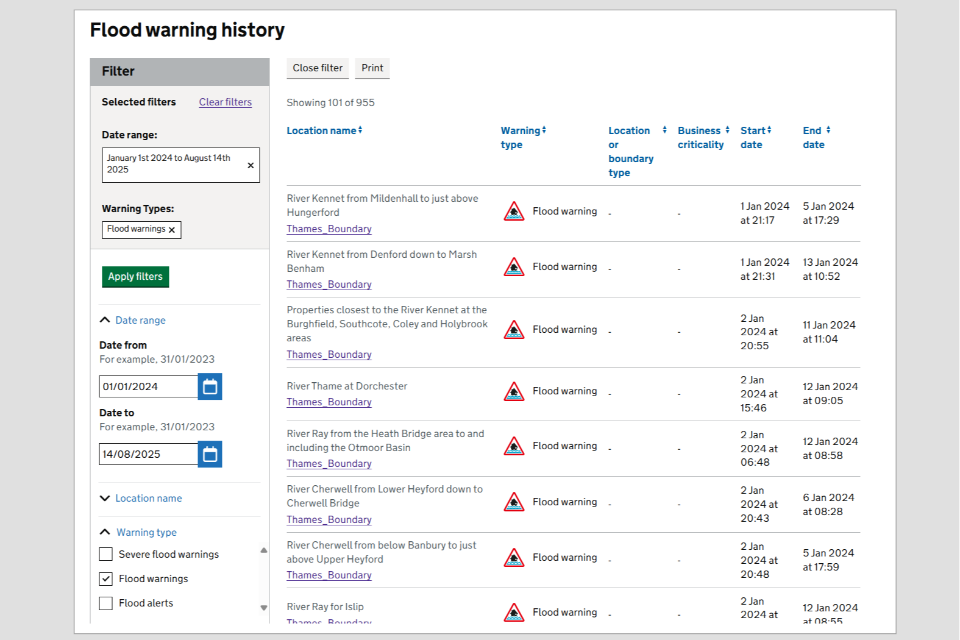
Image 2: Report for flood warning history showing filter options and print button. Image courtesy of the Environment Agency.
5. Summary of messages sent to your locations
From the ‘Reports’ tab, you can select the report option ‘Summary of flood messages sent to your locations’. There are 2 summaries available:
- locations that get flood messages
- locations that will not get flood messages
5.1 Locations that get flood messages
This is a summary of how many locations get each of the different types of
flood messages. Locations can receive:
- all message types
- flood warnings and severe flood warnings only
- flood alerts only
Note: Flood warnings are not available at all locations, and so there may be locations which only receive flood alerts.
This table also provides a count of each message type over the last 2 years.
5.2 Locations that will not get flood messages
This table summarises how many locations will not receive any flood messages. These fall into 2 categories:
- none available – these are locations that are not at flood risk or locations where a flood alert or flood warning service is not available
- all message types (turned off) – where contacts linked to these locations have selected not to receive any message types, or there are no contacts linked to these locations
6. Find out more
You can also watch this YouTube tutorial to find out how to use the report section to:
- access reports
- view live and historic warnings
- sort data
- review dashboard summaries

