Flood messages: guidance for professional users of the get flood warnings service
Updated 22 December 2025
Applies to England
1. Overview
You should use this guide if you have a professional (organisation) login for the Get flood warnings service. You are likely to be an administrator for your organisations Get flood warnings account.
Administrators for an organisation can add locations of interest and then link contacts to these. This allows organisations to tailor which flood alerts and flood warnings each of their contacts receive.
You must link contacts to locations they need messages for. They will not receive any flood alerts and flood warnings until this is done. There are separate guides available for adding contacts, adding locations and linking contacts.
This document explains more about receiving flood alert and warning messages by text, phone call or email through your Get flood warnings account.
2. Flood messages overview
Once they are linked to locations, users of Get flood warnings will receive flood messages by:
- text
- phone call
You must have a minimum of one contact method added per contact. A contact can have a maximum of:
- 2 email addresses
- 2 UK mobile numbers for text messages
- 2 UK telephone numbers for voice messages
If more than 2 numbers or email addresses are required, you will need to add these as part of a new contact.
When a flood warning or alert is issued, messages will be sent via every phone number, text message number and email address added for every contact that has linked locations with messages turned on. Only the methods you wish to receive messages should be added per contact. This could be via:
- text
- phone call
3. Viewing users details and contact methods
To view your organisation’s users, select ‘Users’ from the navigation tabs.
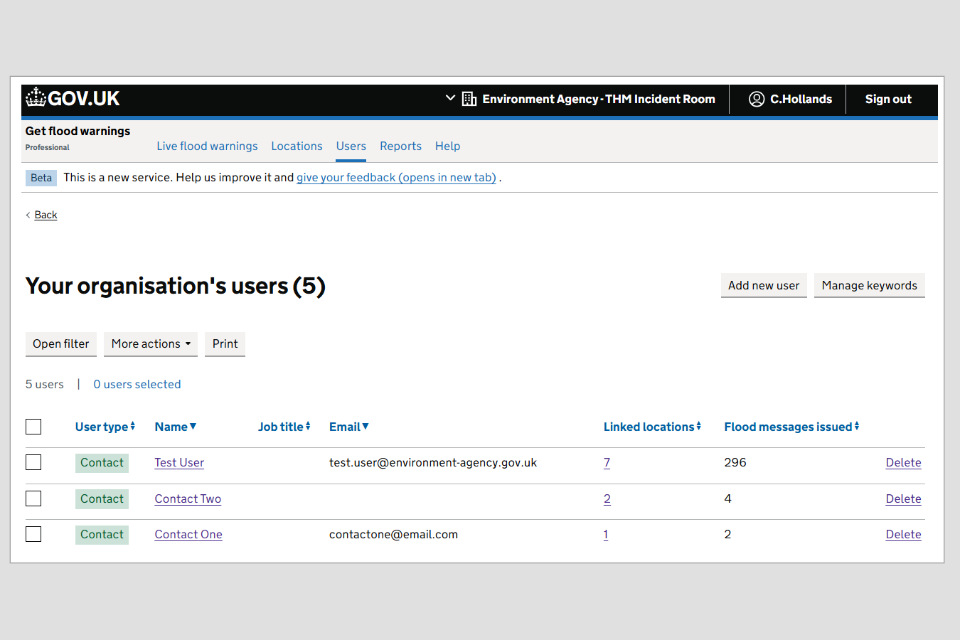
Image 1: Your organisation’s users page. Image courtesy of the Environment Agency
Your organisation’s users will be listed in this table. It includes the following information:
- user type, admin or contact - admin users can edit the locations and contacts for your organisation’s account and they can also receive flood alerts and warnings, contact users will only receive flood alerts and flood warnings
- linked locations – the locations your users are linked to, users must be linked to locations they need messages for
- messages issued – the number of flood alert or flood warnings this user has received
To view the contact methods per user:
- select their name from the ‘Users’ navigation tab
- select the ‘User details’ tab – here you will see their details in the ‘Email addresses and numbers’ section
4. Editing users contact methods
Should you wish to edit a user, for example to change the way that they receive messages, you can:
- select their name from the ‘Users’ navigation tab
- select the ‘User details’ tab and select ‘Change’ next to ‘Email addresses and numbers’
- from here you can add or remove or update email addresses and telephone numbers - as a minimum there must be one contact method
- select ‘Continue’ when finished
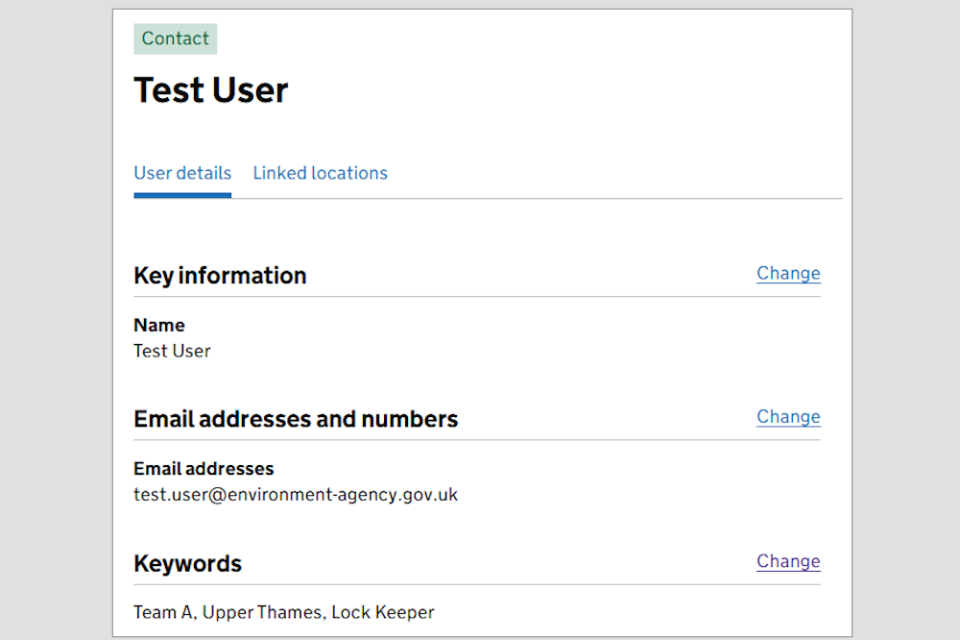
Image 2: User details tab with options to change user details. Image courtesy of the Environment Agency.
Note: an admin user may not want to receive flood messages. If so, do not link the admin user to locations. They can still view which locations are affected by live flood warning or flood alert by logging into the organisation’s Get flood warnings account. If already linked, you can unlink locations from the ‘Users’ tab and select the ‘linked locations’ for the individual user. Select all locations by ticking the boxes and then select ‘unlink selected’.
5. Types of flood messages
We will send flood messages to all the emails and numbers for a contact or admin user. The 3 ways of receiving flood alert and warning messages are:
- email message – requires email address
- text message – requires UK mobile telephone number
- voice message – requires UK telephone number, mobile or landline
These are set per individual user and as a minimum there must be one contact method. There can also be a combination of different methods.
6. Levels of warning messages
An administration user can configure which levels of flood warning messages are received by their contacts for each specific location. They can select whether to receive:
- flood alerts
- flood warnings
- severe flood warnings
A message will also be sent when that alert or warning is no longer in force.
As a default, when new locations are added, all available warning types are turned ‘on’. If you do not wish to receive some or all messages for the location, ensure those warning types are turned ‘off’. If changes are required, you can:
- select the ‘Locations’ navigation tab
- select the location by clicking on its name
- select the ‘Message settings and flood areas’ tab
- from here you can see which flood messages are turned ‘on’ or ‘off’ for your location
If you wish to change the messages for this location, select ‘on’ or ‘off’ as required per message type. When finished select ‘Save message settings’.
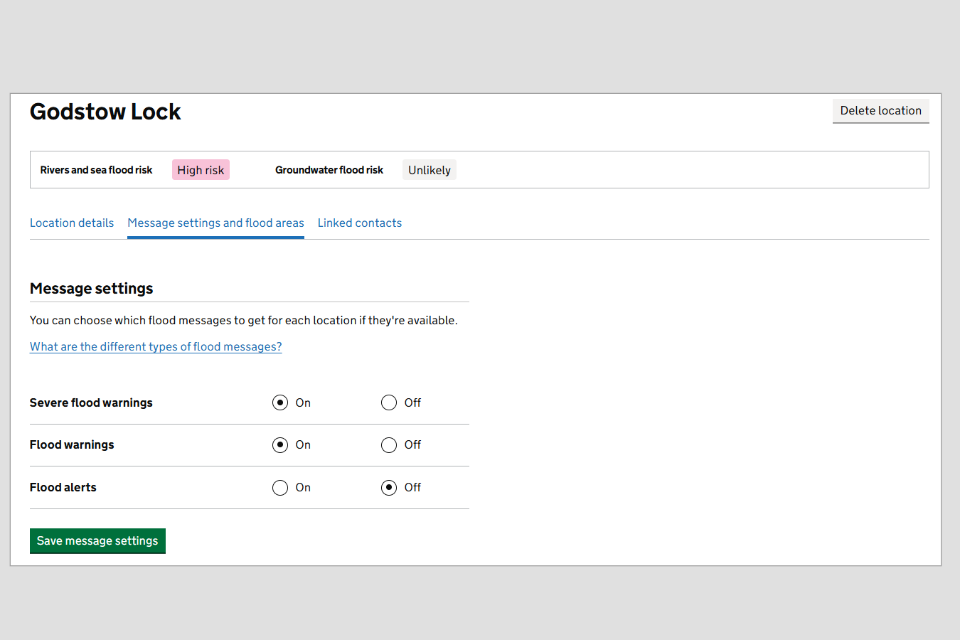
Image 3: Message settings and flood areas tab for locations. Image courtesy of the Environment Agency.
Note: it is also possible to update up to 20 locations simultaneously. To do this:
- select the required locations on the ‘Locations’ navigation tab by ticking their boxes
- select ‘More actions’
- then ‘Update selected message settings’
Not all locations will be able to receive all message types. Some locations will only be able to receive flood alerts. In some locations flood messages will be unavailable. It may be possible to link these locations to any nearby flood areas that can get flood messages. For more information see the separate guide on locations.

