Before you start
Important information to know before you start your application.
Before you fill in the full application, read the Improving Farm Productivity grant manual.
Make sure you read the email inviting you to submit a full application, this will contain information you should use to make your full application.
You need to make sure that your business is registered with the Rural Payments service and has a Single Business Identifier (SBI).
We won’t be able to process your application without this.
Some of the details needed when making your application must exactly match those on Rural Payments, so check these are correct before starting your application. If not, update them. You can find guidance on updating your details in the Rural Payments service.
You must make sure that your Rural Payments record is up to date for your:
- email address
- business name
- business postcode
- full name
- permissions.
To check this on Rural Payments you will need to find your main SBI and your Customer Registration Number (CRN) if you get other payments from us, like the Basic Payment Scheme. You will find these on any letters you have had from us. To find out how to find your CRN in the Rural Payments service, call the Rural Payments helpline on 03000 200 301.
If you are an agent submitting the application on behalf of a customer, you need to make sure that you have the correct permissions in place in Rural Payments. Carry on reading for information on permissions or see our YouTube clip on How to add someone to your business and amend your permission on the Rural Payment service.
How to add someone to your business and amend your permission on the Rural Payment service.
If you are not registered on Rural Payments, then you will need to register. To register for the Rural Payments service, please call our helpline on 03000 200 301 and select the options to speak to the Rural Payments team.
For information on how we handle personal data, go to Rural Payments Agency personal information charter on GOV.UK.
You will need to fill in 2 forms to make your application:
- a Microsoft Word application form (see Part A for guidance on how to fill this in)
- a Microsoft Excel appendix spreadsheet (see Part B for guidance on how to fill this in)
It’ll help your application if you answer the questions on the application form as fully and clearly as possible. Make sure that the information you give is focussed and factual and be realistic when forecasting what your project will achieve.
When you apply it is important that you only use the application form and appendix spreadsheet, we sent to you. We cannot accept your project details in any other format, for example, as a business plan.
You can apply any time before 14 September 2022.
You need to make sure that your application is received by us by the agreed date. If we haven’t received both parts of your application by then, we will reject it. (We have the right to extend the date – you should search ‘Farming Transformation Fund’ on GOV.UK regularly to see if it has changed).
You need to email your forms to: FTF@rpa.gov.uk
Save your application form as a Microsoft Word document and your appendix spreadsheet as a Microsoft Excel document in the 1997-2003.xls format.
Attach them to an email and send it from the email address you give us in Section 1 of the application form. If an agent or consultant sends the form for you, they must copy you into the email (using the email address you give us in Section 1). The email addresses used to submit the application must match with those held in Rural Payments, with permission to make legal changes or full permissions for the applicant business in the Rural Payments service.
You can give other people access to your business in Rural Payments. There are different levels of permission depending on what you want them to be able to do. You can only do this if you have ‘Full permissions’ yourself and the other person is also registered. This is linked to the CRN number.
If you are an agent applying on behalf of a customer or not the customer registered on Rural Payments, you must have permission to ‘Make legal changes’ for the business in Rural Payments
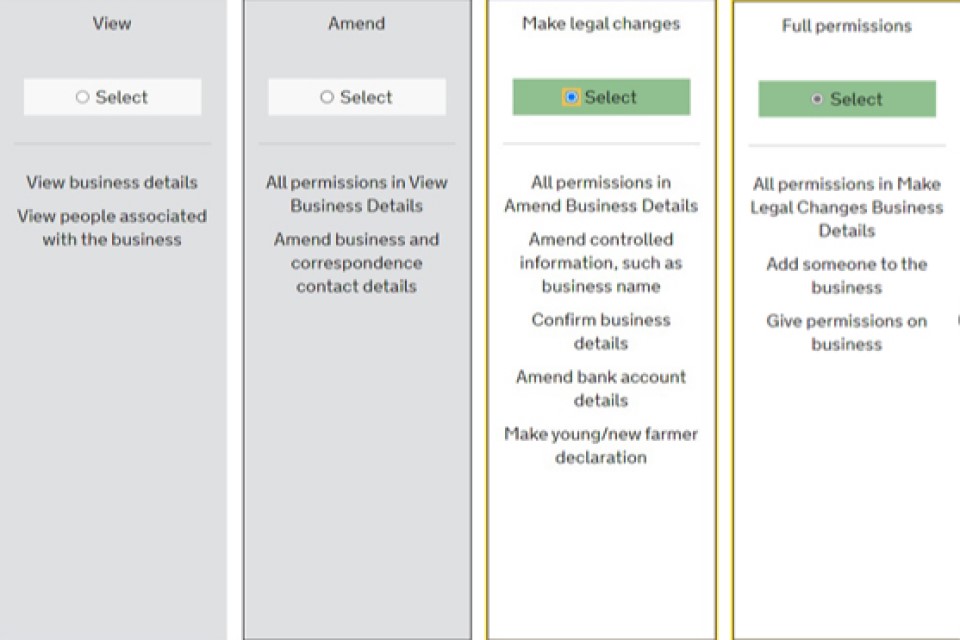
You can find guidance on updating your details in the Rural Payment service on GOV.UK .
You need to email all your supporting documents as attachments with your application form and appendix spreadsheet.
Do not send them by post or save your documents in online storage systems and send links to access them. We can only receive a maximum email size of 20 MB. You may need to send multiple emails with your application documents. Clearly name and collate the documents so they can be easily identified and tell us how many emails you are sending. You need to include your project reference number on all documents you send.
Your project reference number will be on the email we send to you inviting you to submit a full application.
You need to send everything by email. We can’t accept your applications sent in other formats other than Word and Excel. We won’t accept hand-written, scanned or portable document format (PDF) application forms.
If you have any problems completing the full application, contact our helpline on 03000 200 301 and select the option for the Farming Transformation Fund.
You can use free Open Office software to complete the application appendix – as long as you save it in the Microsoft Excel (.xls) format. To do this:
- select ‘Save as’ when saving the appendix spreadsheet. The ‘Save as’ box will open
- select the format for the document in the ‘Save as type’ box. Select the format
- type – Microsoft Excel 97/2000/XP/2003 (.xls)
- click ‘Save’
- a dialog box may open asking you to ‘Confirm file format’. If that happens, select ‘Confirm’.