MIN609 (M+F) Amendment 2 Implementation of electronic certificates
Published 17 May 2022
1. Introduction/Background
1.1 The MCA has been engaged on a project to update the systems used to manage and record their Survey and Inspection activities. The new system, named PELORUS, provides a means to issue electronic certificates which will remove the need for UK vessels to hold signed paper copies of the statutory certificates issued by the MCA.
1.2 The implementation of PELORUS is the first in a number of digital enhancements to the methods by which survey and inspection information is shared with the industry.
1.3 The International Maritime Organisation (IMO) has issued guidance in Circular FAL.5/Circ.39/Rev.2 for the use of electronic certificates and this MIN sets out the MCA processes for compliance with the IMO guidelines.
1.4 Electronic certificates and copies of them will be accepted by Port State Control Officers based on the guidance provided in the Circular.
2. Implementation of Electronic Certificates
2.1 The PELORUS System is coming into use in the MCA on 24th February 2020 and certificates issued from this date may be electronic in format however a number of paper certificates will continue to be issued by the MCA during the implementation period.
2.2 Shipowners, operators and crews on ships that carry and use electronic certificates should ensure that these certificates are controlled through their safety management system and UK ships holding electronic certificates should retain a copy of this Marine Information Note for guidance on the detail of the IMO Circular and the process to verify the validity of the MCA certificates held.
2.3 Electronic certificates issued by the MCA contain the following features aligned with the requirements of IMO Circular FAL.5/Circ.39/Rev.2, the detail of which is provided in Annex 1 to this Note:
2.3.1 The format and content of the electronic certificates issued are consistent with the validity and format requirements of the relevant international convention or instrument, or national requirement as applicable;
2.3.2 The electronic certificates are protected from edits, modifications or revisions other than those authorised by the MCA;
2.3.3 Each electronic certificate has a unique tracking number (the certificate number) used for verification as described in this MIN;
2.3.4 A printable and visible UK government seal that confirms the MCA as the issuing authority.
3. Verification procedure
3.1 The following procedure should be used to verify the validity of electronic certificates issued by the MCA.
3.2 To verify an electronic certificate issued by the MCA the unique tracking number (Certificate number) and date of issue are required.
3.3 The verification module within PELORUS is accessed through the URL:
https://maritimewindowuk.azurewebsites.net/verify
3.4 On entry, the entry form requests the Certificate number and Issued Date. It is vital that the details are entered accurately from the certificate with the date in the format DD-MM-YYYY. The format of the electronic certificates permits the copying of the certificate number from the header of the certificate for ease of transfer to the verification system.
3.5 The verification module allows a copy of the electronic certificate to be viewed.
3.6 In the event that verification is not possible through the above procedure, the MCA may be contacted directly on:
+44 (0)203 81 72190 - Office Hours (UK Time)
+44 (7)781 05 28504 - Duty Surveyor, Out of Hours (UK Time)
More Information
UK Technical Services - Operations
Maritime and Coastguard Agency
Bay 2/20
Spring Place
105 Commercial Road
Southampton
SO15 1EG
Tel: +44 (0) 203 81 72190
Email: HQSurvey@mcga.gov.uk
Annex 1
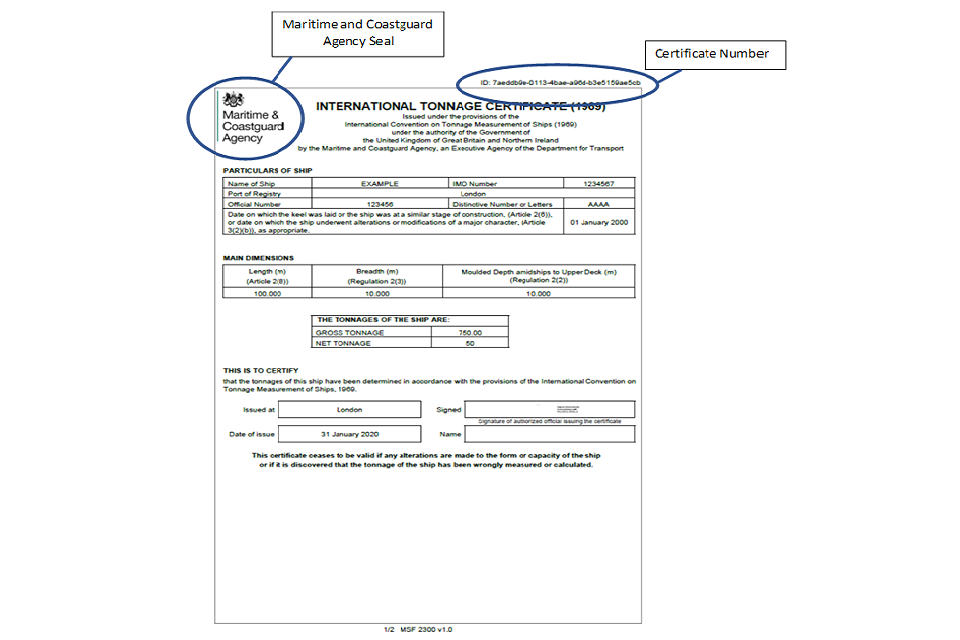
Annex 1 Format of electronic certificate
Annex 2
A2.1 Certificate valid
When the correct details are entered into the verification web page, the page will confirm that details entered represent a valid certificate. An ability to display the certificate is also provided.
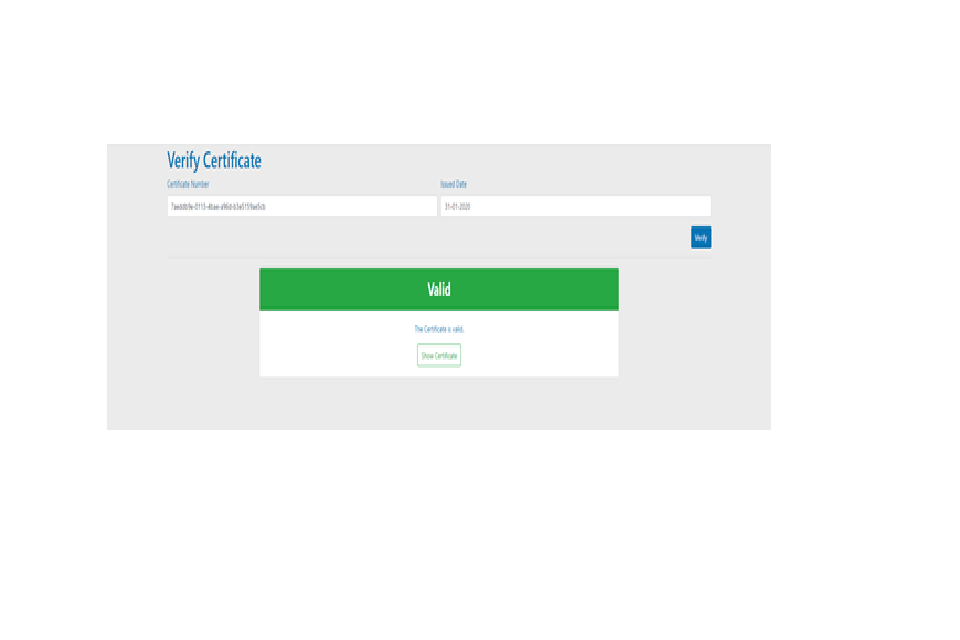
Certificate valid
A2.2 Certificate not valid
When the incorrect details are entered into the verification web page, the page will appear as follows:
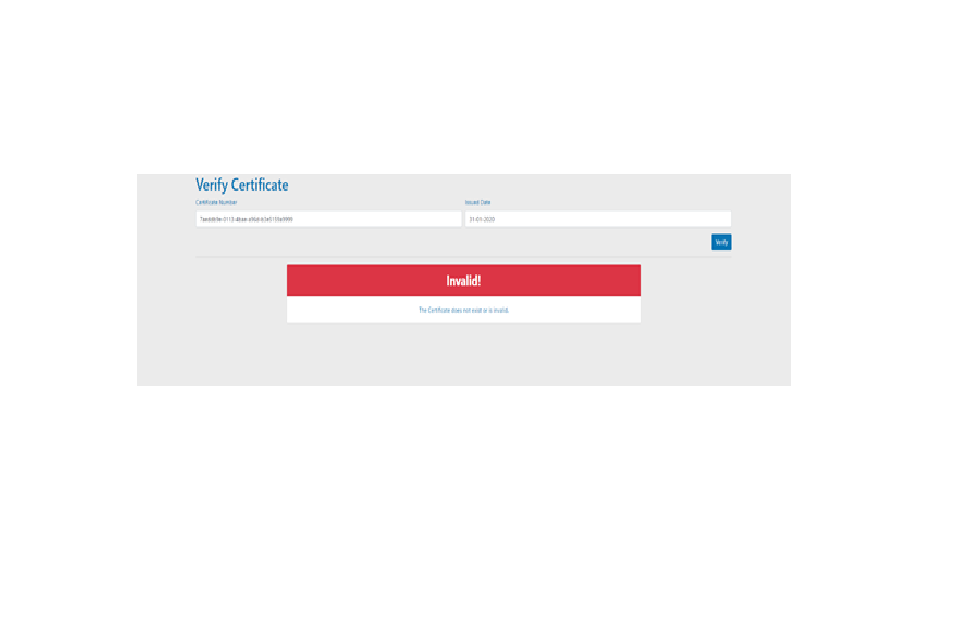
Certificate not valid
