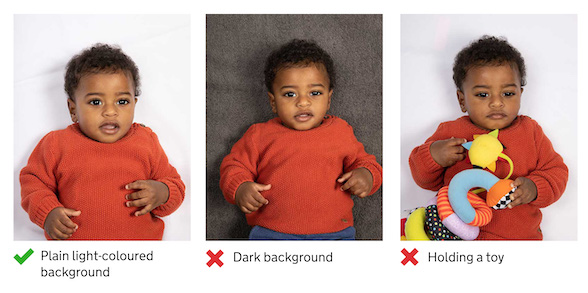Get a passport photo
Digital photos
You need a digital photo to apply for a passport online.
You must get a new photo when you get a new passport, even if your appearance has not changed.
Your photo must have been taken in the last month.
Your application will be delayed if your photos do not meet the rules.
You can get help with your passport photos if you’re disabled.
How to get a digital photo
You can get a digital photo either:
- from a photo booth or shop before applying for your passport
- by taking one using your own device during your passport application
Photos from a booth or shop are more likely to be approved than a photo taken using your own device.
Get a photo with a code from a photo booth or shop
Before starting your application, get a digital passport photo from a photo booth or shop. Choose the option to get a code with your photos.
You’ll be asked to enter the photo code during your passport application and your digital photo will be added to your application.
Take a photo using your own device
You’ll need someone to help you take a photo during your application.
Rules for digital photos
The quality of your digital photo
Your photo must be:
- clear and in focus
- in colour
- unaltered by computer software
- at least 600 pixels wide and 750 pixels tall
- at least 50KB and no more than 10MB
What your digital photo must show
The digital photo must:
- contain no other objects or people
- be taken against a plain light-coloured background
- be in clear contrast to the background
- not have ‘red eye’
If you’re using a photo taken on your own device, include your head, shoulders and upper body. Do not crop your photo - it will be done for you.
In your photo you must:
- be facing forwards and looking straight at the camera
- have a plain expression and your mouth closed
- have your eyes open and visible
- not have hair in front of your eyes
- not have a head covering (unless it’s for religious or medical reasons)
- not have anything covering your face
- not have any shadows on your face or behind you
Do not wear glasses in your photo unless you have to do so. If you must wear glasses, they cannot be sunglasses or tinted glasses, and you must make sure your eyes are not covered by the frames or any glare, reflection or shadow.
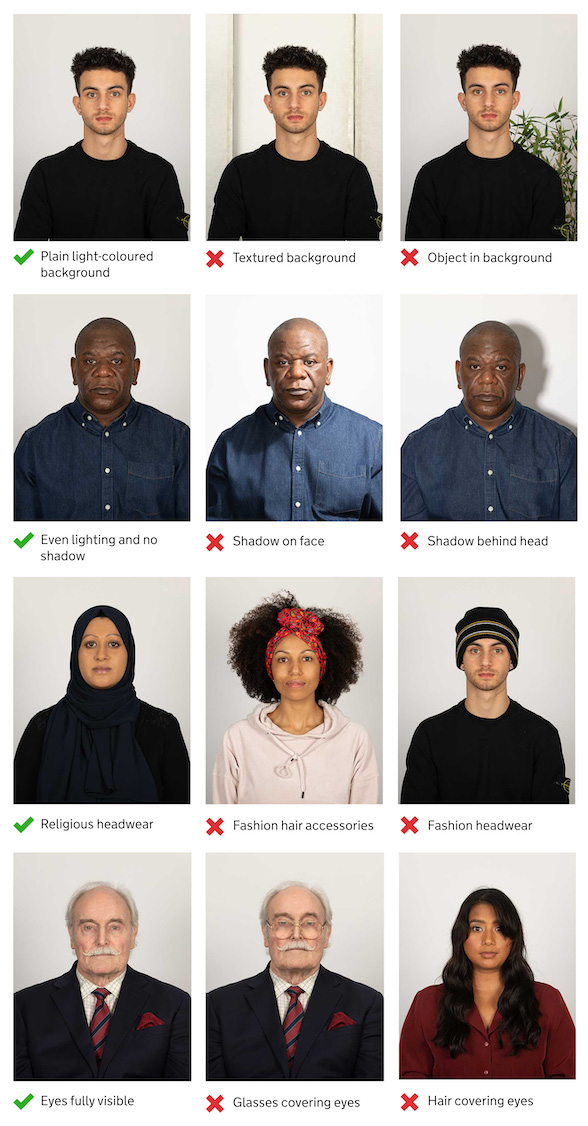
Photos of babies and children
Children must be on their own in the picture. Babies must not be holding toys or using dummies.
Children under 6 do not have to be looking directly at the camera or have a plain expression.
Children under one do not have to have their eyes open. You can support their head with your hand, but your hand must not be visible in the photo.
Children under one should lie on a plain light-coloured sheet. Take the photo from above.