Beware of phishing emails
Some customers are receiving fraudulent emails pretending to be from Land Registry. Find out how to spot these fake emails.
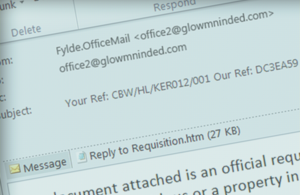
Always check the sender's email address domain
Customers are currently reporting receiving “phishing” emails that spoof Land Registry requisition emails. These emails state:
“The document attached is an official requisition, reminder or letter from Land Registry. It is not a circular and relates either to an application you have lodged with us or a property in which you have an interest. No paper copy of the item of correspondence will be sent to you.
The document is in ‘Portable Document Format’ (HTML) which replicates the appearance of the hard copy version. You will need to open the document with your internet browser”
How to identify phishing emails
If you’re unsure whether an email you’ve received is genuine, you should start by examining the domain of the sender address. This is found in the email’s “From” field.
Genuine Land Registry emails have a sender domain ending in .gov.uk, eg Fylde.OfficeMail [Fylde.Office@landregistry.gov.uk]
Current phishing emails are using our office names but are being sent from other email domains, eg Fylde.OfficeMail [office2@glowmninded.com] as shown below.
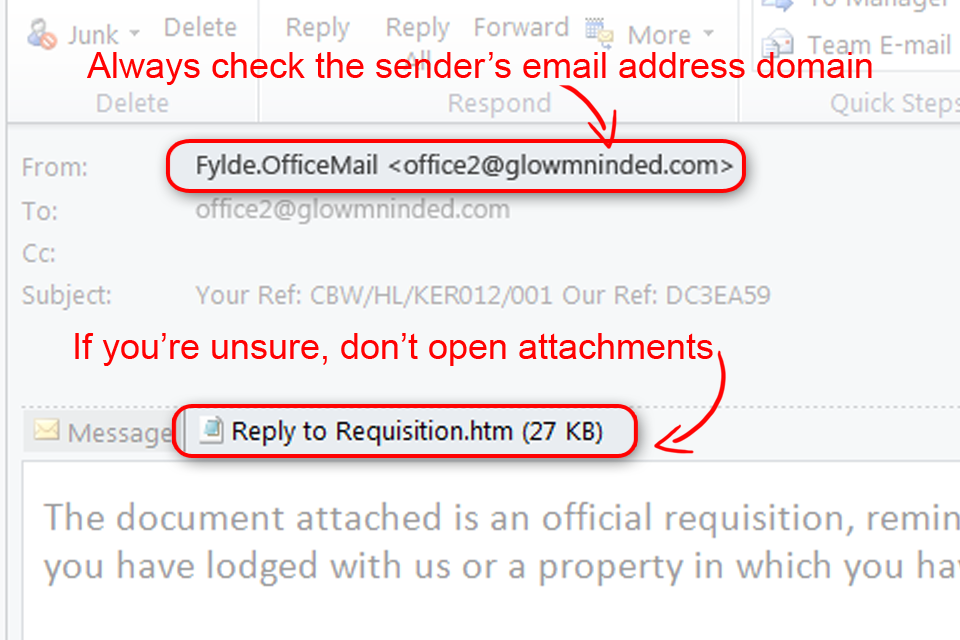
Always check the sender's email address domain
What to do
If you think that you’ve received a fraudulent email claiming to be from Land Registry, please follow these steps:
-
Do not open the attachment or follow any links, as this may infect your computer with a virus. Computer viruses can help criminals to steal data from your computer
-
Do not reply to the email
-
Forward the email to phishing@landregistry.gov.uk. We don’t respond to emails forwarded to this address, but we do examine them carefully
-
If you’ve lost money or information, or your computer has been taken over by a phishing or malware attack, report it to Action Fraud.
-
Delete the email
-
If you have accidentally opened the attachment, run your anti-virus software and/or tell your IT administrator
For more information about phishing, read Action Fraud’s A-Z of fraud.