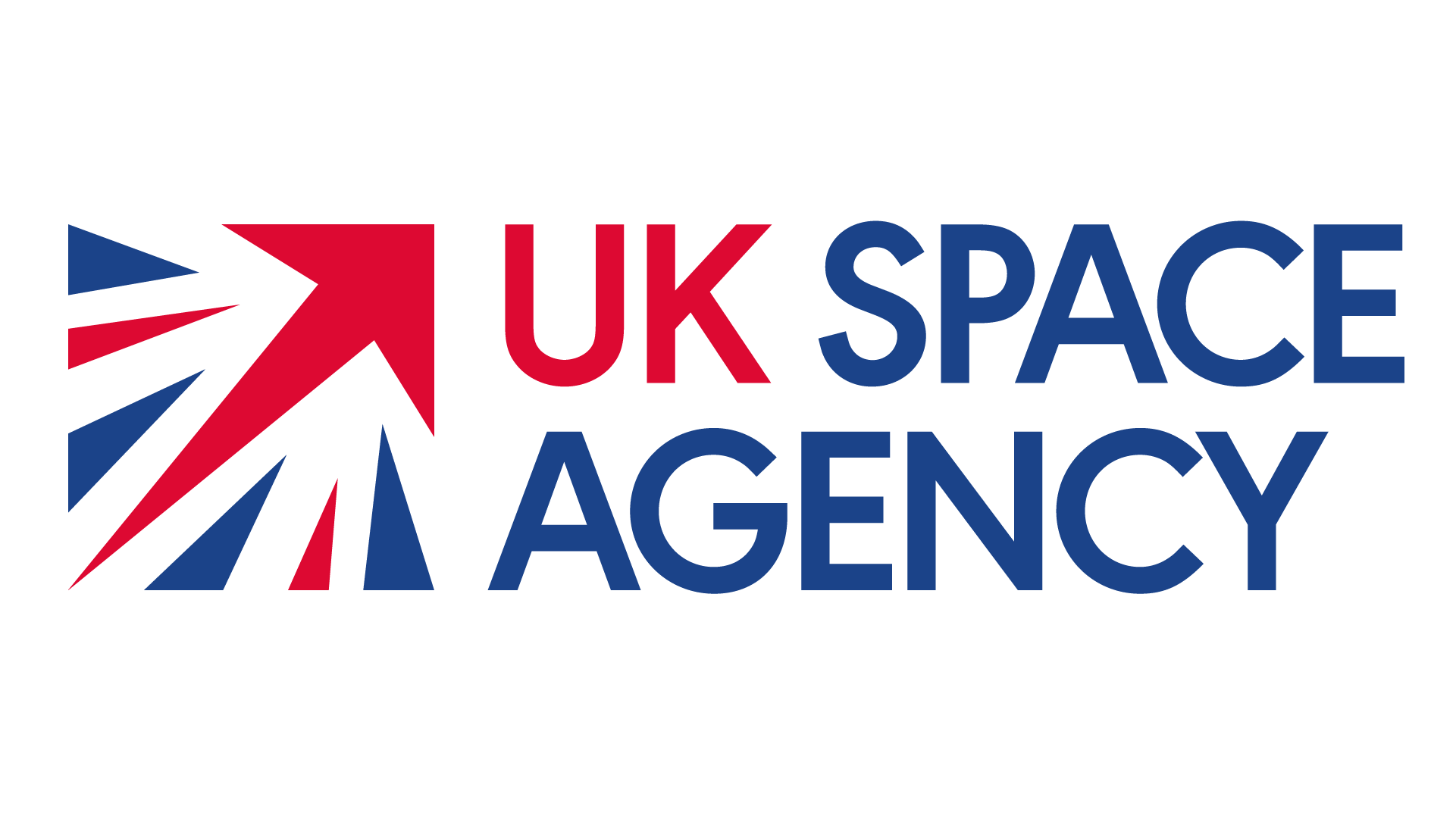Guidance note F: Security extranets
Updated 3 May 2024
1. Resilience Direct (UK Space Agency)
To create an account on ResilienceDirect (RD) please first visit their website .
Choose the ‘Collaborate’ icon from the services displayed which will take you to the registration page.
Select “Register” and follow the on-screen instructions.
Please note, when registering for an RD account contact must be via an official company email address. Due to the sensitivity of content private/personal emails cannot be used.
On the right-hand side of the page, you will notice the ‘Select Group’ field. Select the group called ‘UK Space Agency RD Lite’.
Complete your contact detail information, read the ‘End User Agreement’ and check the box to accept it.
Select ‘Register’.
Once you have created your account an email will be sent to your organisation administrator asking them to confirm that you belong to that organisation. Once confirmed the RD support desk will finalise your profile, after which your login credentials will be generated and sent to you.
If your organisation does not have an existing presence on RD, send a request to join the UK Space Agency RD Lite site to support@resilience.gov.uk. In these cases, the UK Space Agency will be asked to sponsor your membership of RD.
Once you have access to RD you will be able to:
- login (note: details are case sensitive so ensure you enter the details as supplied to you)
- click ‘collaborate’ on the dashboard
- search for ‘UK Space Agency’ and request access (this is a one-off request which will come direct to the UK Space Agency Space Security and Resilience team). You may not need to undertake this step if access has been granted via step 4b above
- edit your profile: click on your name (top right) and on the dropdown list click edit your profile. Update this with as much info as possible. This will make it easier to find right people for the right things. Ensure you save your changes by clicking ‘save changes’ at the bottom of the page