Community development handbook
Updated 29 November 2023
This handbook is for people developing communities of practice in government.
What a community of practice is
Communities of practice are for people who share common job roles, responsibilities or remits. They do well through regular interaction and common goals.
Common mistakes or misconceptions
Starting with technology platforms
Delivering a platform is just one part of helping a community thrive. Communities can exist without dedicated software solutions. They will often work around bad or overly interfering ones. Starting with a platform can mean too much emphasis on supporting a community through technology. See the platforms section below for more.
“If you build it, they will come”
Just setting up the community (software, designing a logo, creating rules) is not enough. It should just work, but it rarely does. Invite people and encourage them to participate. Get them to share ideas, issues and solutions with the community - avoid doing it for them. Continuously find ways to ensure your community becomes the go-to forum. This means a lot of involvement and encouragement, especially in the early days.
“Good communities manage/run themselves”
Healthy, mature communities can become self-sustaining and self-developing. But a community development manager (CDM) will never entirely step away. Part of the challenge is creating opportunities to grow or refocus community activities. Find and enable advocates and community leaders. With careful planning and delivery, the community manager (CMGR) will find their role becomes more supporter than leader.
Understanding your community’s user needs
The Government Service Design Manual emphasises user needs. This helps identify what your users need, not what you think they want.
When thinking about researching user needs ask yourself:
- who is in your community?
- who would you like to be in your community?
- what are their objectives?
- how do you help them to meet those goals?
- what is the main aim of the overall community? (mission or vision statement)
- what is the real use of the community? (actual usage or practice)
- (if it’s a planned or newly created community) what services or tools do members currently use?
- how does community activity fit into members’ regular activity?
If you don’t have answers to any of these, do user research with your community members.
What to start with
Always start with the people. Focus on getting community membership right. Understand who they are and what their needs are. Work out who:
- will help the community to function effectively
- is already in the community
- needs inviting
Once you have the people then develop a programme of activities with them. Understand or establish what the community should be doing (or wants to do). Work out how you can help users achieve that aim. Think about activities, events, communications and other ways to reinforce and build on the community’s engagement. Work out how to create good community habits as well as special events.
Only then should you establish which platforms will help the community to thrive. Work out how to introduce these without too much pain. Keep refining them. Do not obsess about them.
Framework: the support communities need
Communities need development and support in 3 areas in order to thrive:
- people: community members and managers
- programme: day-to-day activities and overall direction of travel
- platform: online and offline places that interaction and activity happen
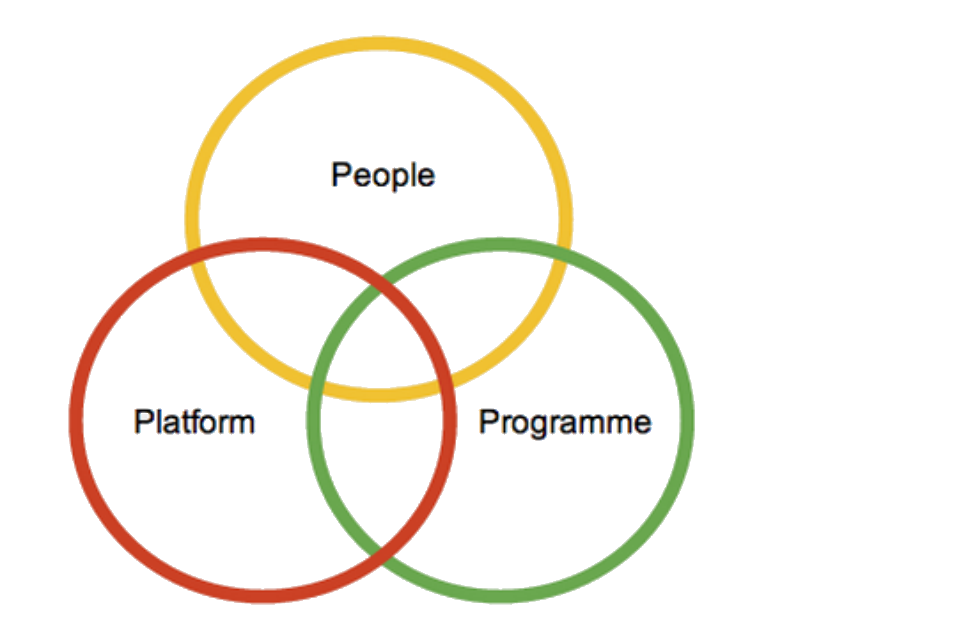
Have a look at the community development framework. It has a checklist to help you plan how the community might develop.
People
Establishing criteria for membership
Make sure your community has the best opportunity to do well. Think about who is (and should be) a member of your community. Work with your users to agree a criteria for membership.
Interested others
These are people who do not qualify for membership, but are interested in joining a community.
Avoid ending up with more of these people than core members. ‘Interested others’ should make up no more than 10% of your community.
Managing membership
Once you’ve established membership criteria, actively manage membership of the community. This includes:
- identifying and inviting new people to join and participate
- soliciting specific participation as appropriate – see programme activities below
- removing people who no longer qualify for membership, for example moving roles or leaving
Avoid adding or removing someone without telling them why.
What a CDM or CMGR is
The role has two main areas of focus:
- to develop, evolve and support self-managed and self-developing communities
- to act as a point of contact for all aspects of community development
Community development includes developing and evolving:
- directing members to relevant support and guidance
- community best practice
- approaches
- principles
- tools
Managers are expected to create a positive environment. Users should feel free to share ideas and experiences. This will include:
- curating knowledge and insight from communities
- encouraging them to own this in future
- crafting blog posts on relevant subjects
- developing programmes that reinforce and build on community activity
- policy development
- encouraging the use of specialist community platforms
Managers should have significant community development credentials, experience and insight. The manager’s role is a mixture of:
- host: making introductions and ensuring everyone is having a good time
- debate moderator: inviting variety and ensuring balance
- editor: creating clear documentation members can use
Important things to think about
If it’s for, with, to or through the community
Act in collaboration with your community. Work with them. Do things on their behalf that will benefit them. Promote their use and enjoyment of the community.
Don’t use a community as an experimental group. Don’t get the community to do other things for you or your organisation (even if you dress it up as ‘crowdsourcing’). Involve community members without exploiting them.
What’s blocking you
What is blocking you and what can you do about it? Don’t let them become stumbling blocks later on. Work out today what you can do about them, which might involve:
- routing around blockers (find another way)
- involving others (escalate or ask for help)
- addressing them head on (be bold but diplomatic)
Identifying roles within a community
New members
Whether someone is new to their job or has significant experience, they may be new to the community itself. Spend time and effort to bring them on board. You have a window of opportunity with new users to embed community participation as part of their daily activity. Help them understand its relevance and usefulness.
Engaging with new members
Introduce yourself to them and welcome them to the community. Make direct contact with them in person by phone or email. Give them an overview of community activity and its rhythm, for example “there are usually a couple of new messages a day and we try to get together once a month for a show and tell”. If your platform supports it, encourage them to create a profile and add contact details. Invite them to introduce themselves to the community – create a special thread for introductions if your platform supports it.
Welcome them publicly. Including their names in regular community emails or similar. Find opportunities to invite them into the conversation, drawing on their expertise or experience. Ask how you or others can help them and follow through where possible. Put a reminder in your calendar to check in with them after a week, a month or two months.
Community catalyst members
These are vocal and influential members. If they were new joiners to your community, they would probably bring a sense of authority and respect. Catalysts are important because they set the tone and activity for your community. They can influence others, both positively and negatively. So it’s important to keep them on side. Make them feel valued and influential, while enlisting their support. Challenge them to shape and build the community as a whole. But bear in mind that they can take over without realising they’re doing it, which puts others off. Find a balance.
How to engage with them
Look for people who could influence the tone and direction of community activity. They may contribute their own ideas and experience or be a good networker. A networker knows where to find information or who best to talk to. Approach them outside the main community conversation. Show that you value their insight and input. Ask them questions, for example, in which direction should the community be going? Are we concentrating on the right user needs? Enlist them to help grow participation with new users.
Do not offer them direct reward for helping. Do not give them a special badge or hat. You’re aiming to grow their behaviour organically. Avoid creating an artificial relationship. But you might show them new features or bounce ideas off them. Being involved and consulted early makes most people feel valued. They may show their influence to others by endorsing things they’ve seen early.
Leaders, for example hosts or moderators in digital communities
Community leaders (also known as hosts or moderators) share many characteristics with catalysts. But have a more formal role in day to day activities. Leaders help manage the community. They are identifiable to other community members as having an enhanced responsibility or a different role within the group. They are important because they are participant-leaders drawn from the community. Leaders understand the user needs. They also help lead and influence participation. Leaders are role models for constructive behaviour. As a general guide, recruit one leader per 30 members.
How to engage with them
Identify likely candidates for the role. Look in your community or ask for volunteers. Asking may backfire if people step up who would not make a good community leaders. Maybe ask people to volunteer for a specific task, for example organise an event. Use that task to assess if they are capable, effective and approachable.
Create a set of simple tasks or responsibilities. They should be regular things leaders can do whilst their engaging with their community, for example check in to the forum at once a day, offer help and guidance to new users or collate feedback.
Involve them in future planning and programme development. Organise regular group meetings with leaders to discuss issues and ideas.
Lurkers
Lurkers are passive or silent members of the community. Because people have busy lives and jobs, most communities have a lot of lurkers. A challenge with lurkers is to discover if they’re reading but not getting involved, or not reading at all.
How to engage with them
Work out who is in the community and who is participating. Analysing the potential activity pool should help you understand the scale of the challenge.
Ask for participation on a particular theme or area that you know people should be able to contribute. It can be useful to say, “I’m particularly interested to hear from people who haven’t contributed before…”. Follow up contributions with praise and reinforcement.
If lurkers are still not responding, reach out to them individually. Check if they are receiving messages. Ask what puts them off getting involved. Understanding the blockers to participation should help you to address them.
Trolls and troublemakers
A troll isn’t someone who disagrees with you. Trolling is deliberate provocation aimed to disrupt or derail proceedings. Trolls bait, snap, explode or engage. Trolling can be directed at authors, public figures or fellow community members. It mostly takes place in a public forum.
Trolls tend to be less of a problem in professional communities of practice. But you do occasionally have to deal with individuals who are disgruntled about something. They may have their own particular ‘hobby-horse’ issues. They may return time and again, often disrupting or dominating other community activity.
Do not feed the trolls
Do not legitimise their behaviour or reward negative actions with attention. Trolls thrive on attention and feeling like they’ve managed to get to you. If you starve them of attention by ignoring them, they tend to get bored and wither away. Try to deal with the individual before their activity can spread. This might mean muting them while you address their concerns separately.
Community membership model
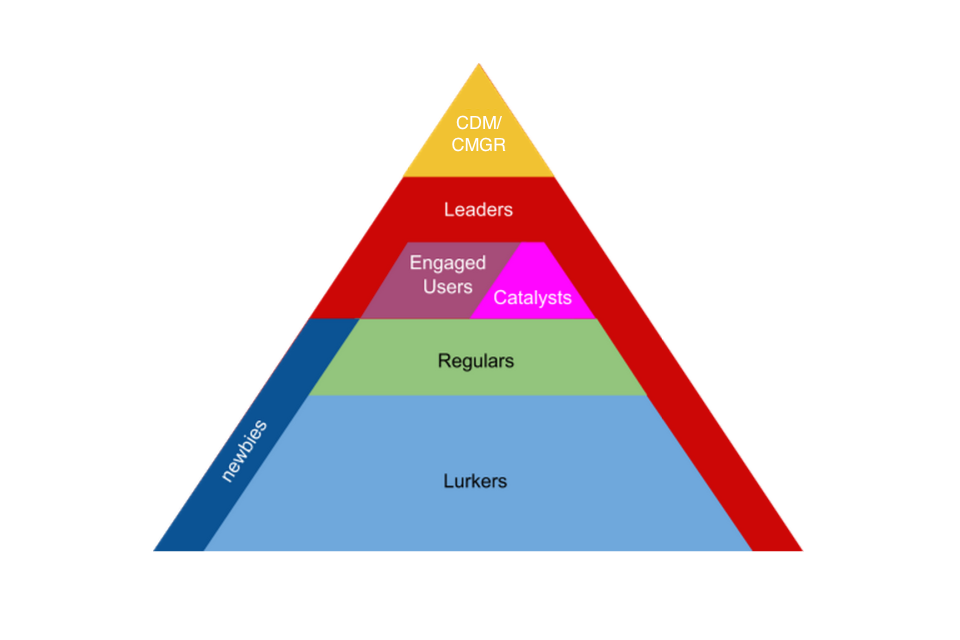
A community membership model is a pyramid shape that shows how different community members relate to each other.
For example, if you wanted to grow both the regulars and engaged users you might set up your pyramid in the following way.
At the top, you’d have a small area containing the CDM and CMGR. Their role is community oversight and regular contact with leaders.
Below that would be an area that takes the remaining top half of the pyramid and extends - via a fat line running parallel to the side of the pyramid - all the way to the bottom. This area contains leaders. In a healthy, self-sustaining community, leaders do most of the day-to-day community contact.
Inside the leaders’ area you might have two smaller shapes - one bigger than the other. The bigger one contains engaged users and the smaller one, catalysts. All leaders play slightly different roles supporting the community. They encourage newbies to feel welcomed and participate in discussions. The catalysts are critical in ensuring that the community’s user needs are met.
Below the leaders area, on the left hand side, you’d have a line running parallel to the side of the pyramid, all the way to the bottom. This contains new members of the community, also known as newbies.
The rest of the pyramid is split into two sections, one on top of the other. The top section contains the regular community members. The bottom contains the lurkers.
Your aim is to move members up the pyramid. If you reduce lurkers to a minimum, your community will probably become self-developing and self-sustaining.
Going beyond the ‘usual suspects’
If you do not understand the user needs and perspectives of less vocal members, they are unlikely to grow as community members.
Think of ways to involve, consult, represent and listen to them. This may be uncomfortable or difficult for you, but is worthwhile. Set yourself a challenge to engage with a number of members each week. Remember to try different approaches such as calling or visiting them.
Programme
A programme is a structured collection of activities and events which help the community to achieve its objectives. The programme is grounded within the community’s overall proposition. It should support, extend and promote the community’s growth and development.
The programme establishes a rhythm for your community. It provides a variety of ways for members to engage and ensure the widest possible involvement.
Programme activities may include:
- structured online interactions
- activity or projects to achieve a particular goal
- regular in-person meet-ups and other events
A well-designed programme will contain a variety of approaches, platforms and types of engagement. It will help involve and encourage community members.
Sample programme
Daily
| What | Who | Where |
|---|---|---|
| Interaction, announcements, questions | Community members | Mailing list, library or wiki as appropriate |
| Curating knowledge, encouraging contributions | CDM | Wherever the conversation is |
Weekly
| What | Who | Where |
|---|---|---|
| Hangout, drop-in or surgery event: dedicated time and (virtual) location for freeform conversations. Mini show and tell | Hosted by CDM, involving community members as required | Google Hangouts? Slack? Skype? |
| Community roundup: news, things you may have missed, reminders | CDM | Via email, archived in knowledge bank/blog |
Other
| When | What | Who | Where |
|---|---|---|---|
| Monthly | Show and Tell events: agenda, presentations + discussion. Also outputs/archive for those unable to be there in person | Community members, organised by CDM | In departments whenever possible |
| Quarterly | Community summit: agenda, several speakers + unconference element | Organised by CDM (venue, overall event, etc), attended and influenced heavily by community members | Regional locations wherever possible |
| Annually | State of the community report: measures, progress, achievements, key moments, looking forward… | CDM in partnership with community members | Via email, archived in knowledge bank |
| Ad hoc | Coordinated activity to achieve particular results, eg collect a particular kind of information or knowledge | Community members, coordinated by CDM | Via email, archived in knowledge bank |
Role of a CMGR in the programme
The CMGR should be responsible for establishing the programme. It must be based on user needs and overall objectives of the community.
The CMGR may (at least initially) initiate activity within the programme. The aim is to encourage the community to take responsibility for its own programme. This means both the overall plan and individual activities.
The CMGR should regularly review and revise the programme. Publish as much of it as possible (especially portions relating to events, meetings, regular programmed activities). Let the community see what’s happening and what’s coming up.
Reporting/metrics
The CMGR should benchmark, then regularly track and report progress on important metrics.
There are plenty of metrics you can track. The CMGR needs to determine which are most relevant and which will best tell the story of the community’s development. Show where there is room for improvement or a change of tactics.
Measurable things might include:
| Metric | How would you measure it? | How it might be useful | Risks |
|---|---|---|---|
| Size of community | Number of members or rate of growth | Track how community is growing (or not) | Size isn’t an indicator of quality. What if they’re all lurkers? |
| Community make-up | Data about members (eg gender, role, location) | Shows breadth and inclusivity. Helps ensure your community is diverse | A diverse community might not be a good indicator of community health or progress, or may only be 1 factor |
| Participation levels | Number of contributions / breadth of contributions / number of contributions from new users / number of contributions that generate a useful bit of community knowledge or data | Activity can be a good indicator of a healthy community | Participation isn’t necessarily always a good thing – can be disruptive or without value |
| Impact | Good question! It can be tricky to measure impact, but you might be able to find some proxies, eg edits to the wiki or library which have come from the community | Shows that the community is having an effect and may be helping to change things for the better | Hard to measure accurately |
| Value | Survey members to understand satisfaction and how useful they find it | Demonstrates utility to the community, and can be compelling when combined with another metric | Very subjective. Not very useful on its own |
Don’t be afraid to make metrics quite specific. Track and encourage particular activities or behaviours you know will be beneficial to the community. Examples include the number of community events vs the number of attendees vs the number of sessions proposed by community members at events.
CMGR’s challenge is to come up with their own ‘community health metric’ to regularly report on. This may be influenced by a combination of the above.
Public or private
In a publish, don’t send culture, there can be a lot of pressure to make all communication public. But that isn’t necessarily beneficial to a community of practice, especially in its early formation.
Community members need to feel that their community provides a safe space. They should be able to discuss their roles, challenges and workarounds without scrutiny. Having to perform in public will make new community members reticent to participate or highly selective about how and what they share.
Some information cannot be shared publicly (at least in its raw form) for data protection or security reasons.
Think about the content and activities within your community, including data and outputs. Determine which should be:
- private (only visible to those within the community)
- semi-private (visible to those within the wider organisation)
- public (visible to anyone)
You might end up with a blended approach. For example:
| Private | Semi-private | Public |
|---|---|---|
| Community member contact information | Community member list | Blog posts |
| Day-to-day interactions | Activity outputs, eg case studies, best practice, event notes | Methodology: manual, framework, standards etc |
| Work products and work in progress, eg collaborative documents, drafts, presentations, discussions | Personal outputs and insights |
Being clear about privacy
Clearly state privacy expectations. This could be ‘not to be repeated’ or Chatham House Rule. This means information from a meeting can be used, but without identifying the speaker or anyone else.
Being clear helps people understand what they can share. It will encourage community members to feel more comfortable about speaking candidly. This could include areas where they’ve encountered difficulty in their work or things they need help with.
This should be covered in your published community standards, but it’s worth repeating often, especially for new users and at events.
Meet-ups, meetings and other in-person events
A lot of discussion and group work can happen online. A good community programme should also contain opportunities to meet in person. This may be for networking, to tackle a particular common issue, to show work or discuss complex ideas.
Meeting in person should not be the only kind of event in your programme. Think about how people contribute. How could you offer a range of activities and types of contribution? In-person events may require travel, which limits attendance. Some members may not feel comfortable speaking up in a fast-paced, multi-person environment.
Basing every in-person event around discussion biases participation towards extroverts. You should design a programme containing in-person and online activities.
How often to meet up
If your community is geographically spread, make sure it’s worth people travelling to attend. Programme enough value and time together into the day. Make it worth their while to block out time in their calendar and attend. Avoid fatigue by not doing them too often.
Create regular virtual meeting opportunities, for example hangouts, surgeries, online show and tells. They can then be supplemented with in-person meet-ups once a quarter.
If members are geographically close, they may tolerate more frequent in-person meetings.
Finding space, for example booking rooms
When booking rooms it is important to remember the small details such as:
- does the room have adequate wi-fi?
- is there enough space for all of the guests?
- is there wall space that can be used?
Think about natural light, break-out areas, refreshments and if the venue is easy to find or not.
Unconference format
The purpose of an unconference is for a community to share and discuss. As Wikipedia puts it:
An unconference is a participant-driven meeting. It tries to avoid one or more aspects of a conventional conference, such as fees, sponsored presentations, and top-down organisation.
Typically at an unconference, the agenda is created by the attendees at the beginning of the meeting. Anyone who wants to initiate a discussion on a topic can claim a time and a space.
Unconferences typically feature open discussions rather than having a single speaker at the front of the room giving a talk, although any format is permitted. This form of conference is particularly useful when the attendees generally have a high level of expertise or knowledge in the field the conference convenes to discuss.
Show and tell format
The purpose of a show and tell is for people to share their work with others. Anyone can show and tell the audience about something they’re working on. It can include demonstrations and time for question and answer. Before the session, try to publish details of each speaker, their topic and how long they’ll talk for.
Community activities and behaviours
Communities need help to grow and flourish. There are some important activities and behaviours which you should prioritise. These are most likely to create a firm foundation for a self-sustaining community.
Think like the moderator of a good panel discussion. Your role is to help things to run smoothly. This includes thanking people for their contributions, inviting input and ensuring things run in the most effective way.
Praise and reinforcement
Thanking people reinforces good behaviour. It demonstrates to others what works and is valued. Be specific about what was good and how it helped.
If you’re doing it publicly, use your praise to boost further participation from others.
Development activities: doing things with the community
Wherever possible, do things with the community, not for them. Create opportunities for community members to contribute to and lead projects. Make sure you share responsibilities around, so it does not always fall to the same people. Solicit volunteers, but also seek out individuals and ask them to be involved. Help them to succeed and to look good in front of their peers. Follow up with public and private thanks, and further opportunities to be involved. You should look to transform infrequent contributions or involvement into more regular responsibilities or activities.
Welcoming and inviting activities
Welcome new joiners to the community. Extend a personal welcome to them. Make them feel welcome and included. Encourage an existing member to meet and mentor them.
Think of ways to help new members understand how the community works, and how they contribute. Consider how to involve other members in this activity.
Platforms
What a platform is
A platform is a space (virtual or physical) which is used to perform community activities. It may help the community to meet its goals.
No single platform will solve all your needs. You may need to:
- work with one which is not ideal
- build your own
- help your community navigate across several platforms
Platforms may include things like:
- mailing lists
- forum spaces
- project management spaces, for example Trello or Basecamp
- places to share notes and ideas, for example Evernote
- a wiki, eg Hackpad or Google Sites
- a wall in an office covered in sticky notes
- a meeting space
Platforms often serve one or more broad areas of user focus.
Each of these needs can be fulfilled in different ways. Don’t underestimate the importance of social interaction. Far from being just about networking and chat, they help members identify and contact each. The most often expressed need is contacting relevant people within the community to learn and share.
What a community platform needs to do or offer
Enabling discovery and visibility
Making it easier for community members to:
- identify and contact each other
- get visibility of the whole community activity
- unlock valuable knowledge and insight
- promote a culture of unprompted sharing
- reduce duplication
- increase opportunities for collaboration
- keep a record of the most useful things
- get the most out of face-to-face opportunities
- connect regularly through face-to-face meetings
- encourage ownership
- create a regular rhythm of activity both on and offline
- create a single point of contact
Platform checklist for online communities
These questions are not exhaustive, but ask them of any platform you consider. Your tolerance to the responses may vary depending on the needs of your community. The questions are:
- can it be seen and used by every member of the community?
- does it require specific software or access permissions? If yes, how will you help your community members to get them?
- does it require specialist knowledge, skills or training? If yes, how will you help your community to acquire this capability?
- can the community-wide privacy (visibility/access) settings be modified?
- can it be used to create or distribute content in public?
- does it help you record/track metrics?
- is it searchable?
- does it provide alerts and reminders?
- does it integrate with any existing messaging platform?
- does it require an additional login?
- will it become another thing that community members forget to check?
