An introductory systems thinking toolkit for civil servants
Updated 12 January 2023
This document is a an Introductory Toolkit for for civil servants. It is one component of a suite of documents that aims to act as a springboard into systems thinking for civil servants unfamiliar with this approach.
These documents introduce a small sample of systems thinking concepts and tools, chosen due to their accessibility and alignment to civil service policy development, but which is by no means comprehensive. They are intended to act as a first step towards using systems thinking approaches to solve complex problems and the reader is encourage to explore the wider systems thinking field further.
Introduction to systems thinking
The challenges governments face are often complex and require breaking down an objective into smaller parts that are owned by different departments and teams. But this necessary division can create more complexity with many different views, workstreams, and stakeholders to hold in our collective minds. Using the right approach to tackle this complexity can lead to more efficient use of resource, more joined-up thinking and consistent government messaging. An approach to solving this problem is systems thinking.
Systems thinking is a framework for seeing the interconnections in a system and a discipline for seeing and understanding the relevant aspects of the whole system - the ‘structures’ that underlie complex situations.
It views a problem as a collection of components that interact and change in response to different interventions. This collection of parts and the relationships between them can also be called a system.
A system is a set of elements or parts interconnected in such a way that they produce their own pattern of behaviour over time.
The parts of the system can be things you can touch and see, for example infrastructure, raw materials, people and they can be things that are less tangible for example behaviours, feelings, power dynamics.
Using systems thinking means understanding that we and our work sit within a system, not outside of it. If we change one part of a system we are likely to indirectly, or directly, affect another part. Thus we must identify and engage with others in the system that our area sits in and build a shared understanding of our system to ensure the changes we make are coherent and likely to succeed.
For all the tools in this toolkit we recommend engaging as widely across the system as you can. We use the term collaborating community in both this document and The Systems Thinking Journey to describe the group of stakeholders from across the system whose diverse perspectives should be included in your project wherever possible. Tight deadlines can limit your ability to do this, but engagement with a system need not be limited to large workshops – you can still test understanding with your collaborating community via other methods such as emails or calls, still enabling you to incorporate their perspectives into your work and build buy-in to your approach.
How systems thinking can help develop policies and deliver services
Systems thinking is applicable to all civil servants delivering good policy making. It is valuable and applicable when work is strategic but also when it is more reactionary and fast-paced. It helps to create the conditions in which innovative ideas can emerge. This is important when developing legislation, regulation, standards but also at times of crisis, when the way forward isn’t always clear or obvious.
Applying some key aspects of systems thinking can be done quickly and still increase the effectiveness of your work, for example 10 minutes mapping out a rough outline of the stakeholders within a system, or listing possible enablers and blockers to success, or identifying the key questions to test an intervention is performing, can all be very impactful.
Likewise, systems thinking is relevant even if the goal or output for the project has already been set for example to increase the number of apprentices by x amount or reduce the time taken for a passport application by y. Understanding how to achieve that goal, and intelligently exploring and leveraging parts of the system to unlock to achieve it, are all parts of a systems thinking approach.
This toolkit is one of a suite of systems thinking documents developed by the Government Office for Science (GO-Science), developed in close collaboration with a diverse range on stakeholders including policymakers, scientists and engineers and analysts. We encourage readers of the toolkit to also read the Systems Thinking Case Study Bank which gathers testimonials of civil servants from a diverse range of backgrounds and specialisms. Likewise, the Systems Thinking Journey is written to help policy makers and others to use systems thinking to effectively navigate complexity.
Together, this suite of documents will help civil servants to embed systems thinking into their work[footnote 1]. This toolkit will help civil servants to:
- interrogate and explore underlying issues addressed by a policy by using systems thinking tools to model policy problems
- define the sought impacts and outcomes of a policy
- articulate the role of systems thinking principles in understanding how complexity and context can affect policy outcomes
- provide the systems thinking tools to collaborate with cross sector partners to design implementation and create conditions that enable effective policy delivery in complex systems
When to use systems thinking
Systems thinking is particularly powerful when applied to complex problems. Problems are complex when they cannot be solved in a simple linear fashion and require an understanding of the interactions between multiple different elements.
Figure 1: Deciding if systems thinking is the right approach for your work
(Adapted from Systems Practice by Omidyar group).
These prompts help you identify if your work is complex and therefore would especially benefit from a systems thinking approach.
Which of the statements in each box below is more true for your project? Statements on the left (typical of non-complex problems) or on the right (complex problems)?
| Statement 1 | Statement 2 | |
|---|---|---|
| The problem | The problem is well understood. We know what causes it, and there is solid evidence that our proposed actions will have the intended effects. | We are not really sure we understand the problem, let alone the solution |
| The stakeholders | There is a high level of consensus among stakeholders and experts about what to do. | There is a significant diversity of opinion and even conflict among stakeholders and experts about what to do. |
| Predictability of policy setting | The problem is relatively self-contained and not intertwined with its broader environment which is stable and predictable. | There are may diverse and dynamic interconnections between the problem and the broader environemnt which itself is unstable and dynamic (political, economic etc). |
| Ambition | It is a short-term goal. | We are aiming to make sustained change at a broad scale. |
| Add it all up - is systems thinking the right approach? | I can probably apply other approaches to this problem. | Systems thinking could be highly useful for helping my team grapple with this messy problem. |
When we are dealing with complexity it becomes difficult to relate cause to effect. Identifying if your work suits a systems thinking approach is explored in figure 1. On the right are statements typical of complex problems, on the left are statements typical of projects that may be complicated, but that are still likely to obey a linear cause and effect when it comes to making changes. As you consider the problem, the stakeholders, the predictability of the policy setting and your ambition, see if you relate more to the right or left hand side statements. This should help inform whether or not systems thinking is the right approach for you and your team.
Introduction to the Systems Thinking Toolkit
This toolkit is intended for civil servants working all over government, regardless of grade, department, background or profession.
This toolkit aims to act as a springboard into systems thinking for civil servants unfamiliar with this approach. By introducing some systems thinking tools and techniques and providing templates for them in Annex 1 we hope to embed and promote the use of systems thinking for complex problems across government. The toolkit does not aim to create experts in systems thinking simply from reading this document, although we hope that by reading this introductory document we encourage the reader to go on to explore systems thinking further.
In developing the toolkit, we noted helpful warnings by experienced systems thinking practitioners that the name ‘systems thinking’ and some of its associated methods and techniques can seem inaccessible, intimidating and exclusionary. Ironically this is the very antithesis of taking a systems thinking approach, which values inclusion, diversity and equality of participation from all those who operate within a system. Through its emphasis on including the perspectives of others, systems thinking aligns in part with the Civil Service behaviour of ‘Seeing the Big Picture’ and the Civil Service’s commitment to diversity and inclusion.[footnote 2]
To overcome this perceived inaccessibility we have taken a pragmatic approach to choosing which systems thinking tools have been chosen for inclusion in the toolkit, and in our instructions for how to use each tool. Our choices were based on the tool’s relevance and accessibility for civil servants. We have tried to use plain English with minimal jargon or technical language in our descriptions and ensure there is no requirement for the reader to have prior knowledge of systems thinking. Thus the main body of the toolkit is a bespoke synthesis of systems thinking approaches written for a busy civil servant working on complex problems. This toolkit is a ‘beta version’ which we hope to update in the future in response to user feedback.
Each tool contains:
- an illustrative example of how the tool would be used in the Civil Service
- concise descriptions of the aim, accessibility, time required and outcomes expected from using the tool
- a step-by-step guide
- a template for the output of each tool
Many powerful systems thinking techniques including, but not limited to, soft systems methodology, critical systems heuristics and the viable systems model were therefore outside the scope of this toolkit. However, they are signposted in Annex 2 – Further reading and additional systems tools. There are also systems thinking apprenticeships available that cover these techniques.[footnote 3] Data mapping and visualisation tools that have been recommended by civil servants are included in Annex 3. The methodology for creating the toolkit is further explored in Annex 4.
Use of data and data visualisation tools in systems thinking
Evidence is crucial to understand the system. It can reveal underlying trends and behaviours in the system. It can also point to where the major unknowns are and challenge long-held beliefs. This evidence may take many forms including the experiences and perspectives of people within the system, quantitative data etc. It is likely that to understand the relevant factors and interconnections within the system you are working on you will need to consider both qualitative and quantitative evidence. This is demonstrated in the Net Zero Strategy systems map, where the relevant system is captured by showing qualitative factors, such as the public’s concern for the environment, alongside quantitative factors, such as the cost of charging infrastructure. Both types of information are required to understand the parts of the system and how they interconnect.
In complex problems it is unlikely that you, your policy team or the wider civil service will have a full understanding or access to the evidence and data flows that affect the system. Therefore, it is important to not overestimate the importance of a part of the system because of an abundance of available data or likewise underestimate the importance of a part of the system due to a lack of data. To gain a more comprehensive understanding of your system, use your collaborating community to challenge and sense-check existing data and evidence. They will be able to give different perspectives and challenge, be a source of further data and evidence, bring in historic knowledge and help you discover the gaps and flaws in your understanding.
In systems thinking, models of different aspects of the system can be useful. A model is anything that, through some level of abstraction, can demonstrate or emphasise the potential performance of a new policy or intervention. Models can range from simple pictures or prototypes (for example a theory of change map) to dynamic, simulatable computational systems (for example simulations created from stock and flow diagrams). There are tools included in this toolkit to help you create a range of different models.
All models accentuate some things and ignore many others. However, models used wisely can be a powerful way of creating and keeping a common understanding of how a problem could be translated into a viable solution. They are particularly useful when developing a shared understanding across a diverse collaborating community, if built or used in a participatory way. For example, simulations can be valuable for explaining or describing a process rather than predicting a specific output. You can use your simulation to rehearse or experiment with alternative paths and make guesses about the future and see what outputs those scenarios might result in or how different stakeholders would respond to the proposed changes.
When using data sets in a model of a system to try to understand system behaviours it is essential that data quality and data uncertainty is effectively communicated. This is especially important when you are trying to understand the behaviour of one part of the system, which may rely on data sets from a number of other parts of the system, all of which contain some uncertainty but which when used together propagate this uncertainty through the system and can lead to unhelpful and misleading outputs from your model.
The importance and implications of uncertainty are discussed in the HMT Aqua book. Likewise, analysts (for example members of the Government Operational Research Service or Government Statistical Service)[footnote 4] in your collaborating community can help and advise further. We have also sign-posted further resources for dealing with uncertainty in Annex 3.
Annex 3 also includes data mapping and visualisation tools. To get the most out of your collaborating community it is important to consider how to communicate your understanding of the system, and the data sets and evidence you have used to build this understanding (and the uncertainty and gaps in your understanding). Systems and their data flows can be visualised statically, as a compelling map or infographic, or it may be that a dynamic dashboard or simulation is more appropriate.
There are some examples of visualisation tools on the COVID-19 dashboard which uses interactive maps and graphs to show key measures of the system. Dashboards such as this can be very helpful when trying to create an understanding of the behaviour of a system and then make meaningful interventions. There are multiple visualisation tools available, and ultimately how you visualise your system and its behaviour is a pragmatic judgement call depending on what the data sets are, how they will be used, how often it will be updated and who the audience of it is. In Annex 3, we have included some visualisation programs – including both those suitable for beginners (no coding experience required) as well as more advanced tools.
Iterative and cyclical flow of the Toolkit
Figure 2: Mapping the tools in the toolkit to policy design stages

Figure 2 gives an overview of how the toolkit is structured.
The inner loop shows 4 stages that all feed into and effect each other in policy design for complex problems:
- confirm the goal
- understand the system
- co-design and test
- implement, monitor and evaluate
Each policy design stage should feed into the next and the cycle should be treated as iterative, in other words, monitoring and evaluation should be considered when confirming your goals. Likewise understanding the system and confirming the goal may require repeated iterations, and thus are depicted in their own figure-of-eight within the inner loop.
The outer loop of figure 2 show how the 11 tools in this toolkit are grouped to each policy design stage:
- Rich picture (confirm the goal / understand the system)
- Pig model (confirm the goal / understand the system)
- Context diagrams (confirm the goal / understand the system)
- Behaviour over time graphs (confirm the goal / understand the system)
- Enablers and inhibitors (confirm the goal / understand the system)
- Systems mapping (confirm the goal / understand the system)
- Map analysis and narrative (confirm the goal / understand the system)
- Identify leverage (co-design and test)
- Stock and flow diagrams (co-design and test)
- Theory of Change maps (co-design and test)
- Monitoring and evaluation strategy (implement, monitor and evaluate)
This iterative cycle was developed to align in part to the current policy development process described in existing publications such as HM Treasury’s Green Book. This alignment aims to be helpful to civil servants in understanding when to use systems thinking in policy development. Each policy design stage should feed into the next, such as monitoring and evaluation should be considered when confirming your goals.
The tools are mapped to the policy design stages to keep systems thinking as accessible and rooted in language and stages that civil servants are familiar with.
Finally, in this toolkit we have also included systems thinking principles. These 5 principles outline a broad definition of what we consider to comprise the core concepts of a systems thinking approach for civil servants as they design policy. There is extensive debate about what the key systems thinking principles should be, and even how to define systems thinking. Our work is not intended to be an exhaustive list but rather a guide to principles useful for civil servants working on complex problems. For those interested, we sign-post further reading at the end of this document.
The toolkit is designed to allow you to dip in and out of it as needed. Each section of the toolkit can be used independently of the others. If however you do want to take a systems approach throughout your project you can follow each of the sections sequentially as they have a logical flow.
Policy design stage: Confirm the goal and understand the system
This stage explains how to use a systems thinking approach to articulate the ‘so what’ of your work and gain a shared understanding of the answer with your stakeholders. The tools here are best suited to the policy design stage of confirming goals and understanding the system.
Within this policy design stage, the tools are mapped to 2 systems thinking principles: Principle 1: identify the key issues and establish a collaborating community with a shared goal and Principle 2: reach a shared understanding of the problem. We have included these principles to help articulate the key systems thinking concepts relevant to each policy design stage. These principles are also explored in the Systems Thinking Journey.
Principle 1: Identify the key issues and establish a collaborating community with a shared goal
The tools within Principle 1 are Rich pictures (Tool 1) and Pig models (Tool 2). They are suited to help you start thinking systemically. They help you to explore the system and think broadly about the stakeholders. Tools 1 and 2 can help you establish a collaborating community. This is a group of stakeholders from across the system that can help you understand the context of your problem from multiple diverse perspectives. It is a living group that includes different groups with different needs and different ideas about a problem and the context in which it resides. The community will help to uncover new insights on the problem and the reasons for the behaviour. Learning from each other will help establish a shared understanding of the system, an important foundation for developing interventions.
Tool 1. Rich pictures: expressing a summary of the system
Illustrative example:
The project team are at the start of a complex project that involves multiple stakeholders and is influenced by many different factors. The team are not sure that they understand the problem fully, and there is significant diversity in opinion amongst stakeholders about what interventions should be made. The team decide to improve their understanding of the context that their problem sits within by creating a rich picture (example in figure 3). The team discuss their joint understanding of the system including the stakeholders and their key concerns, international factors, emerging technologies etc and map them out to make a simple rich picture. The team find the process helpful in sharing understanding across the project team. It also reveals gaps in their knowledge and new stakeholders that the team need to engage with. The rich picture provides a useful diagram for them to communicate with and the team talk to stakeholders to sense-check their understanding and iterate their rich picture in response to feedback. This process of creating and circulating a rich picture improves the teams’ engagement with others across the system and widens the teams’ network and influence.
Figure 3: Example of a rich picture of possible factors in the system surrounding a new policy

Accessibility of tool:
High – doesn’t require any systems thinking expertise or specialist software.
Time required:
As little as 5 minutes to create a quick overview and get you thinking about the system. Additional time to expand and feed in the views and perspectives of others.
What is it?
Rich pictures are simply a way to start expressing and understanding a problem and the system it sits within. It is a useful technique to start to identify the different parts of the system and the relationships between them. You can also use this technique with stakeholders to encourage them to express their perspectives of the system. The reason that it is so valuable is that deciding which part of the system to focus on and which lens to view the system through can be complicated to discuss if you don’t have something down on paper. Rich pictures allow you and others to quickly generate summaries of the situation or system from different angles that you can then collectively decide to pursue further or exclude. You can also choose to use this tool to create a vision of a future system/context if that is helpful in your work.
Rich pictures can also provide the foundation for other systems approaches and are a valuable resource to return to and update as your project progresses.
Outcome:
A rich picture - see the rich picture template.
Aims:
To step back and take a fresh look at the situation as a whole and identify the key factors and relationships within a relevant system. To identify and engage with stakeholders who should be in your collaborating community. To articulate assumptions about stakeholders’ views that can then be challenged and clarified through further stakeholder engagement.
How:
-
Decide the problem situation you want to capture. Some prompts to consider are below:
a. Is it useful to consider the system from a particular perspective or lens? For example, putting yourself in the shoes of different people in the system and drawing different rich pictures of the system for each of their views? For example, considering the child protection system from a child’s, parent’s and front-line worker’s point of view.
b. Is it useful to draw the system as it currently is, and then follow that with drawing the system as you want it to be a (a future system)?
c. Is it useful to draw a rich picture for different levels of the system, for example, you might start off very high level, considering your system from a global point of view, and then draw subsequent rich pictures at a national, local and team level. -
Start to draw out your system. There is no right or wrong way to do this, so depict it the way that is most logical to meet the problem you have defined and feels most natural to you and the team. It may end up looking like a spider diagram, or a flow diagram. It may have minimal text on it, or you may find it easier putting in some bullet points or words to help you and your team. There are some examples of different icons you may want to include in a template and some suggestions below:
a. Draw stick figures for key stakeholder labelled with their role (or the name of the organisation they represent). If useful, you can give each figure an empty thought bubble and use it to articulate their perceived concerns. An example of this is in figure 3.
b. Consider those with informal power as well as those with formal power. For example, politicians, civil servants, the media, charities, experts, influential celebrities, protestors. Consider international stakeholders as well as local ones.
c. Who gets what? Who are the beneficiaries (‘winners’) and what are their benefits?
d. Who owns what? Who are the chief decision makers (‘movers and shakers’) and what resources are under their control?
e. Who does what? Who are the front line workers, or the experts and what are their actions?
f. Who suffers what? Who are the disaffected victims (‘losers’) and what are their costs?
g. Consider the nature of the relationships between different stakeholders or organisations – do they have common or opposing opinions or beliefs?
h. Consider labelling the interconnections between stakeholders with a descriptive word, phrase or icon to express the nature of the relationship, for example, a money symbol, a heart for agreement or positive relationship or crossed swords for disagreement or conflict or friction (see figure 3).
i. Consider Political, Economic, Social, Technological, Legal and Environmental factors (PESTLE).
j. Consider flows of information or money or power or other resources. Who is in control of these resources? -
Share your rich picture with stakeholders and ask:
– Have I captured your position in the system accurately?
– What surprises you?
– What do you think is missing?
Next steps:
Consider repeating the drawing to capture a future situation and articulate how the stakeholder’s views and relationships have changed. This can be done either immediately or at a later stage, for example after completing further analysis in the following chapters. Also consider reaching out to stakeholders to form a collaborating community. Especially engage with those with a different view of the system to you and aim to form a diverse range of stakeholders who can bring their experiences and expertise to your work.
Further reading can be found in Annex 2.
Tool 2. The pig model: understanding stakeholder views of the system
Illustrative example:
The project team know there is a significant diversity of opinion and even conflict amongst stakeholders and experts about their problem area. The team want to map this out to help discuss the different views of their problem. This model will play a large role in how the team interact with stakeholders as the project progresses and help them spot areas of friction early on. The team create a ‘pig model’ to depict the different stakeholders who ‘see’ the team’s problem area or system, and also map how those stakeholders perceive the team’s problem area or system (see figure 4).
The team find the process helpful as it enables them to discuss the perspectives of multiple stakeholders in their system. By considering how their area may be seen differently by others the team gain a fuller understanding of the context that their problem sits within and how their work may be received. They test their model with stakeholders to check their views have been captured accurately. The team also use their map to create a collaborating community of stakeholders to involve throughout the lifespan of the project. Engaging widely allows new opportunities and risks to be identified and mitigated as the project proceeds, improving the likelihood that the team will be able to design effective interventions across this complex area.
Figure 4: Example of a pig model of possible stakeholders and their views in the system of the Team’s policy area

Accessibility of tool:
High – doesn’t require systems thinking expertise or specialist software.
Time required:
As little as 5 minutes to create a quick overview and get you thinking about stakeholders within the system. Additional time to expand and feed in the views and perspectives of others.
What is it:
The pig model encourages you to explore how the problem, policy or system is seen by others within it. It is also helpful for guiding conversation on what the boundaries of the system that you are studying should be and who to include in your collaborating community.
It is called the pig model based on an original example provided by Gareth Morgan (1997)[footnote 5] and adapted by systems thinking experts in the Defence Science and Technology Laboratory (DSTL). The simple example is, consider how a pig might be seen by others, for example a wolf, farmer, poet and veterinarian (see figure 5). Each one will see the pig differently, as food, income, inspiration or a patient respectively. The example aims to illustrate how our view of the world, and the significance we give to parts of the system, will vary according to our frame of reference, which in turn is influenced by the direction we are given by senior civil servants and politicians, but also our background, beliefs, values et cetera. Thus the problem or system that we are interested in can be many things at once and the simple question of ‘What is the Pig?’ is often difficult as ‘the pig’ is many things at once.
Figure 5: Example of a pig model
(Adapted from Morgan, G. (1997) Imaginization: New Mindsets for Seeing, Organizing and Managing, San Francisco: Berrett-Koehler).

The value of this approach is in exploring who the other players are, and, importantly, how they see your area. It provides a framework for understanding multiple perspectives and enables you to gather these into one place.
The extent of analysis you do for the system will depend on the importance of the stakeholders you explore within your system. You may decide to group stakeholders, for example other government departments, or you may decide to break down into greater detail, for example Defra, Cabinet Office, or even individuals like ‘Director of GO-Science’.
Aims:
Explore and understand the views and roles of different stakeholders within your system. Articulate assumptions about stakeholders’ views that can then be challenged and clarified through further stakeholder engagement.
Outcome:
By using this tool you will have explored a variety of stakeholders in your system and put yourself in their shoes. You will better understand the variety of perspectives within the system/problem, which will help as you start designing and implementing interventions. The resulting pig diagram is a summary of your assumptions about stakeholder views which can be used to sense-check your understanding of the system with others. We have included a blank Pig model template in Annex 1.
How:
-
Decide on the system or problem you are analysing and write it in the middle of the page, for example the child protection system. You can perform a pig model analysis on both the system as it currently is, or imagining the perspectives of the people in the system after you have performed an imagined change to the system (for example bringing in a new policy).
-
Draw an arrow out from your system or problem and label this arrow with ‘seen by’. At the end of the arrow write the name of a stakeholder who ‘sees’ your system.
-
Draw an arrow out from the stakeholder and label it ‘seen as.’ At the end of the arrow write how that stakeholder sees the system.
-
If you are struggling, or if you want to think more broadly, we have put some prompts below:
a. Identify the Customers or Clients in your system: These are the type of stakeholders who are the people on the receiving end of the system. They might be the customers in a shop or the children in a school. What problems or concerns do they have?
b. Identify the Actors: These are the people that carry out the tasks and activities, they might be the people working in a shop, or the teachers in a school, or the front-line workers. They are the people who will be carrying out any changes that you make to the system. What are their views of the problem?
c. Owners. The stakeholders within your system who are the people or organisations who could instigate or prevent change in the system. They are the stakeholders who could influence the likelihood of your changes to succeed. Consider those with informal power as well as those with formal power. For example, politicians, civil servants, the media, charities, experts, influential celebrities, protestors. Consider international owners as well as local ones. Do the changes you want to make help the owner or hinder them? What would cause them to block your changes? What would lead them to help?
d. Consider stakeholders from a range of backgrounds and interests, for example Political, Economic, Social, Technological, Legal and Environmental (PESTLE). -
Once you have completed the model, share your analysis with the stakeholders and ask: Have I captured your position in the system accurately? What surprises you? What do you think is missing?
-
Consider using the model to help you deliberately include stakeholders with diverse perspectives to form a collaborating community, where you engage with these stakeholders throughout the lifespan of the project to continually learn and adapt your approach from other’s experiences and expertise.
Next steps:
Consider repeating the drawing to capture a future situation and articulate how your group of stakeholders, and their views, have changed.
Further reading can be found in Annex 2.
Principle 2: reach a shared understanding of the problem
In the previous principle, you used tools to help establish an understanding of the key issues within your system and to start establishing a collaborating community.
Here you will explore the system’s structure (what is in the system) and its interactions (relationships between what is in the system) to ensure that, despite its complexity, you reach a shared understanding with others of what the problem with the current system is. This will be vital for establishing the conditions for any future changes that you make.
We have grouped 5 tools within this principle to help you face these challenges.
Creating a context diagram (Tool 3) helps you consider the boundaries of your system and what you can influence. The collaborating community is important here, as defining what different people believe is inside and outside of the focus of the work will help to uncover new insights on the problem.
Likewise, in complex systems, different groups will have different ideas about the problem and the context in which it resides. Behaviour Over Time Graphs or System Problem Statement (Tool 4) is a useful approach for exploring with others what the problem with the current system is and the goals the collaborating community want to set for a future system. Behaviour over Time Graphs and System Problem Statements focus on setting goals using a systems thinking approach, which can look different to traditional goals such as those created using a SMART framework.[footnote 6] SMART goals work well when the path from a problem to a solution is linear and known, for example following a recipe to create a cake. The downside of using SMART in more complex situations is that it can promote a narrow-focus and short-term approach that can lead you to quick fixes that ultimately fail. Instead, the goal you should set here should be achieving a healthier state of the system. By creating a goal with the whole system in mind, you keep options open for creative and innovative approaches, and avoid the pitfall of making short term fixes which are unlikely to be impactful or resilient. Creating Behaviour over Time Graphs or System Problem Statements will help you with this.
Understanding the enablers and inhibitors (Tool 5) and mapping the causes and effects in a causal loop diagram (Tool 6) will all significantly help in understanding the system to inform reaching a shared understanding of the problem with others. Likewise analysing the system to create a narrative of why it produces the outcomes that it does (Tool 7). is key to sharing the understanding of the system and the problem that has come from mapping with others. The outcomes from using these tools will lay the foundation for the next policy design stage of co-designing and testing interventions.
Tool 3. Context diagrams: identifying system boundaries
Illustrative example:
The project team want to analyse the system that their problem sits within. They also want to make an informed decision on where they should set boundaries for their system of interest – such as what parts of the system are most relevant to their problem (the context) and what parts lie outside their focus.
The team analyse their system to identify factors that are under their direct influence, factors they can influence and factors that are important but not under their control. Finally, the team identify factors that are important to their problem but that they have no influence over and add all these to the diagram (see figure 6).
The team find analysing their system through populating the context diagram helpful in thinking about the wider system and developing a shared understanding of where the boundaries of the team’s influence are. From this the team plan where in the system they should engage and gather information and data to help inform their work. The team keep the context diagram to refer to throughout the project and guide them when making decisions.
Figure 6: Context diagram illustrative example

Accessibility of tool:
High – doesn’t require systems thinking expertise or specialist software.
Time required:
As little as 5 minutes to create a quick overview and get you thinking about what parts of the system are important or relevant to your problem. Additional time to expand and feed in the views and perspectives of others.
What is it?
A context diagram that articulates the boundaries around the system of interest (the context your problem sits within). It builds understanding on what can be controlled or influenced in your system and what constrains your options or actions. Populating context diagrams can help guide goal setting and identifying the part of the system to be changed (the problem or solution). Developing an understanding of these will help clarify the links between what is happening in the system and the observed outcomes and help ensure the formation of an appropriate collaborating community.
Drawing a context diagram will help you and your team step back and identify what and who you need to influence to achieve your desired outcome. This tool will also allow you to challenge assumptions in your team, for example, what do “you” really have the power to influence in your system?
Aims:
Gaining a shared understanding of the system that your problem sits within – its boundaries and the factors you can influence.
Outcomes:
An understanding of the different boundaries within your system, as shown in figure 6, and in the context diagrams template in Annex 1 and a high level understanding of where you should focus your energy to achieve your desired outcome.
Figure 7: A diagram of your systems boundaries
(Adapted from Hostford, J. Finding a way into systems).

How:
-
Decide the relevant system or role to capture in your diagram and write it at the top of the page for clarity.
-
Decide from whose perspective the diagram is being developed (‘the decision-maker’). It may be your team, but you may also choose to map out the system from another perspective, for example a child, a service-user et cetera.
-
Populate the template in Annex 1. As you add components or factors into each circle try to avoid positioning them on a boundary. If you can’t decide which area something belongs, consider breaking it up so the parts can be positioned either side of a boundary.
a. In the central circle identify the elements of the system, or the factors under control or authority of the decision-maker, for example your policy area’s narrative and vision, and your personal motivations to focus on your work.
b. In the next circle identify the elements of the system or factors that are not under direct control but can be influenced by the decision-maker, for example other government departments.
c. In the next circle select the components or factors the decision-maker is not able to influence but that are important, for example they are required by the system to enable it to operate. This might be local regulations, parliament, the culture of other departments.
d. In the final, outermost ring (environmental) select those components or factors that are a part of the system of interest but which you have no control over, for example the weather, the world’s financial situation, religious dogma, laws of physics et cetera.
Next steps:
You can now choose to either use your analysis to help inform additional systems thinking tools (for example, creating a systems map) or stop here and use your diagram to help guide how you make decisions in your system.
Further reading can be found in Annex 2.
Tool 4. Behaviour over time graphs and system problem statements: articulating your problem and your goal for the system
Illustrative example:
The project team want to create long-lasting, systemic change through their work. They want to understand and articulate why the system is not currently producing the desired outcome and use this to inform what their goals for the system are. They then want to test this goal with others in the system to establish a shared goal with their collaborating community. The team identify that they want to create a compelling problem statement.
The team use data they have on the system to create a simple behaviour over time graph. This helps show the overall patterns and trends in their system as well as key events. The team use their behaviour over time graph to help them discuss and articulate the problem with the current system, for example the current system is producing an increase in an undesirable behaviour/outcome. This helps them start to formulate the first part of their problem statement.
Figure 8: A behaviour over time graph to show the overall trend in the behaviour of a system over time

The team then discuss what their goals for the system are, that is how they want the system to change from its current state to a future state that will produce their desired outcome. They use their behaviour over time graph to help visualise the change they want to see in the future.
The team uses their discussion to write their goals for the system using the phrase “a system where…”: The team write 2 goals, a long-term goal of where they want the system to get to in 5 to 10 years and a shorter-term goal they hope to reach in 1 to 2 years and that brings them closer to their long term goal.
Finally, the team combine their identification of the problem with the system with their goals for the system – they create a short system problem statement. The team share this with stakeholders for feedback and to see whether it resonates with the wider collaborating community. The team use the feedback from these conversations to adapt their problem statement. The result is a compelling and inspiring problem statement that promotes a shared understanding among stakeholders and achieves buy-in for the team’s approach. By setting the problem and their goals with the system in mind the problem statement also helps the team avoid the pitfall of making short term fixes which are unlikely to be impactful or resilient.
Accessibility of tool:
Intermediate – requires some understanding of the system to allow an informed approach to goal setting and creating a problem statement. The behaviour over time graph can either be created in excel or other graph-plotting software or just drawn as a ‘back of the envelope’ trend to help inform your goal setting.
Time required:
Around 30 to 60 minutes to create a behaviour over time graph, write your goals and problem statement. Additional time to expand and feed in the views and perspectives of others.
What:
In this tool you will develop a concise problem statement that will describe the gap between the current state of the system and the desired future state of the system (your goal).
You can create a simple behaviour over time graph to help portray trends in the system that demonstrate the problem. This is a simple line graph that can show any behaviour over a window of time. The reason for producing a graph is to get a sense of the bigger picture of what the system’s outcomes are, rather than short term changes, rather than taking a single data point, for example this year’s staff happiness rating, and reacting to that, a behaviour over time graph shows the overall trend in staff happiness levels, allowing you to see what the current system is producing, is it happier staff or less happier staff? This will help you articulate the problem you are tackling, and the goals you want to achieve, for the system, rather than a short term policy. You can also use your graph to look into the future and consider what your desired, most likely and feared futures are. This can be very helpful when goal-setting for your project.
You can iterate the goals and problem as needed until you arrive at something that is inspiring, meaningful, and compelling for your team and others in the system.
Aims:
To gain clarity between you and your collaborators in identifying the problems with your current system and the outcome or goal you are aiming for.
Outcome:
A system problem statement.
See the system problem statement template in Annex 1.
How:
-
Discuss and write down the problem – such as the current purpose or outcome of your system that is undesirable. Try to structure as “The current system moves away from our desired outcome because it ………. You can create a behaviour over time graph to help you.
-
Discuss and write down a long-term and near-term goal for your system. You can use your behaviour over time graph here to help you articulate what your desired future is.
i. a long-term (5 years or more) goal for your system. This will serve as a navigational tool for the long haul as your team designs changes to the system and adapts your approach over time.
ii. a near-term goal (1 to 5 years) for your system. This is a distant, but foreseeable outcome that could be attained in this time-frame. It should be a significant step toward your long-term goal.
Write your goals as short statements that begin with “A system which/where/that….”: -
Form your system problem statement by combining your problem with either your near-term or long-term goal, to form a statement that looks similar to the statement below:
“We are trying to move from a system where (the problem) to a system that, which or where (near term or long-term goal).”
For example, we are trying to move from a system where policy is sometimes produced in siloes to a system that creates coherent and resilient policy.
Next steps:
Now you have a compelling problem statement share it with others in the system to help explain why you need to make changes in the current system. By sharing your analysis you can see if it resonates with others and use their feedback to iterate your thinking. This will begin to build a shared understanding and create buy-in from others for your future interventions.
Further reading can be found in Annex 2.
Tool 5. Identifying enablers and inhibitors: exploring the causes of your problem
Illustrative example:
The project team want to understand the forces within their system. They want to do this in a simple, fast and accessible way, so rather than creating a causal loop diagram, they instead decide to list the factors in the system that help to promote (enablers) or hinder (inhibitors) achieving their desired outcome.
The team discuss and list the enabling and inhibitory forces within the system for achieving their goal.
Enablers:
- supportive and influential senior civil servant champions
- growing evidence base that supports the team’s goal
- a growing enthusiasm for system change at the grass-roots level of the civil service
Inhibitors:
- cultural differences between departments on how change should occur
- limited resources
- perceived blockers to change, for example high time or effort
Once they have agreed these as a team they identify the forces they feel are the most significant and circulate this among stakeholders for feedback to gain a more complete picture of the forces at play in the system. This iterative process helps the team adopt a systems mindset to thinking about how different parts of the system interact with each other and affect their area. The team identify new challenges to achieving their goal that may need work-arounds or mitigations, as well as new ideas for where they can build on enabling forces to drive impactful change. The team keep this discussion to refer to throughout the project and inform decision making.
Accessibility of tool:
High – doesn’t require systems thinking expertise or specialist software.
Time required:
Around 30 minutes to list the enablers and inhibitors in your system.
What is it?
This tool helps you identify the enablers and inhibitors that cause your system to behave as it does, and in turn it will help to understand the causes of the problem that you are addressing. It is a helpful and accessible approach to complex problems as it considers the forces and dynamics within the system, rather than relying on a simple linear cause and effect process. It can also help you decide if you want or need to build on your understanding of the enabling and inhibitory forces to create a map of your system.
For inspiration in analysing the forces in your system, draw upon the evidence, stories and data from you, your team and your stakeholders.
An enabler is a significant force in the environment that supports or increases the likelihood that the system will deliver your aims. An inhibitor is a significant force in the environment that undermines or prevents the system from creating your desired outcome.
Enablers and inhibiters can include people, behaviours, organisations, trends, events, norms, beliefs, phenomena, institutions, laws, policies, for example using the PESTLE (Political, Economic, Social, Technological, Legal and Environmental factors) acronym can be helpful here.
Aims:
To identify the enabling and inhibitory forces in your system to understand why your system produces the outcomes (desired or not) that it does.
Outcomes:
A list of enablers and blockers that illuminate the key forces at work in your system. An enablers and inhibitors template is included in Annex 1.
How:
-
Thinking of the current system, consider the enabling forces and inhibitory forces that are present in relation to achieving your goal. Enablers and inhibitors should be described in a short statement to clarify what they mean - even a few words are enough.
-
Once you have brainstormed these enablers and inhibitors, take a step back and try to group similar enablers with each other, and group similar inhibitors. Give each of these groupings a meaningful name. These are your themes.
-
Consider how to use your analysis when considering how to make changes to your system, are there opportunities to strengthen an existing enabling force or weaken an inhibitory one?
Next steps:
You should now have a deeper understanding of how the current system operates to either help you achieve your aims (the enablers) or hinder you (inhibitors). Use your lists of enablers and blockers to help inform your decision-making and understanding of the system.
Further reading can be found in Annex 2.
Tool 6. Creating a causal loop diagram: mapping your system
The project team have a high-level understanding of their system and are engaged with stakeholders relevant to their problem area. The team know there are many different interconnections across different areas relevant to their problem. The team now want to map these and understand how these different interconnections affect each other and the wider system. To do this, they decide to use a type of systems map called a causal loop diagram to depict these relationships across the system.
To begin, the team check they understand how the aim of creating the map aligns to the aims of the project. The team discuss what is going to be included and excluded from the causal loop diagram. The team use the example from the Net Zero Strategy on electric vehicles as a guide for their own causal loop diagram (See figure 9).
Figure 9: Example of a causal loop diagram showing interactions to consider in the roll out of electric vehicles
From the Net Zero Strategy.

The team examine the links across different policy areas and consider how they affect each other, identifying causes and effects within the system. The team start to connect up different relationships and effects and uncover feedback loops. The team test the map as they create it by talking through the loops and identifying repetitive elements or gaps. Once they have created a draft map they talk through their provisional map with stakeholders and iterate it in response to feedback.
The end-result is a visual map that illustrates the key dynamics driving the behaviour of a system. The mapping process identifies gaps in the team’s knowledge of the system that they go on to gather data to fill. It identifies areas of similar work that the team join forces with and avoid duplication. Finally, understanding how the different parts of the system effect each other helps the team identify the most impactful places to intervene in to move the system closer to producing the team’s desired outcome.
Accessibility of tool:
Intermediate – requires some systems thinking expertise and knowledge to understand which factors to include and the relationships between them. It doesn’t have to be created in specialist software but you may find using the suggested software in Annex 3 during the process of mapping makes it easier to create a visually attractive map.
Time required:
1 to 2 hours to create a light-touch or informal causal loop diagram of the key interactions. Additional time to expand and feed in the views and perspectives of others. For example via workshops) or creating a map that can be published.
What is it?
Mapping your system is helpful when your system has so many stakeholders and policy areas that you and your team can’t hold all the interdependencies in your mind, you need a visual prompt. This tool creates a map of the problem-relevant elements of your system called a causal loop diagram. It uses an understanding of cause and effect within your system to create feedback loops to build up a map of the relationships within a system.
Examples of where causal loop diagrams have helped to explain relationships across a system are in the Foresight Obesity map and the Net Zero Strategy. Causal loop diagrams can reveal unexpected areas for intervention (such as in the Hackitt report into Building Regulations and Fire safety) and help you analyse previous policy interventions (such as in the Munro review of child protection).
A key premise of systems thinking is that sustaining large-scale systems change only happens if the entrenched patterns that drive the system are changed. Causal loop diagrams can be very powerful at mapping the forces that drive your system. It identifies the patterns, or feedback loops, in your system by starting with the most important factors and tracing their downstream effects. When those downstream effects ultimately circle back and affect the factor you started with, you have uncovered a potential loop.
Causal loop diagrams can be as simple or as complicated as you choose depending on what level of detail and scope you want to achieve. A helpful analogy for considering what level of detail you are aiming for is, are you aiming for a ‘street map’ (highly detailed and granular) or a ‘motorway map’ (key paths or stories) of your system? To remain efficient and stream-lined, it is important to identify and articulate how mapping the system aligns with your goal for your work, and what the ‘so what’ of your map is before starting.
Figure 10: Example of choosing ‘scale’ for your map: a street map vs motorway map
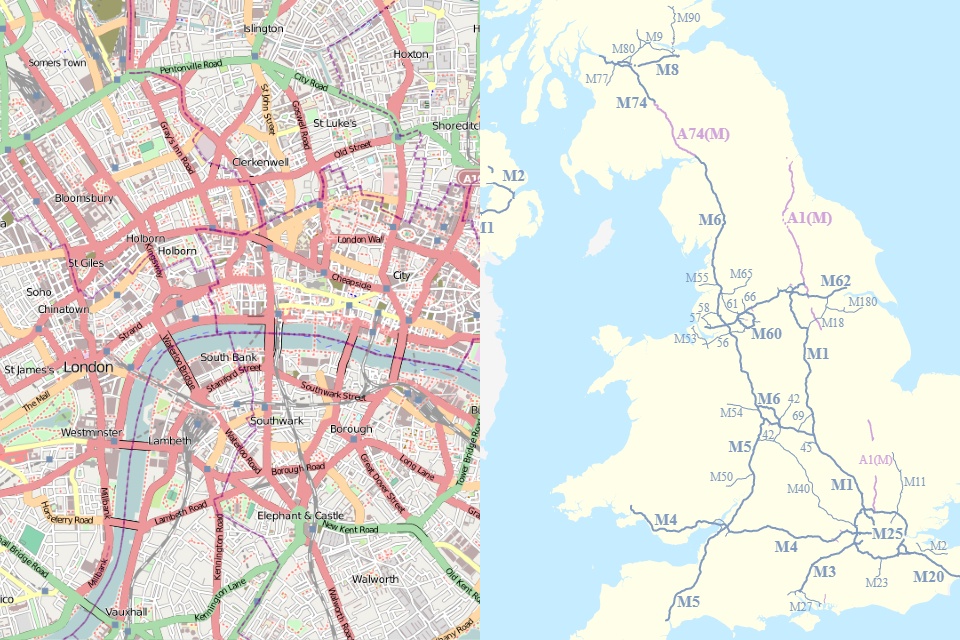
Systems maps are best created with stakeholders, and sometimes it is the participatory process, rather than the end result, which can add the most value. By demonstrating that you have captured not only your problem area but considered how it sits and affects the wider system, you will build trust and shared understanding with the other stakeholders in the system. Subsequently when you come to make changes to the system, stakeholders will understand (and hopefully support) your reasons why, improving the likelihood of an impactful and positive outcome.
When to bring others into the mapping process is a judgement call for you, and depends on the nature of your project and your deadlines. You may want to brainstorm with a wide group at the start of your project to identify what you want to put in the map, then finesse it as a smaller team. Or you could start the mapping process with a small team or even individually, and create a strawman map before circulating it to others for their thoughts and steers. How you involve others also depends on whether the mapping process is an outcome in itself, with an aim of aligning understanding of the system across multiple stakeholders, or whether it is the final product that is most important. Early involvement of stakeholders may create the greatest buy-in. Whichever way you approach creating the map it is important to hold in mind that ‘the map is not the territory’,[footnote 7] in other words recognise that your map is a representation gathered from a sub-group of people (potentially a narrow one) and whilst it might be a good representation, it is also dynamic and continuously changing. Thus the input of others to validate and iterate your systems map with before completion is crucial to producing a comprehensive and holistic map, so ensure you factor in time to test your map on others.
As covered in the introduction, but particularly relevant here, there are multiple different styles, methods and theories in the systems literature when it comes to creating a causal loop diagram. This toolkit is designed to allow civil servants to quickly bring these methods into their work, so we have kept our language as accessible and pragmatic as possible and shared methods that we think are easy to understand. However, there are multiple other approaches that are equally correct and there is further reading and detail in Annex 2 – Further reading and additional systems tools.
Aims:
To understand the factors and relationships within your system.
Outcomes:
Feedback loops that uncover how different parts of the system affect each other. A systems map template to help you get started is in Annex 1. Once you have completed the tool you will be able to effectively communicate the key stories within the map to others across the system. The views of others will push your team to refine your narrative, plug the gaps and evolve your map.
How:
-
Stay focussed during mapping by reminding yourself and other participants on why you are creating this map (your goals) and the boundaries you are setting on what you want to map. How ‘zoomed in’ are you going to go, are you aiming for a street map or a tube map?
-
Choose how you will build your map. Data visualisation software can make it easier to make an attractive map, but you may find it easier to start off with pen and paper until you have reached a version you are ready to transfer to software. Likewise, if you find it easiest tabulating the system then some software programs can build a map based on an excel table (for example, Kumu). Choose what feels most natural, as the process of discussion and iteration, rather than the end result, can give as much, if not most value from mapping. Annex 3 contains a list of some of the software that has been used by civil servants.
-
Identify a factor that you think captures something important in your system. Frame your factors as something that can increase or decrease (for example number of civil servants, level of trust). These factors should capture the essence of what you feel is important in a word or short phrase.
-
Start working downstream from your starting factor. What does it cause? Connect your starting factor to the next factor with an arrow to show that one causes another. Then ask again for the new factor, what does that cause? Keep looking at the downstream effects. Ultimately, if it is a loop, it will eventually loop back and influence the original factor (see figure 11).
-
As you are developing your loop, notice and document how each factor affects the downstream factor. There are multiple ways to show the relationship between factors, so choose the style or notation that works for you and your community. Our suggestion here, and shown in figure 11 is, to use plus (+) or minus (–) signs on the arrow connecting 2 factors. Our description of how to describe the relationships between factors is a ‘rule of thumb’ chosen for simplicity and accessibility, rather than a precise or comprehensive definition.
– Use a plus (+) on the arrow between 2 factors when the 2 factors change or move in the same direction – a positive relationship. Thus you would use a plus (+) sign when one factor increasing causes the next variable to also increase, or alternatively, one variable decreasing causes the other variable to decrease. For example, an increase in the battery range of an electric vehicle has the effect of increasing public confidence in electric vehicles, or likewise a decrease in battery range has the effect of decreasing public confidence.
– Use a minus (–) to connect factors that move in the opposite direction – a negative relationship. Thus use a minus (–) when an increase in one factor causes another factor to decrease or likewise, a decrease in one factor causes another factor to increase. For example, if the costs associated with electric vehicles increase, the proportion of cars that are electric vehicles may decrease. Likewise, if the costs associated with electric vehicles decrease, the proportion of cars that are electric vehicles may increase.
– Other alternative ways of portraying this information is to use a ‘s’ for same relationship (both factors increase or decrease together), and a ‘o’ for opposite relationship (factors move in opposite directions). You can also use colour coding of the arrows to help identify positive and negative relationships. -
Once you have formed a loop, give it a brief yet descriptive name to help you describe the loop to others. This description can be whatever is relevant or useful to you. One type of information you can choose to include is to class the loop as balancing ‘B’ or reinforcing ‘R’. Labelling a loop in this way is commonly used with a circular arrow, as shown in figure 11. Balancing loops are stabilising, regulating and stability seeking. They oppose whatever direction of change is imposed on the system. Reinforcing feedback loops are amplifying and self-propagating, whether as a vicious or virtuous circle. They enhance whatever direction of change is imposed on it.
-
Continue to build loops that account for the behaviour of the system. Keep going until you have covered all the important stories in your system. You can judge this by referring to your existing repositories of knowledge and evidence or by sharing the loops with your team and stakeholders for comment. Check that each loop needs to be included by asking if it adds to your understanding of the system, and revisiting your boundaries – are you still doing a motorway map or are you getting pulled towards a street map? Are there loops that add an unnecessary detail or angle to the system that aren’t relevant to your goal in mapping the system?
-
Practice narrating your loops. Check them for logic and make note of any leaps or gaps you find. Add in new causes, effects or complete loops if you feel that things are missing.
-
Look at all your loops and spot loops that address similar issues and themes and try to arrange loops near others that logically fit together. Distinct regions may begin to form.
-
Look for the deep structure that serves as the anchor point for most of the loops on your systems map. This is the story that ties different regions together. It will emerge through stepping back to look at the loops you have created and noticing which loops link different themes together. An example of a deep structure can be seen in the Foresight Obesity map, where the deep structure is a central loop named ‘energy balance’ and the map’s themes or regions (for example food, activity) connect to that core loop.
-
When additional research and loop building is not leading to new insights, factors, or dynamics, your team is probably ready to stop map building and start developing your narrative.
Figure 11: An example of a feedback loop of interactions to consider in the rollout of electric vehicles (EVs)
From the Net Zero Strategy.

Next steps:
The result of completing this tool is a provisional causal loop diagram that you can test and refine with other actors in the system. If you have created your map on paper you may want to draw it digitally, and there are some software programs in Annex 3 that are good for this. Tool 7 helps you to analyse your map and craft a compelling narrative to share your story with those that haven’t been part of the mapping process.
Further reading can be found in Annex 2.
Tool 7. Causal loop diagram: analysis and narrative
Illustrative example:
The project team have created a causal loop diagram of the relevant system their issue sits within. They now want to analyse the map to see if it can help explain why a past policy failed to achieve the outcomes it was meant to so they can avoid repeating past mistakes. The team also want to create a narrative for the map to help others who weren’t part of the mapping process understand what the map shows.
To analyse the map, the team look for the parts of the causal loop diagram that seem to be influential, in other words those that are highly connected across the diagram. They also look for parts of the map that should be connected but aren’t and what problems this lack of connection creates. The team create a high-level narrative of the map and present it to a variety of relevant stakeholders to see if the map of the system portrays the system as they also see it. Once the team feel they have captured the key insights of the system in the map, they can start to use it to identify areas of the system to target for change (Tool 8).
Accessibility of tool:
High – doesn’t require systems thinking expertise or specialist software.
Time required:
One hour to create a narrative of a simple causal loop diagram. Additional time if the map is more complicated, and to expand and feed in the views and perspectives of others.
What is it:
This tool helps you to analyse and craft a narrative on a map of your system. It can be used on a map that you have created or one you have inherited. It will help you create a compelling summary story and avoid the more mechanical approach to reading the map by factors (for example, as x increases, y decreases, as y decreases, z decreases…). Rather, it tells this story by referring to important regions and feedback loops in your map. It allows you to share the story of your map with others who haven’t been part of the mapping process.
Aims:
To develop a compelling and accessible narrative of your system that is supported by key stakeholders.
Outcomes:
A compelling story for your map that you can use when testing your map on others. A causal loop diagram: analysis template is in Annex 1.
How:
-
Start by introducing your area and how it fits into the bigger picture. Use your team’s goals, vision or problem statement, for example the vision we have for the system and how it functions is….
-
Introduce the question you are trying to answer. For example, we wanted to gain a deeper understanding of our work context, with the goal of developing a more effective strategy. We began with identifying our key question.
-
Share a little about how you “listened to the system” and built your map. For example, we began with an in-depth review of major reports and the academic literature, which helped us design a workshop where 40 individuals who represent different parts of the system were invited (mention key anecdotes from your research).
-
Tell your core story, which is a short description (1 to 2 sentence) of the essence of the map. For example, on our map, this core story is represented by these 2 dynamics. The first is the “……” loop/path, which starts with (the “X” factor), which… (continue with the story of the loop or path in the map that is particularly key).
-
Work your way out from the core story by describing the major regions of the map and their dynamics. Name the region of the map to set the context. For example, this map has 3 major regions. Up here in the left are stories about…On the right side here (point to the area on the map) are stories about… (and so on).
-
Highlight particular insights you have taken from your map. Pick our loops, pathways or factors that hold particular interest to your audience. Things to look out for in your map to help you spot important stories are the parts that are:
a. influential (high number of outward causal connections)
b. central (well connected, or bridging different parts of the map)
c. influenced (many incoming causal connections)
d. Identify missing relationships between loops or factors and consider what systemic failures or problems flow from that
e. Consider which parts of the map help explain past policy or implementation intervention successes or failures such as how the system creates and maintains itself
Once you have designed your narrative, test it on multiple system stakeholders especially those who may challenge your thinking. Some questions you can try are: What resonates with you? What surprises you? What do you think is missing?
Next steps:
Once you have shared the map with your key stakeholders and iterated it accordingly, you can choose to continue to Tool 8 which gives you the tools to use the map to identify areas of the system to change to achieve your desired outcome.
Further reading can be found in Annex 2.
Policy design stage: Co-design and test possible interventions
This policy design stage builds on the previous stage where an understanding of the system and your problem has been achieved. You can now use this knowledge to explore possible interventions to most effectively change your system to achieve your objective. Making changes with the system in mind has the potential to be more enduring and a more effective use of resources than just fixing one small area. The tools in this policy design stage will encourage you to think of the areas in your system that you can change most effectively. They will also help you to model key parts of the system to surface assumptions about how your anticipated changes lead logically from your aims to your desired outcome.
Principle 3: Explore interventions using an understanding of the system and its possible leverage points
When dealing with a complex problem, such as achieving net zero, there is no such thing as a correct solution or potentially even one best solution. Different interventions should be developed and compared and defining interventions as such are value judgements that will be evaluated differently by different groups.
As you consider possible interventions with your collaborating community, you can start to use Tool 8 – Identifying leverage. Points of leverage allow you to achieve the greatest amount of change at lowest cost and risk. Identifying promising leverage points in your system works best if you have a good understanding of the different parts of your system and the relationships between them. These can be used as the foundation for interventions. Sometimes, the points that provide the most leverage are counterintuitive.
It is useful to consider involving wider stakeholders here, whose perspectives on the forces within the system may differ to yours and your teams and will allow you to gain a more holistic understanding. You can include their views through interviews, surveys or workshops, and likewise you can judge when it is best to bring them into the process, at the start for a brainstorm or towards the end to review and comment on your work.
Tool 8. Identifying systems leverage
Illustrative example:
The project team have a causal loop diagram of the area that their work sits within. They want to use the diagram to identify the most promising areas of the system to target to change the system’s current behaviour and achieve the outcomes the team are aiming for. The team want to identify areas of leverage – such as where a small change in the system can result in a large impact, due to the dynamics and relationships within the system.
The team discuss the feedback loops within the causal loop diagram and whether the existing feedback loops are driving behaviours that support or block the outcomes the team want. They consider if they can create new loops or remove existing ones, and which areas of the system they can influence and which parts of the system they cannot. From these discussions they then consider what actions they could take that could have a ripple effect across the system, including where the areas of leverage are.
The team create a short hypothesis for the most promising places they could intervene in the system and share these with stakeholders to see if they agree. By embracing the complexity and dynamics of their system when planning their intervention, rather than assuming a linear cause and effect relationship between their intervention and the outcome, the team can aim to achieve fundamental system change rather than a short-term intervention that may have limited impact.
Accessibility of tool:
Intermediate – requires some systems thinking expertise and knowledge to understand the factors and relationships within the system to identify areas of leverage.
Time required:
1 to 2 hours if you have a good understanding of the system or a map of the system to work from (for example a light-touch rich picture or causal loop diagram of the key interactions). Additional time to expand and feed in the views and perspectives of others.
What:
In this tool, you will analyse your system to look for areas of leverage and possible areas for interventions. Leverage is a phenomenon where a small effort results in outsized impact. When you find areas of leverage in a system it can result in wider ripple effects that ultimately help the system to change itself and allow you to have a big impact on the system with comparatively modest effort or investment. This isn’t about returning to a linear way of thinking of cause and predictable effects, but instead considers how to make changes with the system in mind, acknowledging and working with its inherent complexity. It may be useful or easiest to identify areas of leverage from a visual prompt of the system, for example a light touch rich picture or causal loop diagram.
Like the other tools in this toolkit, this tool works best when you bring in the views of others. Whether you do this at the start or at the end, the views of others will enhance and strengthen the likelihood of your intended changes succeeding.
Aims:
To explore how different leverage areas may intersect or support each other and develop hypotheses for how you expect changes to affect the system to ultimately identify places for interventions.
Outcomes:
Identification of opportunities for a leveraged impact on the system. A systems leverage template is in Annex 1.
How:
-
Analyse areas in your system with potential for leveraging change, and areas that are unlikely to deliver the change you require. There are prompts below that align with the table in the template.
a. Identify areas where the system is frozen and therefore has a low opportunity for leverage. These are areas that are outside your influence or where the current system is unlikely to change in the near future.
b. Areas where an intervention could strengthen or weaken existing parts of the system like feedback loops and interconnections where you can build/expand work already in this area.
c. Areas where an intervention can change the system structure through the removal of negative dynamics or the creation of new dynamics, for example new connections, new feedback loops. -
For each of the promising areas identified above, analyse them further using the following criteria:
a. How much influence do you have over this area?
b. How much do you or other stakeholders care about this area (for example, alignment with business priorities)?
c. What are other stakeholders in the system doing in this area, including existing interventions? Can you take advantage of this without duplicating effort?
d. Does a change in this area of the system have the potential to affect other stakeholders or dynamics downstream, such as create ripple effects across the wider system.
e. Consider the parts in your system, but also consider the relationships between them. -
Choose the areas that seem most promising for a leveraged impact on the system and that you want to share with others for their feedback and assessment. For each of these areas build a leverage hypothesis filling in the blanks in the structure below. These are statements that use an ‘if-then-because’ structure to articulate the logic behind the action you want to take and the effect it will have directly, indirectly on the entire system.
“If we do …… (insert your proposed intervention or action) …… then we expect to have the following impacts on one or more key dynamics …… (for example weaken a negative dynamic) …… because ……. We expect to see impacts on other places in the system …… (insert any anticipated ripple effects) …… because ……. If we have these dynamic impacts and ripple effects, then we expect to see these fundamental changes in the system …… (insert changes that align to your overall vision or goal) …… because …….” -
Repeat this process for each of the possible leverage areas or interventions.
Next steps:
You may find it helpful to share your hypotheses with other stakeholders in the system for their views. Or you can create a theory of change map (Tool 10) to test your proposed intervention further.
Further reading can be found in Annex 2.
Principle 4: Test the ideas
This section contains 2 tools (stock and flow diagrams (Tool 9) and theory of change maps (Tool 10)) that help you test your understanding of how you expect the system to behave in response to an intervention through the creation of a model.
Both tools in this section are more powerful if you bring in the views of stakeholders to ensure that the design of the model or map aligns with the views of the multiple stakeholders within the system, and they can help build shared understanding across stakeholders if conducted in a participatory way.
Models are simplifications of the real system. You can oversimplify a system to the point where models are of little practical use or you may attempt to replicate the system too closely, which loses the problem-focus. Thus the value of stock and flow diagrams (Tool 9) and theory of change maps (Tool 10) is often found in explaining or describing a process rather than predicting a specific output. You can use your map or model to rehearse or experiment with alternative paths and gain insights into potential developments of the future.
Stock and flow diagrams (Tool 9) are the foundation of system dynamics modelling. They map the dynamics of a system and can be a natural next step from the systems mapping stages covered in Tool 6 – CREATING a Causal Loop Diagrams. It is the stage where the elements, and dynamics between them, get more formally characterised and, if you can, quantified, and therefore you enter a model-building stage which can allow you to create simulations and test ideas.
A theory of change map (Tool 10) can help articulate how various options are expected to work and the strength of evidence that underpins them. These maps can be an accessible and powerful approach to dealing with complexity and therefore warrant a place in this toolkit. Various versions of theory of change maps are already used across government. The difference between these and the version we have included here is in its emphasis on including systems thinking principles in the development of the map.
Tool 9. Stock and flow diagrams
Illustrative example:
The project team have developed a high-level understanding of the system that their project sits within. The team want to model a part of the system so that they can better understand its dynamics, including how their model of the system will change over time or in response to different inputs.
The team start modelling their system by creating a stock and flow diagram. The team find the process of identifying the stocks and flows in their system helpful in sense-checking their understanding of the system and its dynamics. The process also helps the team discover parts of the system that they had previously overlooked. Additionally, when they share their stock and flow diagram with others, they realise their view of the system is different to some stakeholders, so this process allows them to improve their understanding of a key dynamic within the system.
Figure 12: Stock and flow diagram of a system

Once the team have their stock and flow diagram they work with analysts to create a simulation from their stock and flow diagram (see figure 13). The team find this simulation helpful to model possible future scenarios to help inform the project team’s plans for making interventions to the system.
Figure 13: An example simulation of a stock and flow diagram

Accessibility of tool:
Intermediate – requires some systems thinking expertise and knowledge to understand the factors and relationships within the system. It is also best to ultimately use specialist software if you want to create a simulation of a part of your system, many of these are freely available and don’t require knowledge of coding (see software suggestions in Annex 3).
Time required:
1 to 2 hours to create a stock and flow diagram of a small, simple part of your system. More time is required to build more complicated diagrams and to create the algorithms to simulate it.
What:
Stock and flow diagrams are the foundations of system dynamics modelling. These diagrams are an accessible systems thinking tool - you don’t need to learn a new programming language to create them, they just require the part of the system you want to model to be drawn as described below. Many of the software programs can help in taking a step-by-step approach to building up the diagram. Once created, the parts of the stock and flow diagram can then have numbers and rules assigned to them to create a simulation of the system. Thus these diagrams are the fundamental ‘language’ that will be used for creating a simulation of a system.
The advantage of stock and flow diagrams is that when you create a simulation of them you can see how the system changes over time or in response to a new input. Simulations are particularly valuable for complex systems when it is hard to picture what a future outcome could be. When data and rules are assigned to them, simulations can be run to explore possible interventions, future scenarios, counterfactual pasts, or to test your understanding of the system. Stock and flow diagrams have been built to address public policy issues including health care reform, prison overcrowding, drug-related crime, transportation, urban renewal, environmental policy and fisheries regulation.
Stock and flow diagrams are composed of 2 kinds of elements:
Stocks are the parts of the system whose quantity or size can be counted or measured at one specific point in time, for example the volume of water in a bathtub, the size of a population. They are accumulations. The size or quantity of your stocks will change over time through the actions of a flow.
Flows are the elements of a system that change over an interval of time, for example water flowing in, and draining out, of a bathtub or the number of births or deaths each year. Flows indicates the movement of a resource, and will increase or decrease the stock it flows into or out of. Therefore a flow is measured per unit of time (for example per year).
There are various options for how to draw a stock and flow diagram. Below is our suggestion. You can use whatever method feels most comfortable or efficient for drawing, sharing and iterating your stock and flow diagrams, whether it is pen and paper or PowerPoint or Word et cetera. However once you have finalised your diagram and you want to create a simulation of it, you will need to input it into a software program that understands what stocks and flows ‘mean’ (see Annex 3 for some software options).
Aims:
To create a stock and flow model, and then a simulation, that help to understand the dynamics within your system and enable an informed approach to planning future interventions and changes to the system.
Outcomes:
A deeper understanding of the dynamics within your system.
A simple template to help you start drawing/brainstorming your model is in Annex 1. As mentioned you will need to transfer this to software when you have developed your thinking on what your model might include.
How:
-
Ensure you and your team have a clear understanding of what your key questions and aspirations are before you start creating your model. This will prevent you wasting time creating lots of detail in a model that ultimately isn’t relevant. Start simple, and challenge yourself every time you put more detail in by asking, what is this adding to my story or analysis?
-
Decide the boundaries for the system you want to model. In stock and flow notation a cloud symbol (see figure 14) can be used to show the boundary of the system you are modelling. These cloud symbols are just to show where you are starting from (source) and finishing at (sink). In figure 14, we are interested in how a population increases or decreases. For simplicity, at this stage we aren’t interested in mapping factors that describe how or why fertility increases or decreases (for example cultural norms). Thus we start with a cloud out of which we have a flow of births, and we finish with a flow (deaths) leading into a cloud.
-
Create your stocks. The stocks are boxes which are labelled with what they represent and should have a unit associated with them, for example in figure 14 it is population size (N) where N is the number of individual organisms in a population.
-
Create your flows. The flows are arrow-headed ‘pipes’ leading into or out of the stocks. The T on the top of the arrow can be thought of as a tap, and it is there to remind you that the flows can be changed, in other words births and deaths can go up or down. A flow is measured per unit of time, in figure 14 they represent the number of births and deaths per year.
-
Next, create any feedback loops (see figure 15). They form when changes in a stock affect the flows into or out of that same stock. Feedback loops in stock and flow diagrams are shown as thin curved arrows into a flow. Feedback loops can be balancing (B) or reinforcing (R).
a. Balancing loops are stabilising, regulating and stability seeking. They oppose whatever direction of change is imposed on the system.
b. Reinforcing feedback loops are amplifying and self-propagating, whether as a vicious or virtuous circle. They enhance whatever direction of change is imposed on it.
Many systems will have both reinforcing and balancing loops, as shown in figure 15 below. In this example, the more births there are, the higher the population. This in turn increases the number of births due to more available parents, this again further increases the population – it is reinforcing (R). However, this increase in the population is balanced (B) by the flow of deaths. One death drains from the population and does not typically lead to more deaths, and therefore it is not a reinforcing loop. Whether this system leads to a population increase or a population decrease depends on how similar fertility and mortality rates are, or whether one of the loops dominates the other. -
If you are happy with the model you have created, and have not done so yet, draw the model in a stock and flow software program such as those in Annex 3. The software program will prompt you to start assigning numbers and equations to the different flows and stocks to describe how they relate to each other. This will produce graphs of the output of your system model, such as that shown in figure 16.
Figure 14:. An example of a simple stock and flow diagram
(Adapted from Meadows, Donella H. Thinking in Systems. Chelsea Green Publishing, 2015).

Figure 15: A stock with a reinforcing loop (R) and balancing loop (B)
(Adapted from Meadows, Donella H. Thinking in Systems. Chelsea Green Publishing, 2015).

Figure 16: Example of possible outputs from a model that predicts population changes

Next steps:
Iterate your model and test your assumptions with stakeholders with expertise and experience of the system. By the end of this process you should have a model that gives a useful narrative that you and your stakeholders can have confidence in when you begin to simulate it. When you have a simulation of your stock and flow model, play with different scenarios and ask yourself and your wider stakeholders if your system would actually react and behave that way, is this realistic? Have you captured the key dynamics of the system?
Further reading can be found in Annex 2.
Tool 10. Theory of change maps
Illustrative example:
The project team want to create change in the system that their project sits within. They identify that creating a theory of change map is useful to summarise their approach in a visual model and to allow them to share their narrative with others on how, why, and under what conditions they intend to bring about this change.
The team avoid taking a linear approach (assuming a straightforward cause and effect between their activities or inputs and expected impacts) but instead understand the context that their problem sits within. They consider the dynamics within their system (for example, potential feedback loops, secondary benefits) when designing their inputs and consider stem-wide outputs and outcomes. They embed learning and adapting throughout their approach and finally ensure the theory of change is co-created with others within the system.
Figure 17: An example of a theory of change
(Adapted from a consultation Impact Assessment on Heat Network Zoning policy (with thanks to by Emma Longhurst-Gent)).

Description of figure 17:
Issues/context
1. Overcome barriers to market growth (leads to 2 and 3)
Activities/inputs
2. Create a robust methodology to achieve goals (leads to 4 with a secondary benefit to 5)
3. Deliver key legislation (leads to 5)
Main outputs - capabilities achieved/ barriers overcome
4. Effective coordination across stakeholders (leads to 6)
5. Growth of networks (feedback loop with 7)
Outcomes/ immediate benefits
6. Innovation and research (leads to 8 with a secondary benefit to 9)
7. Increased confidence of investors (leads to 9)
Impact/end benefits
8. Mature market
9. New jobs, export opportunities
Accessibility of tool:
Intermediate – requires some systems thinking knowledge to understand the factors and relationships within the system and not create a linear theory of change for a complex problem. No specialist software is required.
Time required:
1 to 2 hours to create a theory of change map.
What:
Theory of change (ToC) maps plot the key steps that are anticipated between an intervention and its outcome. They identify underlying assumptions for how a proposed solution or goal is linked to a problem via a set of actions, outputs and outcomes. Theory of change maps provide a valuable tool for enabling stakeholders to identify and discuss any differing perceptions of the issue – and its solution. However ToC maps can end up promoting a linear, reductionist and rigid approaches to approaching complexity. Thus the method we describe here embeds 3 systems thinking concepts into creating a theory of change:
- embed high levels of participation and co-delivery with the collaborating community in ToC development
- consider the relationships and patterns (for example, feedback loops) in the system when creating the map
- include monitoring and evaluation strategies in the ToC
As with other tools it is important to recognise the map is a representation gathered from a sub-group of people (potentially a narrow one) and whilst it might be a good representation, it is also dynamic and continuously changing.
ToC maps can be a useful communication tool for discussing the steps that link problems within the system to proposed ‘solutions’ with stakeholders. In an ideal scenario you would be able to diagnose solutions that are acceptable to everyone within the system. This may not always be possible, but by exploring potential conflicts and contrasting motivations with different stakeholders you and your team will be better informed about the short term and long-term implications of potential interventions.
ToC maps can also provide a starting point for preparing – and putting in place - a monitoring, evaluation and learning strategy, which is explored further in tool 11. They help you identify monitoring and evaluation questions and the data required to answer these. Once drawn up, a ToC map can provide an ongoing point of reference as the programme is being implemented. Thus as a ‘road map’, ToC maps can provide a useful indication of whether an intervention is on course to achieve its aims.
Aims:
Develop a systematic and visual ‘road map’ of how an intervention is intended to be implemented and how to achieve its objectives. Surface the assumptions that underpin these. Provide a focus for stakeholder discussions and for the design of a monitoring, evaluation and learning framework.
Outcome:
A theory of change map, enhanced understanding by key stakeholders of the aims and activities of the intervention, and how these relate to one another. The logical flow from interventions or activities, to aims or priorities, can be arranged on the plan according to taste, and the headings of the boxes can be adjusted, but a simple theory of change template can be found in Annex 1.
How:
-
Using the template as a guide, identify the issue or problem being addressed and the context in which it is arising (for example, failure to achieve a planned change because key stakeholders lack skills and experience).
-
Identify required activities and inputs that will help ensure activities take place as planned (for example, resources, training, materials, personnel et cetera).
-
Identify outputs: these include the actions that will be implemented and any immediate feedback (for example, were sufficient numbers reached, what was the level of satisfaction or dissatisfaction with training or support activities). Consider how your knowledge of the system can help you identify activities that will create the most impact (leverage).
-
Identify the outcomes (short to mid-term results) which are necessary if the final impacts are to be achieved (for example, specific changes in knowledge and the ability to apply these changes).
-
Identify the desired final impacts you want to achieve from addressing the problem. These impacts should align to the overall aims, goals and objectives of the work (for example, to bring about a change requiring a new set of skills).
-
Consider the interdependencies and system-wide links between each stage of your map. For example, the anticipated changes that might take place during implementation that could impact on its delivery and the achievement of its outcomes and impacts (for example, action by other stakeholders in the system such as the publication of new policy).
-
Compare your ToC with a contrasting ‘theory of no change’: in other words, what would happen if the intervention is unsuccessful or not attempted.
-
Identify monitoring and evaluation questions that allow you to see if your changes are achieving the outputs, outcomes and impacts that you require. Identify the data sources required to assess each step in the ToC map.
-
Finally, check your theory of change has a compelling narrative that explains the underlying rationale, hypotheses or assumptions linking one step to the next that you can share with your collaborating community. Use if-then-because logic statements by filling in the blanks in the statement below:
“If we do …… proposed activities or input …… then we expect to have the following outputs …… because ……. If we have these outputs then we expect to have the following outcomes …… because ……. If we have these outcomes then we expect to have the following impacts …… because ……, If we have these impacts then we will achieve our overall aim of …… because …….”
Next steps:
Circulate your ToC with stakeholders to gain their views and iterate as required. Use your thinking on monitoring and evaluation questions to create some key performance questions in Tool 11.
Further reading can be found in Annex 2.
Policy design stage: Implement systemic interventions, monitor and evaluate
Principle 5: Monitor, evaluate and learn with the community
In a complex system, such as the system for levelling up or achieving net zero, an outcome might not be quick to reveal itself. Complex systems often evolve in unpredictable and unexpected ways. It is possible, however, to monitor and evaluate your intervention and determine the extent to which benefits are being realised. It should be clear how an intervention is expected to work and what indicators are in place that determine whether the changes are being delivered as intended.
Having a monitoring and evaluation plan in place will capture any unintended consequences or any external factors driving change early and allow the sustainability of an intervention to be assessed and explore whether it could be adopted elsewhere. Here we have suggested using key system performance questions to monitor and evaluate your intervention, but this is also a useful tool to bring in early in your work as you consider different interventions, thus we suggest you cycle between this and the other policy design stages to ensure your goals, planned interventions and monitoring and evaluating strategy align and are coherent.
Tool 11. Monitoring and evaluation strategy
Illustrative example:
The project team have identified an intervention that they want to make to the system. However, their director has asked them to sense-check their assumptions on how their intervention will directly and indirectly affect the wider system that it sits within and the risks that their intervention holds.
The team write down the evidence they have gathered to support their assumptions on why they think their intervention will have the outcome they assume it will. They articulate how their intervention will impact other policy teams and stakeholders in the system. They identify any further data that are required before they execute their intervention.
The team also discuss and create 5 key performance questions which they will use to monitor and evaluate how successfully their planned intervention performs once it is live. As the project team develop their questions, the process acts as a ‘stress-test’ for their idea and they find it a powerful tool to help them consider potential risks and possible mitigations to put into place before their intervention is implemented.
The team sense-check their assumptions with others in the system to ensure that they are not repeating past mistakes or missing vital data. They discuss their proposed monitoring and evaluation strategy with the anticipated end-users of their new policy, feeding in their experiences and ensuring it is sensible and proportionate. Through these discussions they cycle back through their goals, and understanding the system to tweak their intervention further, resulting in an intervention that has been created based on an understanding of the system, and that has fed in the views of others.
They gain buy-in for their intervention as a result and by using their key performance questions to monitor and evaluate their intervention this allows them to ensure that the intervention produces their desired outcome.
Accessibility of tool:
High – doesn’t require systems thinking expertise or specialist software.
Time required:
As little as 30 minutes to start populating the table and considering what your key performance questions are for a monitoring and evaluation strategy. Additional time to expand and feed in the views and perspectives of others.
What:
In this step, you will explore the assumptions implicit in your planned interventions to the system and compose the questions you will use to evaluate your interventions.
This tool encourages you to sense-check the assumptions or evidence that are driving the change you anticipate making. It asks you to consider what questions you could ask to check that any change you make is achieving your desired outcome and how you would monitor and assess the performance of the system. It helps you consider how to detect if your changes aren’t achieving the outcome you expected, and mitigations you could put in place.
Using systems thinking when monitoring and evaluating the performance of complex systems is key, as seeing the whole system is a challenge in itself. This is one reason why it is so important to engage broadly with other stakeholders in the system, not just as collaborators but as a co-deliverers. Often in complex systems risk, as well as value, is visible locally but cannot be seen totally from the centre. Stakeholders who will be the main users or operators of your anticipated change are particularly important to engage to understand their concerns and use their knowledge of past and existing work in the area.
This tool is particularly powerful when used while planning changes to make. Taking a step back to assess a proposed service or policy approach can help to surface new ideas and act as a ‘stress test’ for ideas.
Aims:
To build an understanding of what works, where it is working, why it is working and for whom. To ensure you are considering the wider system when you plan changes, and ensure you have a safety net in place in case the change doesn’t produce the outcomes you expect.
Outcomes:
Key system performance questions, potential assessment methods and indicators as explored in the monitoring and evaluation template in Annex 1.
How:
-
Using the template write the actions or interventions you intend to take, or are discussing with your community.
-
Articulate the direct impacts you expect to occur.
-
Consider the indirect (ripple effects) effects across the system you expect to occur from making the change.
a. Consider the impact on the work of other teams, internal and external to government.
b. Consider the impact on existing policy and processes in the system.
c. Consider how the issue could affect your system at different levels, start by considering the local system (for example, the effect on you and your immediate team). Then the next higher level effect (for example, business area or department) and finally system level end effects (for example, civil service). -
Write how the change you are looking to make will change the system to result in significant outcomes, such as bring the system closer to your goals.
-
Explore why you think your action will have the outcome you anticipate in the column ‘assumptions’. Your reasoning might be based on historical examples, data, or related expertise. You will want to sense-check this with others in the system.
-
Generate your key performance questions. Generate one or more key questions that allow you to check that your actions are producing the direct, indirect and ripple effects you were expecting. Some prompt questions are below:
i. What is the current measure of success and how do we detect problems with our system?
ii. What data or expertise do we have on the system? How do we ensure the accuracy attached to the data or expertise we are using? -
Write down potential assessment methods and indicators. Consider what is the key early evidence of progress. Consider what constitutes the best evidence to answer your key performance questions—sometimes that is a good numeric indicator, but other times it’s a more qualitative approach like a case study or survey.
i. Who will detect or gather data on how the system is performing? Will it be you, or someone else (for example, an operator or front line worker)?
ii. How often will you receive feedback on how the system is performing?
iii. Will detection of the performance of the system happen automatically or as part of day to day use or will it involve resource to perform a specific action? -
Finally, consider whether your action/intervention needs to work perfectly first time, or if there is the opportunity to iterate it as you gather more information on its performance. If an issue with how the system is performing is detected, consider if a mitigation strategy needs to be in place and what that might be.
Next steps:
Circulate your monitoring and evaluation strategy with stakeholders to gain their views and iterate as required.
Further reading can be found in Annex 2.
Annex 1 – Templates for each tool
Tool 1. Rich picture template
There is no right or wrong way to do a rich picture, and you may find it easiest to do a rich picture with pen and pencil. But if you need some inspiration or want to do it digitally we have included some symbols below to help.

Tool 2. Pig model template
Stakeholder here means anyone who has a view of the system. We have included prompts to help you think widely in the main text.
![Pig model template giving prompts about what to include: Problem > [seen by] Stakeholder name > [seen as] Stakeholders view of the system/problem.](https://assets.publishing.service.gov.uk/media/62793d4d8fa8f560b660a579/systems-thinking-tool-2.svg)
Tool 3. Context diagrams template

Tool 4. System problem statement template
You may find a Behaviour Over Time Graph helpful as you complete your problem statement using the template below:
Your long-term (5 years or more) goal for your system:
“A system which/where/that….”
Your near-term goal (1-5 years) for your system:
“A system which/where/that….”
The problem with the current system:
“The current system moves away from our desired outcome because it ……….”
Form your system problem statement by combining your problem with either your near-term or long-term goal, to form a statement that looks similar to the statement below:
“We are trying to move from a system where (the problem) to a system that/which/where (near term/long-term goal).”
Tool 5. Enablers and inhibitors template
Your aim for your system:
A system which/where/that….
Enablers to achieving your goal in the current system:
- ……
- ……
- ……
Inhibitors to achieving your goal in the current system:
- ……
- ……
- ……
Enabling themes:
- ……
- ……
- ……
Inhibitory themes:
- ……
- ……
- ……
Tool 6. Causal loop diagram template
Insert here the goal of mapping the system and the boundaries you are setting.
![Causal loop template giving prompts about what to include: Brief description of loop > Starting factor [+] > Additional factor [+] > Additional factor [-] Additional factor [-].](https://assets.publishing.service.gov.uk/media/62793d4de90e074ef3d5a7c5/systems-thinking-tool-6.svg)
Tool 7. Causal loop diagram: analysis and narrative
Our goal or vision that we have for the system and how it functions is…………… We began with identifying our key question…………..We created the map by… (mention key anecdotes from your research).
On our map, the core story is represented by these dynamics. The first is the “……” loop/path, which starts with (the ‘X’ factor) and which… (continue with the story of the loop or path in the map that is particularly key).
This map has X major regions. Up here in the left, are stories about…On the right side are stories about… etc. Particular insights we have taken from the map are…..the missing relationships between X loops or factors and the potential systemic failures or problems flow from that. Likewise X part of the map help explain past policy or implementation intervention successes or failures.
Tool 8. Systems leverage template
| Area of leverage | Brief description of this area | How much influence do you have over this area? | How much do you/other stakeholders care about this area (for example, alignment with business priorities)? | What are other stakeholders in the system doing in this area, including existing interventions? | Does a change in this area of the system have the potential to affect other stakeholders or dynamics downstream, ie create ripple effects? |
|---|---|---|---|---|---|
| Areas where the system is frozen (low opportunity for leverage) | |||||
| Areas where a change could strengthen an existing positive dynamic, eg building/expanding work already in this area | |||||
| Areas where a change could weaken a negative dynamic | |||||
| Areas where a change could create a new dynamic, eg a compelling communications method |
Based on the above, below are our most promising areas/combination of areas of leverage:
If we do …… proposed intervention or action …… then we expect to have the following impacts on one or more key dynamics …… because ……. We expect to see impacts on other places in the system …… insert any anticipated ripple effects …… because ……. If we have these dynamic impacts and ripple effects, then we expect to see these fundamental changes in the system …… insert changes that align to your overall vision or goal …… because …….
Tool 9. Stock and flow diagram template

Key:
- Cloud symbol: Boundaries of the system
- Block arrows with a tap (T): Flows
- Line arrows: Connections that are not flows
- Connections between stocks, flows and variables that close an entire loop: Feedback loops
- Rectangles: Stocks
- R: Reinforcing loop
- B: Balancing loop
Tool 10. Theory of change template
Consider including:
- feedback loops in the map and secondary benefits (leverage)
- monitoring and evaluation strategies in the Theory of Change
- high levels of participation and co-delivery with the collaborating community in the theory of change development

Description of tool 10 template:
-
Issues/ context Key issues addressed. Other factors which might impact on success.
-
Inputs/ activities Money skills, people invested. Different elements of programme.
-
Outputs What has been produced. For example, number of activities or participants.
-
Outcomes Short/ medium term results. For example, changes in knowledge behaviour or services. (Possible feedback loop to ‘Inputs/ activities’.)
-
Impacts Ultimate change sought. Linked to overall aims/ goals/ priorities.
(Adapted from a figure shared with Government Office for Science by Dione Hills).
Tool 11. Monitoring and evaluation template
| Areas | Prompts |
|---|---|
| Your idea for a new intervention or actions | N/A |
| The direct impacts | Direct impact the action will have on specific factors, relationships or dynamics in the system. |
| Indirect impacts on the system | How your action will affect your system in different areas or different levels, for example the local system vs the entire system level - potential ripple effects. |
| Significant outcomes | Significant outcomes that bring the system closer to your goal. |
| Assumptions (the ‘because’) | “I think these impacts will occur because….” The evidence for why your action will lead to your expected outcome. |
| Key Performance Questions | Key questions to test your assumptions, assess the impact of your work, the degree to which your actions are producing intended results and why or why not. |
| Key Assessment Methods and Indicators | Key early evidence of progress (qualitative or quantitative) and who will gather it and when. |
| Mitigation strategies or requirements | Is some failure acceptable? Or is a mitigation strategy necessary if the action does not have the result you expected? |
Annex 2 – Further reading and additional systems tools
Government systems thinking products
Government Office for Science:
- The Civil Servant’s Systems Thinking Journey: Weaving Systems Thinking Throughout the Policy Design Process
- Systems Thinking Case Study Bank
Department specific:
- Defra Primer
- Defra Stepwise Approach
- BEIS Systems leadership document
- The HM Treasury Aqua Book – chapter 5 on the importance and implications of uncertainty
Policy design stage: Confirm the goal and understand the system
Royal Academy of Engineering – ‘Creating systems that work: Principles of engineering systems for the 21st century’.
Royal Academy of Engineering – ‘Engineering better care’.
Approaches adopted by service design around building empathy and, particularly ethnographic studies which involve living and observing life with and alongside people, can be valuable here. Helpful approaches and advice can be found in:
- Cabinet Office, ‘Open policy making toolkit’, Section 2. Discovery: understanding user needs
- Department for Education, ‘Delivery book’, Understand your problem section
- HM Treasury, ‘Delivering better outcomes for citizens: practical steps for unlocking public value’ - Chapter 4 and annex A
- ‘Magenta Book’ - section 3.7 on ‘Synthesis methods’
- The Nesta ‘Collective intelligence design playbook’ provides guidance on how to bring people together to tackle complex challenges
- The Human Learning Systems report on ‘Public service for the real world’ as an approach to public management at any scale – from local voluntary sector to national government.
Policy design stage: Co-design and test
Policy Lab’s ‘Government as a system toolkit’ explores how the government can intervene systemically.
Policy Lab’s ‘Open Policy making toolkit’.
Regarding the practical application of causal loop diagrams, more detail can be found in the ‘Munro review of child protection’ and the ‘Tackling obesity’ and ‘Net zero strategy’ reports.
For more about leverage points, ‘Places to intervene in a system’, Donella Meadows provides a useful introduction.
The GO-Science ‘Futures toolkit’ can be used to explore future challenges, prospective opportunities and risks.
Guidance on identifying criteria for success can be found in the HM Treasury ‘Green Book: Multi-criteria analysis manual’.
For guidance on prioritisation of interventions:
- The HM Treasury ‘Green Book’ sections 4 and 5 covers developing a rationale for intervention and generating options
- The Department for Business, Energy and Industrial Strategy ‘Better Regulation Framework (Annex 4)’ - useful checklist of issues to be considered in appraisal and evaluation
Testing is a flexible process with a range of approaches available with varying costs and risks:
- The Cabinet Office ‘Open policy making toolkit’, Section 4. Delivery: prototyping and improving ideas presents tools to move from ideas to delivered policies and services.
Acumen Academy systems practice course material for guidance on using systems thinking when approaching a problem and on creating and analysing causal loop diagrams.
There are many useful and accessible posts about systems thinking tools and techniques on the Systems Thinker website.
The HM Treasury ‘Magenta Book’ - section 3 covers the different evaluation methods.
The HM Treasury ‘Aqua Book’ – chapter 5 on the importance and implications of uncertainty.
Nesta’s ‘Prototyping public services’ describes an approach that can be used to help develop new and innovative services by testing ideas out early in the development cycle.
General guidance on ‘Theory of Change’ is provided in chapter 2 in the HM Treasury ‘Magenta Book’ and in particular how this is applied for complexity in sections 3 to 4 in the ‘Supplementary guide for handling complexity’.
The Behavioural Insights Team paper, ‘Test, learn, adapt: Developing public policy with randomised control trials’ sets out 9 separate steps that are required to set up randomised control trials.
Policy design stage: Implement, monitor and evaluate
When considering the implementation of effective monitoring and evaluation, the ROAMEF policy cycle is detailed in section 3 of the HM Treasury ‘Green Book’.
Advice on communicating performance information can be found in the ‘Performance Improvement Council Playbook’, play 8.
Guidance on how best to measure performance towards goals can be found in the National Audit Office’s ‘Choosing the right FABRIC’.
Further information regarding theory-based evaluations methods can be found in:
- Page 36 and section 4.3 of the Magenta Book
- Section 4 of the Magenta Book: supplementary guide: handling complexity in policy evaluation
Acumen Academy systems practice has useful advice on monitoring and evaluating your system.
Further tools and reading (in alphabetical order)
Agent-based modelling
Description extracted from an original submission by Pete Barbrook-Johnson:
“Agent-based models are computer simulation models developed to represent social and policy systems. They are written in computer code and are made up of agents (which represent actors such as people, households, firms, or government agencies) who interact with each other and their environment. The design of a model is typically underpinned by theory or data about how agents behave in the system. Agent-based models can be ‘run’ to explore possible interventions, future scenarios, counterfactual pasts, or to test the performance of the rules used to design the model.”
- Barbrook-Johnson, P, Schimpf, C. & Castellani, B. (2019). ‘Reflections on the use of complexity-appropriate computational modeling for public policy evaluation in the UK’. Journal on Policy and Complex Systems. 27, 4-17.
- Berea, A. (2020). ‘Introduction to agent-based modeling’
- Complexity explorer. (2018). Agent-based Modeling: What is agent -based modeling?’.
- Gilbert, N. (2008). Agent-based models, SAGE Publications.
- Gilbert, N, Ahrweiler, P, Barbrook-Johnson, P., Narasimhan, K. P. & Wilkinson, H. (2018). Computational Modelling of Public Policy: Reflections on Practice. Journal of Artificial Societies and Social Simulation. 21, 1-14.
- Government Office for Science. (2018). ‘Computational Modelling: Technological Futures’.
Causal loop diagrams
Acumen Academy Systems Practice course material for guidance on using systems thinking when approaching a problem and also on creating and analysing causal loop diagrams.
Also see sections on participatory systems mapping, soft systems methodology and system dynamics.
Context diagrams
See section in toolkit. Description based on an original submission by Jeremy Hilton and Lorraine Dodd.
- Isaksen, S.G., Dorval, K.B., Treffinger, D.J. 2011. Creative Approaches to Problem Solving: A framework for Innovation and Change, SAGE publications, Los Angeles.
- Zucca, C., Long, E., Hilton, J. & McCann, M. 2021. Appraising the Implementation of Complexity Approaches Within the Public Health Sector in Scotland. An Assessment Framework for Pre-Implementation Policy Evaluation. Frontiers in Public Health, 9.
- Hostford, J. (2020). ‘Systems thinking’.
Critical Systems Heuristics (CSH)
Description extracted from an original submission by Martin Reynolds:
Critical Systems Heuristics (CSH) is a systems approach to formulating and evaluating strategic interventions (policy, programmes, projects). CSH provides a template of 12 questions constituting a reference system. The system is uniquely helpful in rendering the real-world ethical and political dimensions of complex situations of change and uncertainty. Such situations might be existing interventions and or situations requiring fresh intervention. Through the evaluative process, the employment of CSH questions prompts ways to improve the stakeholdings associated with stakeholder groups both involved and affected by the dynamics of the situation.
- Applied Systems Thinking in Practice (ASTiP) group. Freely available online resources for systems thinking in practice The Open University, UK.
- Ulrich, W. and Reynolds, M. (2020). ‘Critical Systems Heuristics: The Idea and Practice of Boundary Critique’. Systems Approaches to Making Change: A Practical Guide. Springer, London.
Critical systems thinking
Description extracted from an original submission by Michael C. Jackson:
Critical systems thinking is an approach to complex problem situations that seeks to bring about meaningful improvement by making the best use of the variety of systems methodologies, models and methods.
- Jackson, M. (2019). Critical Systems Thinking and the Management of Complexity. Wiley.
- Midgley, G. (2001). Systemic intervention: Philosophy, methodology, and practice. Springer.
Participatory systems mapping
Description extracted from an original submission by Pete Barbrook-Johnson:
Participatory Systems Mapping is a participatory modelling method in which a group of stakeholders collaboratively develop a causal map of a system. The process has value, but the map can also be exposed to a range of analyses aimed at generating new narratives and questions; ultimately helping policy makers move from the overwhelming complexity of the system to actionable complexity understanding.
- Cecan (2020). ‘Participatory systems mapping: a practical guide’.
- Barbrook-Johnson P, Penn A. (2021). Participatory systems mapping for complex energy policy evaluation. Evaluation. 27(1):57-79. doi:10.1177/1356389020976153
- Barbrook-Johnson P, Penn A. (2022). Systems mapping: how to build and use causal models of systems. Palgrave.
- Barbrook-Johnson, P (2020). ‘Participatory Systems Mapping in action —Supporting the evaluation of the Renewable Heat Incentive’.
- Barbrook-Johnson, P (2019). ‘Negotiating complexity in evaluation planning: a participatory systems map of the energy trilemma’.
- Hovmand, P, Rouwette, E, Andersen, D. F, Richardson, G. P, Calhoun, A, Rux, K. and Hower, T. L. (2011). ‘Scriptapedia: a handbook of scripts for developing structured group model building sessions’.
Pig models
(with thanks to Niki Jobson (Dstl))
- Morgan, G. (1997). Imaginization: New Mindsets for Seeing, Organizing and Managing. Berrett-Koehler, Oakland, CA.
See also further reading on soft systems methodology.
Rich pictures
See section in toolkit. Description based on an original submission by Giles Hindle.
- Avison, D. E, Golder, P. A, Shah, H. U. (1992). Towards an SSM toolkit: rich picture diagramming. European Journal of Information Systems. 397– 408.
- Hindle, G.A. (2011). Case Article— Teaching Soft Systems Methodology and a Blueprint for a Module. INFORMS Transactions on Education, 12, 31-40.
Soft Systems Methodology (SSM)
Description extracted from an original submission by Yasmin Merali:
SSM is an approach for exploring, making sense of, and defining multiple views of problem situations and their potential solutions. It requires the explicit treatment of human purpose and value-based perceptions. It addresses the messiness of human activity systems and acknowledges as legitimate the diversity that is accommodated in social organisation: its design is to enable all stakeholders to see the whole, diverse problem space and to take a collective decision about the best way forward. The methodology has 7 stages with methods (such as Rich Pictures, CATWOE definition and Conceptual Models) to support the process of going from an unstructured problem situation to an agreed collective decision about the most feasible and desirable thing to do in order to improve the situation.
- Checkland, P. (2000). ‘Soft systems methodology: a thirty year retrospective’. Systems Research and Behavioural Science. Soft Systems Methodology in Action. 17, S11–S58.
- Checkland, P, Poulter, J (2010). ’Soft System methodology. Systems Approaches to Managing Change: A Practical Guide’. Springer, London.
- Wilson, B (2001). ’Soft Systems Methodology: Conceptual Model Building and its Contribution’. John Wiley and Sons Ltd, Chichester.
- Merali, Y. (2012). ‘Beyond problem solving: Realising organisational intelligence in dynamic contexts’, OR Insight, 25, 5-22.
Stock and flow diagrams
- Meadows, D, H. (2015). ‘Thinking in Systems’. Chelsea Green Publishing, White River Junction.
- Forrester, J. (1973). ‘World Dynamics. 2nd edn’, Wright-Allen Press, Cambridge, Massachusetts.
- Sterman, J. (2000). ‘Business Dynamics, Systems Thinking, and Modeling for a Complex World’. McGraw Hill.
See also further reading for system dynamics.
Strategic choice approach
Description extracted from an original submission by John Friend.
A balanced suite of logical and visual tools to support group decision-making, with roots in a sustained programme of applied research in public policy and planning processes by operational researchers and social scientists. The focus is on mapping linkages among diverse areas of decision; on managing diverse sources of uncertainty; and on charting progress towards agreed actions and policy changes.
- Friend, J, Hickling, J. (2004). Planning under Pressure. 3rd edn. Routledge.
- Rosenhead, J., Mingers, J. (2001). Rational Analysis for a Problematic World. 2nd edn. John Wiley & Sons.
Further unpublished information about the Strategic Choice Approach and its applications has been deposited on the website of the Operational Research Society, in the IOR Legacy section of the Society’s document repository
Strategic Options Development and Analysis (SODA)
Description extracted from an original submission by Colin Eden:
This tool produces a map made up of chains of arrows that connect your aims/goals at the top of the map to potential options to achieving those goals at the bottom of the map. The steps needed between the goals and the options, located in the middle of the map, form the basis for a strategy. The SODA method is designed to support the development of solutions to messy problems and/or develop strategy.
- Bryson, J, M., Ackermann, F & Eden, C. (2014). Visual Strategy. Wiley, San Francisco.
- Eden, C (1995). Strategic options development and analysis (SODA). Rational analysis revisited: proceedings of a one-day event on problem structuring methods organised by the Operational Research Society and LASEORS. Birmingham.
- Reynolds, M. & Holwell, S. (2020). Systems Approaches to Making Change: A Practical Guide. 2nd edn. Springer-Verlag, London.
- Eden, C., Ackermann, F. (1998). Making Strategy: The Journey of Strategic Management. Sage, London.
- Eden, C. & Ackermann, F. (2001). Group Decision and Negotiation in Strategy Making. Group Decision and Negotiation. 10, 119-140.
- Eden, C, Ackermann, F & Brown, I. (2005). The Practice of Making Strategy. Sage Publications, London.
- Ackermann, F, Eden, C. (2011). Negotiation in Strategy Making Teams: Group Support Systems and the Process of Cognitive Change. Group Decision and Negotiation. 20, 293-314.
- Ackermann, F, Eden, C. (2011). Making Strategy: Mapping Out Strategic Success. Sage Publications, London.
- Ackermann, F, Eden, C. (2014). Visual Strategy: Strategy Mapping for Public and Nonprofit Organizations. John Wiley & Sons, New York.
System dynamics
Description extracted from an original submission by John Morecroft:
System dynamics deals with how things change through time which includes most of what most people find important. It uses modelling and computer simulation to take the knowledge we already have about details in the world around us and to show why our social and physical systems behave the way they do. This description was written by the founder of the field, MIT’s Jay W. Forrester.
- Ford, A. (2010). ‘Modeling the Environment, 2nd edn’. Island Press, Washington.
- Hoymand, P.S. (2014). ‘Community Based System Dynamics’. Springer Science & Business Media, New York.
- Kunc, M. (2018). ‘System Dynamics – Soft and Hard Operational Research’. Palgrave-Macmillan, London.
- Morecroft, J.D.W. (2015). ‘Strategic Modelling and Business Dynamics’, 2nd edn. Wiley, Chichester, UK.
- Rahmandad, H., Oliva, R. & Osgood, N.D. (2015). ‘Analytical Methods for Dynamic Modelers’. MIT Press, Cambridge MA.
*Reynolds, M. & Holwell, S. (2020). ‘Systems Approaches to Making Change: A Practical Guide’, 2nd edn. Springer-Verlag in collaboration with the Open University, London. - Richmond, J, Stuntz, L, Richmond, K. & Egner, J. (2010). ‘Tracing Connections: Voices of Systems Thinkers’, Lebanon NH: issue systems inc. in collaboration with The Creative Learning Exchange.
- Sterman, J.D. (2000). ‘Business Dynamics: Systems Thinking and Modelling for a Complex World’. Irwin McGraw Hill, Boston, MA.
- Sterman, J.D. (2018). ‘System Dynamics at Sixty: The Path Forward. Systems Dynamics Review’, 34, 5-47.
- Fisher, L, M. (2005). ‘The Prophet of Unintended Consequences. Strategy and Business’.
- Lane, D, C. (2007). ‘The Power of the Bond Between Cause and Effect: Jay Wright Forrester and the field of system dynamic’. System Dynamics Review. 23, 95-118.
Theory of change mapping
Description extracted from an original submission by Dione Hills.
- Hills, D. (2010). ‘[Logic mapping Hints and tips: for better transport evaluations, produced for the DfT] ](https://www.gov.uk/government/publications/logic-mapping-hints-and-tips-guide).
- The center for theory of change. (2021). ‘Setting standards for theory of change.
- Rogers, P. (2014). ‘Theory of Change’.
Viable Systems Model
Description extracted from an original submission by Patrick Hoverstadt.
The Viable System Model (VSM) is a systemic model of the characteristics any type of system needs to be viable – capable of surviving in a changing environment. It can be used on any type of system, but it is typically used on organisations. It is represented as a graphical model but it is actually built up of a set of interlocking feedback loops and complexity balances.
- Beer, S. (1979). ‘The Heart of Enterprise’. Wiley, Chichester, UK.
- Beer, S. (1985), ‘Diagnosing the System for Organisations’. Wiley, Chichester, UK.
- Beer, S. (1984). ‘The VSM – its provenance, development, methodology and pathology’. The Journal of the Operational Research Society. 35, 7-25.
- Espejo, R., Bowling, D, & Hoverstadt, P. (1999). ‘The VSM and the Viplan Software’. Kybernetes. 28, 661-678.
- Hoverstadt, P, Marguet, N, & Loh, L. (2018). ‘Organisation Design Using The Viable System Model-Experience From Practice’. British Academy of Management conference, 4th September, Bristol.
The Government Science and Engineering Profession also are promoting 2 systems thinking apprenticeships, please contact gse@go-science.gov.uk for further information.
Annex 3 – Data Mapping and Visualisation Tools
The below list of tools was compiled based on recommendations by the systems thinking community and is not exhaustive. Reference to cost is accurate at the time of publication.
Resources for dealing with uncertainty
- Decision Making under Deep Uncertainty From Theory to Practice 2019 Vincent A. W. J. MarchauWarren E. WalkerPieter J. T. M. BloemenSteven W. Popper.
- The Government Office for Science Futures toolkit.
- The HM Treasury Aqua Book – chapter 5 on the importance and implications of uncertainty.
Software for systems mapping:
- Loopy: use for exploring and practicing simple maps (free)
- Kumu: free entry level. Use for causal loop diagrams. Allows for interactive displays of different data.
- Insightmaker: use for system dynamics (free)
- Stella: use for stock and flow diagrams (purchase required)
- Vensim: use for stock and flow diagrams and simulations (purchase required for non-personal or non-education use)
- SystemsMapper: - software (but in Beta) for map building and some basic analysis (free)
- Strategy finder: uses mapping technology to facilitate the use of strategy development (for example, the use of Strategic Options and Development Analysis) (free demo available).
Entry-level software for data visualisation:
- Diagrams.net: large variety of different templates to use to build maps (free)
- Visual Paradigm Online: Free entry level, contains a vast number of free templates including causal loop diagrams and system context diagrams.
- Participatory System Mapper: Free, simple software with pre-made boxes and arrows for systems mapping and theory of change maps.
- Power BI: (Microsoft Office 360 app). Included in some departmental Office 365 licences. Interactive data visualisation software.
- Microsoft Vision: (Microsoft Office 360 app) Included in some departmental Office 365 licences. Data visualisation software.
More advanced techniques (requiring some coding) for data visualisation include:
Static visualisation
- Ggplot: a free data visualization package for R that helps users create data graphics.
- Matplotlib: a free comprehensive library for creating static, animated, and interactive visualizations in Python.
- Seaborn: Seaborn is a Python data visualization library based on matplotlib. It provides a high-level interface for drawing attractive and informative statistical graphics.
Interactive visualisation
- R Shiny: An open source R package that makes it easy to build interactive web apps straight from R.
- Dash: Create interactive dashboards using python. Free entry level.
- Leaflet: An open-source JavaScript library for mobile-friendly interactive maps.
- D3: An open source JavaScript library for producing dynamic, interactive data visualizations in web browsers.
- Gephi: A visualization application developed in Java. It is mainly used for visualising, manipulating, and exploring networks and graphs from raw edge and node graph data. It is a free and open-source application.
Guides to static data visualisation:
GCS: Guidance by the Government Statistical Service on how to design data visualisations that are informative, consistent and easy to understand. It explores principles and approaches for presenting statistics effectively and looks at the use of colour and accessibility.
FT Interactive: Guidance by the Financial Times on making informative and meaningful data visualisations.
Annex 4 – Methodology for creating the toolkit
Throughout this process our aim has been to meet the needs of our primary audience: civil servants aiming to start to use systems thinking in their work. Therefore a challenge throughout the creation of the toolkit has been how to communicate some of the key principles and tools of systems thinking to an audience who are time-pressed and who may not have any prior knowledge. We therefore acknowledge the limitations in breadth and depth of the tools covered here and encourage the reader to explore the further reading section for continuing their systems thinking skill development. This toolkit is a beta version that we hope to revise and update in the future in response to feedback that we receive from users.
Figure 18: Diagram of inputs to creating the toolkit

Toolkit review
The toolkit has undergone multiple rounds of review:
First round of review:
An internal peer review group composed of reviewers who had been involved with the toolkit’s creation, including reviewers from the Royal academy of Engineering, Department of Business, Energy and Industrial Strategy, Policy Profession and the 3 co-founders of the Systems Thinking Interest Group (STIG).
Second round of review:
40 systems thinking enthusiasts, internal and external to government, who were not associated with the project but volunteered to review the toolkit.
Third round of review:
The toolkit was reviewed by senior civil servants from the policy, operational research, science and engineering professions.
Fourth round of review:
The toolkit was created through being informed and inspired by expert submissions on systems thinking tools and techniques with further support and expertise from colleagues across government and the Royal Academy of Engineering.
Annex 5 - Testimonials and acknowledgements
Testimonials
It is vital that civil servants are able to confidently and effectively engage with the complexity and uncertainty inherent in the problems we tackle in government. Systems thinking approaches allow us to understand the full impact of interventions across department and policy area boundaries – ultimately leading to better solutions. The Systems Thinking Journey and Toolkit have been designed to help civil servants adopt these approaches effectively and I recommend everyone read them and embed the techniques in their work.
Sir Patrick Vallance, Government Chief Scientific Adviser
The design of effective policies for citizens, communities and the UK requires policy makers to understand interconnected systems. For example, the role of transport in accessing healthcare. The most effective policy professionals across the UK Civil Service develop and deploy systems approaches in their work and I encourage all my colleagues to make full use of this toolkit.
Tamara Finkelstein, Head of the Government Policy Profession
There is almost never a magic bullet whereby a challenging policy agenda can be addressed by one simple intervention from the department which owns that policy agenda. Instead, civil servants are faced with multiple causal factors typically from a range of departments, and some of these factors are mediated through others. In other words civil servants almost always have to think about a system of factors impacting on the policy agenda and work through the data flows needed to estimate this system. In the future they will be greatly helped in doing this by being able to use the truly helpful Systems Thinking Journey and Toolkit. These are excellent documents and I commend them without reservation.
Professor Sir Ian Diamond, National Statistician
Government oversees a vast range of multifaceted and detailed, policy and operational processes, and these are often further complicated by human behaviour. Systems thinking provides the tools and methods to address these complex problems, providing insight and understanding of the interactions to ultimately improve our solutions and deliver more effective and efficient public services. Government Operational Researchers have a long history of using system thinking and I highly recommend the Systems Thinking Toolkit and Journey to assist others in approaching and structuring their problems. They are designed to help all civil servants gain a better understanding of their work area and ultimately to improve all of our outputs.
Tony O’Connor, Head of the Government Operational Research Service
The development of these resources signals an important recognition of the need and importance of systems thinking and systems approaches within policy making. I welcome these resources as an important step toward equipping civil and public servants with the questions and approaches they need to address the most complex policy challenges facing governments today. The Royal Academy of Engineering stands ready to support government further on its journey in understanding and embedding these crucial perspectives and methods in their vital work.
Professor Sir Jim McDonald, President of the Royal Academy of Engineering
Acknowledgements
The below list contains some of those we have worked with creating these documents, but we owe thanks to many more we haven’t the space to include.
Systems thinking expert input
We are grateful to the following experts who informed and inspired development of the toolkit and helped us in our journey (in alphabetical order):
- Dr Pete Barbrook-Johnson, University of Oxford
- Professor John Clarkson, Royal Academy of Engineering/University of Cambridge
- Dr Lorraine Dodd, Cranfield University
- Professor Colin Eden, University of Strathclyde
- John Friend, former convenor of planning processes programme in the Institute for Operational Research
- Dr Dione Hills, The Tavistock Institute
- Jeremy Hilton, Cranfield University
- Dr Giles Hindle, Hull University Business School
- Patrick Hoverstadt, Director at Fractal
- Michael C. Jackson, Emeritus Professor Hull University Business School
- Dr Niki Jobson, Defence Science and Technology Laboratory
- Professor Duncan Kemp, Defence Equipment and Support/Loughborough University
- Professor Yasmin Merali, The University of Hull
- Dr John Morecroft, London Business School
- Professor Martin Parr, Defence Science and Technology Laboratory /University of Surrey
- Dr Martin Reynolds, Open University
- Dr Nici Zimmermann, Royal Academy of Engineering/University College London
Key advisers
Key advisers who contributed advice throughout the toolkit’s development – our collaborating community (in alphabetical order).
The Cross-Government Systems Thinking Working Group composed of (in alphabetical order):
- Dr Andrew Chilvers, Royal Academy of Engineering
- Dr Charles Featherston, Cabinet Office
- Lydia Gibson, Policy Profession
- Beth Green, Department for Business, Energy and Industrial Strategy
- Amy Hill, Department for Environment, Food and Rural Affairs
- James Hostford, Cabinet Office
- Adam Mackenzie-Jones, Systems Thinking Interest Group[footnote 8]/ Department for Business, Energy and Industrial Strategy
- Kate Lloyd, Home Office
- Marine Shah, Royal Academy of Engineering
Additional support and content provided by:
- Rachel Bennett, Department for Work and Pensions
- Dr Henry Clarke, Flexible Power Systems
- Katie Gronow, Civil Service Systems Thinking Interest Group[footnote 8]/Department for Transport
- Emma Longhurst-Gent, Department for Business, Energy and Industrial Strategy
- Mary McKee, Civil Service Systems Thinking Interest Group[footnote 8]/ Department for Transport
- Simon Wood, Cabinet Office
Many thanks as well to the Department for Environment, Food and Rural Affairs Systems group, Lankelly-Chase, Royal Academy of Engineering and the multiple systems thinking enthusiasts internal and external to government, who gave feedback and advice on early approaches and versions of the toolkit.
Government Office for Science
The Government Office for Science Systems Thinking Team (in alphabetical order):
- Dr Jo Foreman
- Dr Rachel Hardy
- Chris Pook
- Dr Claire Sarell
- Dr Sarah Steiner
- Sandra Tetteh
- Dr Stuart Wainwright
Suggested citation
‘Systems thinking: an introductory toolkit for civil servants’, Government Office for Science (2022).
Contact us
Please contact systems@go-science.gov.uk for further information.
References
-
Contact GSE@go-science.gov.uk for further information ↩
-
Adapted by DSTL from: Gareth Morgan. Imaginization: New Mindsets for Seeing, Organizing and Managing, (new management edition) San Francisco: Berrett-Koehler, 1997 ↩
-
SMART is a mnemonic for goal setting where each letter stands for the following: Specific; Measurable; Achievable; Relevant; Time bound. ↩
-
Quotation from Polish-American scientist and philosopher Alfred Korzybski. ↩
-
These individuals are the co-founders of the Civil Service Systems Thinking Interest Group (STIG). ↩ ↩2 ↩3
